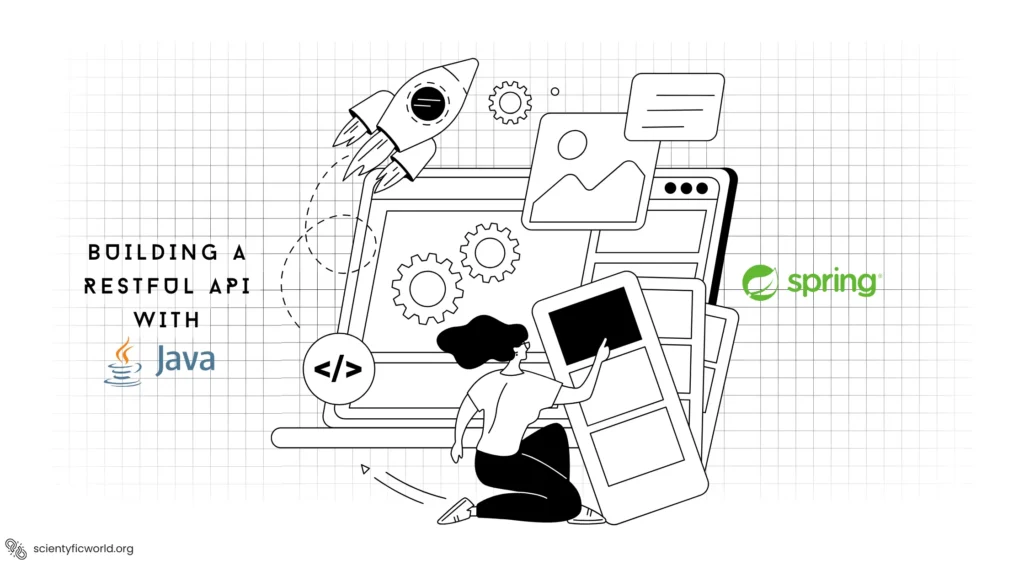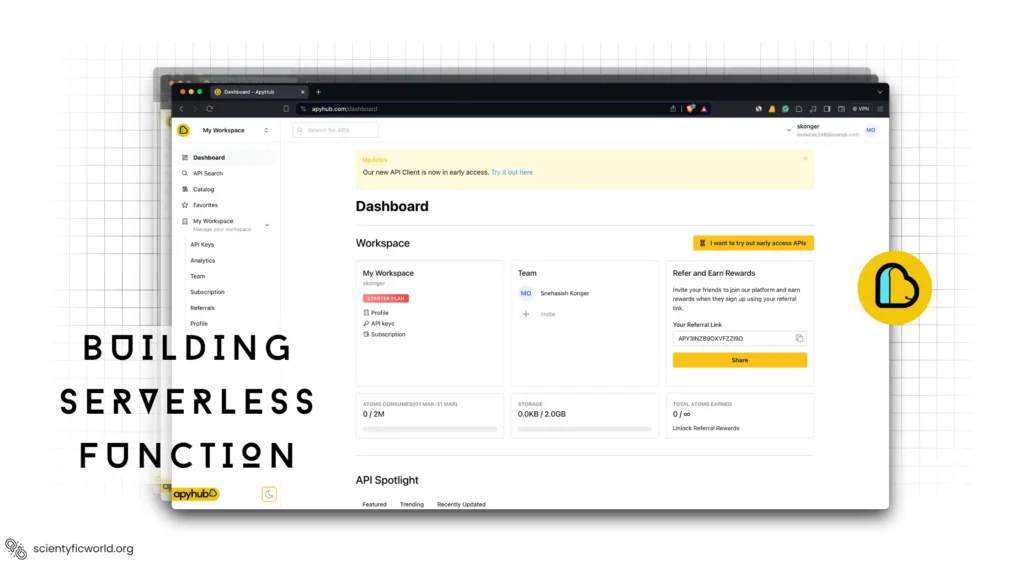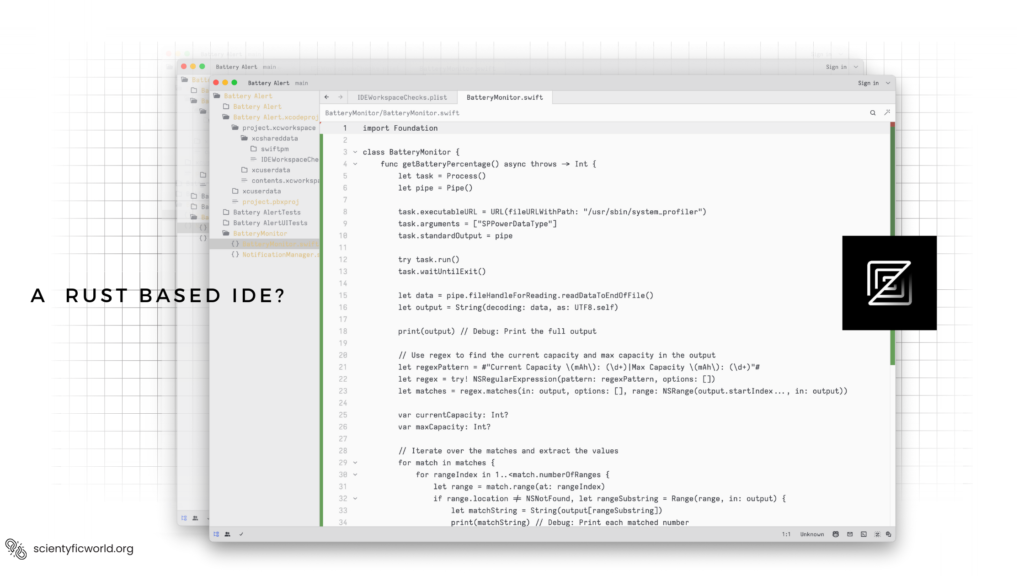Follow Us:
How do Minify resources get a better SEO score?
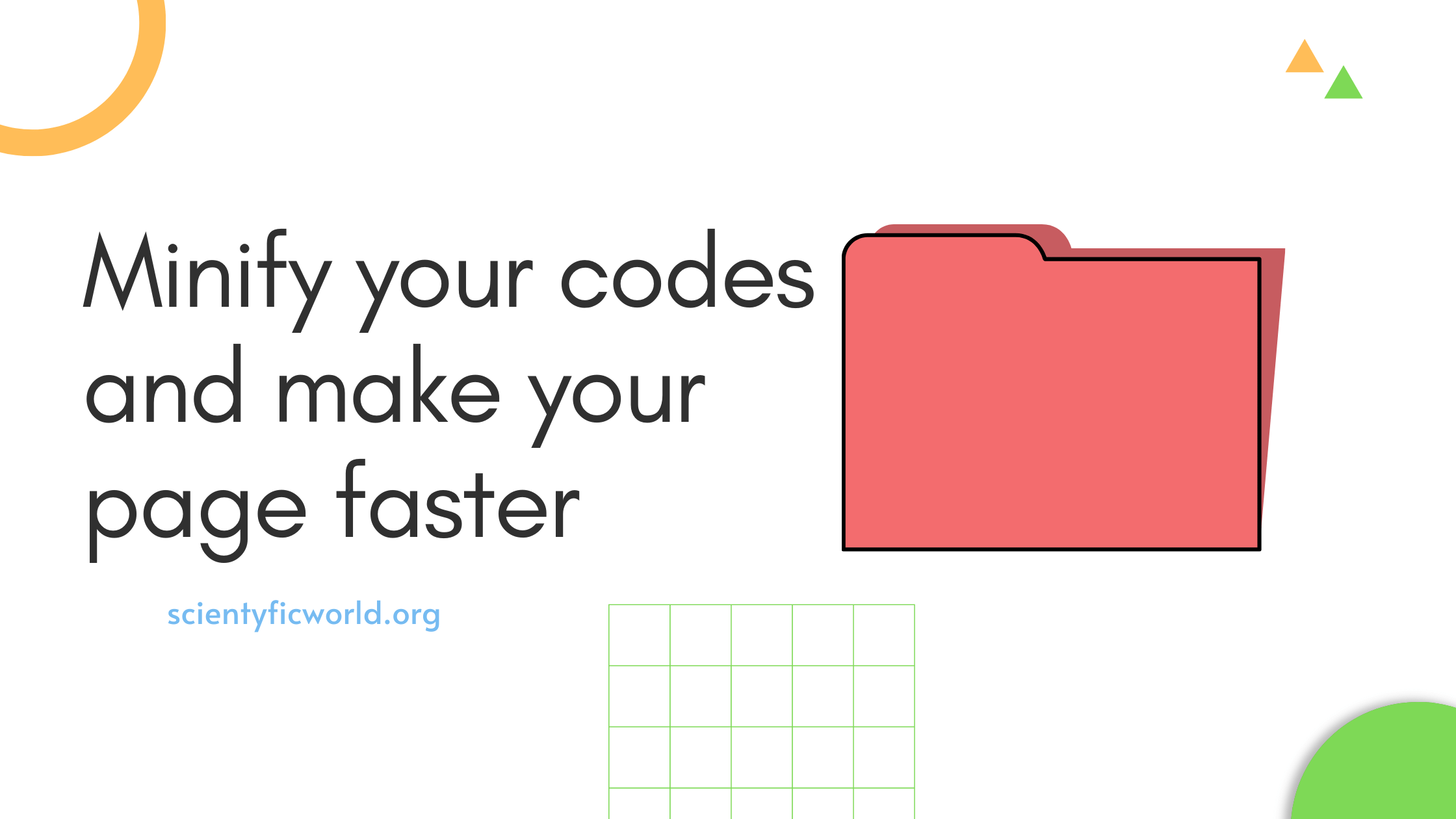
Minifying resources is a great way to improve your SEO score. By minification your website’s resources, you can make your website load faster, which is a major ranking factor for search engines. In addition, minifying resources can help reduce server load times and improve your website’s overall performance.
There are a few different ways to do minification of your website’s resources. One way is to use a plugin or tool that will automatically minify your HTML, CSS, and JavaScript files. Another way is to minify your files using a text editor manually.
Whichever method you choose, minifying your resources is a great way to improve your website’s SEO score.
What is Minification of Code?
When it comes to code, minification is the process of removing all unnecessary characters from the source code without affecting its functionality. This includes things like whitespace, comments, and block delimiters. Minification can be done manually or using a tool.
Benefits of minification resources:
The main reason to minify code is to reduce the size of the file. This can have a number of benefits, including:
- Reduced bandwidth requirements – This is especially important for websites that receive a lot of traffic. Minifying the code can help reduce the amount of bandwidth that is used.
- Faster loading times – Smaller files will load faster than larger ones. This can be a major advantage for websites where speed is important.
- Improved security – Minified code is often more difficult to reverse engineer. This can be helpful if you want to protect your code from being copied.
Benefits of minification in terms of SEO:
It is really important to have a website which loads fast. Not only for the visitors or customers but also for the search engines. A slow website can really hurt your ranking in the SERPs. This is where minification comes in. Minification is the process of removing all the unnecessary characters from the code without affecting its functionality. This includes things like whitespace, comments, and block delimiters. Minifying your code can really help improve your website’s performance.
Some benefits of minification are:
- Reduced file size
The smaller the file size, the faster the website will load. This is because there is less code for the browser to download and parse. - Reduced bandwidth usage
Since the file size is smaller, there is less data that needs to be transferred. This can help reduce your bandwidth usage, and also help improve your website’s speed. - Faster loading times
The smaller the file size, the faster the website will load. This is because there is less code for the browser to download and parse. - Reduced CPU usage
Since the file size is smaller, there is less data that needs to be transferred. This can help reduce your bandwidth usage, and also help improve your website’s speed. - Better code efficiency
Less code means that the code is more efficient. This can help improve your website’s overall performance. - Easier to debug
Smaller code files are easier to debug because there is less code to go through. This can help save you time and frustration when you are trying to find and fix errors. - Better compatibility
Smaller code files are more likely to be compatible with different browsers and devices. This can help ensure that your website can be accessed by a wider range of people. - Improved search engine optimization
Faster loading times and smaller file sizes can help improve your website’s SEO. This can help you rank higher in the SERPs and get more traffic to your website.
Minifying your code can really help improve your website’s performance. It can reduce your file size, bandwidth usage, CPU usage, and loading times. It can also make your code more efficient and easier to debug. Minifying your code can also help improve your website’s SEO and make it more compatible with different browsers and devices.
Although we can get so many benefits after minification of resources, there are some drawbacks too.
What are the drawbacks of minification?
Minification can sometimes cause problems. The most common issue is that it can make code more difficult to read and understand. This can be a significant problem if you need to make changes to the code later on. It can also make it more difficult to debug code.
Another potential drawback is that minification can sometimes break code. This is usually due to the removal of characters that are needed for the code to function properly. This can be a major problem if you’re not careful.
This is why minifying code is a very risky task for both you’re doing it manually or automatically.
How to minify resources?
There are a few different ways of minification your resources/code. The most common method is to use a tool. There are a number of different tools available, both free and paid.
You can also do it manually. This can be a bit more time-consuming, but it’s often worth it to get the best results.
When minifying code, you need to be careful to not break anything. This is why it’s often a good idea to test the code after minification. This will help ensure that everything is still working as it should.
Minifying code can be a great way to reduce the size of your files and improve the speed of your website. However, you need to be careful to not break anything in the process. Test your code after minifying to ensure that everything is still working properly.
1. How to Minify Js?
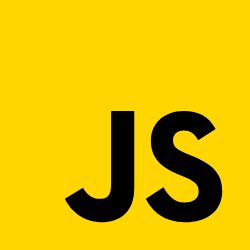
It is well known that JavaScript files can become quite bloated and slow to load. Luckily, there is a simple way to reduce the size of your JS files – minification! Minification is the process of removing all unnecessary characters from the code, without changing its functionality. The purpose is to reduce file size and make code more difficult to read for anyone other than the developer. Here are four easy steps to minifying your own JavaScript code:
1) Use a JavaScript minifier such as JSCompress.
2) Paste your JS code into the minifier and click “Compress.”
3) Copy the minified code and paste it into a new file.
4) Save the file with a “.min.js” extension.
By following these steps, you can easily minify your JavaScript code and improve the loading speed of your website or web application.
2. How to minify HTML code?

When it comes to minification of HTML code, there are a few different methods that you can use. One popular method is to use a text editor, such as Notepad++, to remove all unnecessary characters, such as whitespace, from your HTML code. This can be done by opening your HTML file in Notepad++ and going to the Edit menu, then selecting the Remove Unused Characters option.
Another popular method for modification of HTML code is to use an online tool, such as CodeCrunch or HTML Compressor. These tools will take your HTML code and compress it for you, making it smaller and more efficient.
Finally, you can also use a CSS minifier, such as CSS Minifier, to do minification of your HTML code. This method is often used in conjunction with the first two methods, as it can further reduce the size of your HTML code.
Whether you choose, minifying your HTML code can help improve your website’s performance and load times.
3. How to minify CSS code?
CSS is a style sheet language used for describing the presentation of a document written in a markup language. A style sheet is a collection of rules that tells a web browser how to display a document written in HTML or XML.
CSS can be used to style all HTML tags, including the document’s body, headings, paragraphs, and other pieces of text. CSS can also be used to style the display of table elements, grid elements, and images.
The size of a CSS file can be reduced by minifying it. Minifying a CSS file means removing all unnecessary characters from the file, such as whitespace, comments, and character encoding. Minifying a CSS file can reduce its size by up to 70%.
To do minification of a CSS file, you can use a CSS minifier, such as the one provided by Google. To minify a CSS file using the Google CSS minifier, first visit the Google CSS minifier page. Then, paste the CSS code into the minifier text area. Finally, click the Minify button.
Precautions:
Minification is the process of reducing the size of a file, usually by removing whitespace and comments. When applied to HTML, CSS, and JavaScript files, minification can reduce the size of a file by up to 80%. This can have a significant impact on the load time of a web page since fewer bytes need to be transferred over the network.
Minification is a simple technique that can be easily automated. There are a number of tools available that can minify HTML, CSS, and JavaScript files.
When minifying HTML, it is important to avoid removing any information that is required by the browser, such as the declaration, or any
You can read this article from GOOGLE, this will surely help you to get form information about the minification of code.
👉Minify Resources (HTML, CSS, and JavaScript)
Frequently Asked Questions:
Now, let’s check out the most frequently asked questions on minification.
Why don’t developers write minified code?
The main reason why developers don’t write minified code is that it can be difficult to read and debug. Minified code can be a single line which can make it hard to identify where errors are occurring. Additionally, minified code can be difficult to understand what is happening, making it difficult to make changes.
Another reason why developers may not minify their code is that it can impact performance. Minifying code can reduce the size of the code, which can make it take longer to load. In some cases, this can be a significant impact on performance.
Overall, there are some trade-offs that come with minifying code. It can be difficult to read and debug, but it can also improve performance. In the end, it’s up to the developer to decide whether the benefits of minifying their code outweigh the drawbacks.
What is the Difference between Concatenation and Minification?
When it comes to front-end development, there are two important concepts that are often confused: concatenation and minification.
In a nutshell, concatenation is the process of combining multiple files into a single file, while minification is the process of reducing the size of a file.
While both concatenation and minification can help improve the performance of a website, they are two different processes that serve different purposes. Let’s take a closer look at the difference between concatenation and minification.
Concatenation is the process of combining multiple files into a single file. This is often done to reduce the number of HTTP requests that are required to load a webpage. By concatenating multiple CSS or JavaScript files into a single file, you can reduce the number of HTTP requests that are required to load a webpage.
Minification is the process of reducing the size of a file. This is often done by removing unnecessary characters from the code, such as whitespace, comments, and so on. Minification can also be used to reduce the size of CSS and JavaScript files.