Follow Us:
How to set up a google mail server? | Understanding the Google mail server
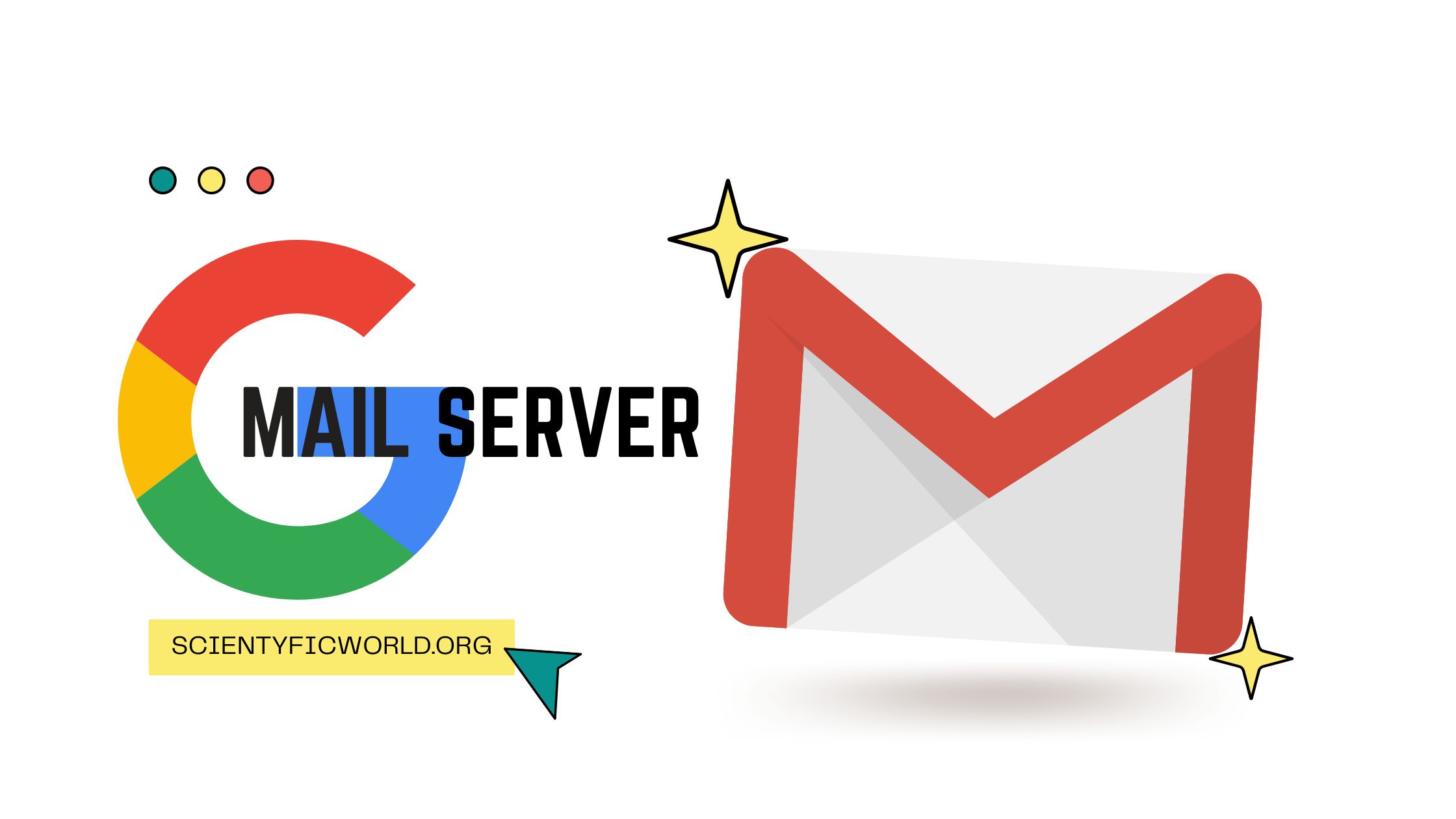
In this article, we’re going to talk about the Google mail server i.e. Gmail. This is going to be my first article on this topic, so if I miss anything, or say anything wrong, please let me know in the comment section. Also if you got some questions, you may ask that in the comment section too.
Before starting the article, here is a brief intro about Gmail.
Gmail is a free email service provided by Google. Users can access Gmail on the web and using third-party programs that synchronize email content through POP or IMAP protocols. Gmail started as a limited beta release on April 1, 2004, and ended its testing phase on July 7, 2009. At launch, Gmail had an initial storage capacity offer of one gigabyte per user, a significantly higher amount than the 2 to 4 megabytes most conventional email services offered at the time. Today, the service comes with 15 gigabytes of storage.
What is a server?
A server is a computer that provides data to other computers. It may serve data to computers connected to it, or to other servers. A server computer usually has more storage and processing power than a client computer, which is used to access the server.
When you connect to a website, you are connecting to a server that stores the website’s files. When you download a program, you are downloading it from a server. And when you connect to your email, you are connecting to a server that stores your messages.
What is the purpose of a Server?
A server is a computer that provides data to other computers on a network. Servers typically provide resources, such as files, printers, and email, to computers that connect to them.
The word server can refer to both the hardware and the software that it runs. The hardware is the physical machine that houses the server software. The software is the program that makes the hardware work as a server.
Servers usually run a special type of software that allows them to share their resources with other computers on the network. This type of software is known as server software.
Server software typically includes a web server, which is a program that serves web pages to computers that request them. Web servers are used to host websites.
Other types of server software include file servers, which store files that can be accessed by computers on the network, and print servers, which manage printers that are shared by computers on the network.
Servers are usually connected to a network using a special type of cable known as a server cable. Server cables are typically thicker and have more wires than other types of computer cables.
The purpose of a server is to provide resources to computers on a network. Servers typically provide resources, such as files, printers, and email, to computers that connect to them.
How does a server work?
A server is a computer that provides data to other computers. It may provide data to computers connected to it, or to computers that connect to it over a network. A server can be a dedicated computer, or it can be a computer that runs other programs in addition to serving data.
When you connect to a website, you are connecting to the server that the website is stored on. The server sends the website to your computer, and your computer displays it.
Servers can also store data that can be accessed by computers connected to them. This data can be accessed by anyone who has the proper permissions, or it can be restricted so that only certain people can access it.
Servers are often used to store databases. A database is a collection of data that can be searched and retrieved. A server can store a database of customer information or a database of product information.
Servers can also be used to run applications. An application is a program that performs a specific task. A server can run an email program or a chat program.
Servers are usually more powerful than the computers that connect to them. This is because they need to be able to handle more data and more connections.
Servers usually run a version of the Linux operating system or the Windows Server operating system.
What is a Google mail server?
Google Mail, also known as Gmail, is a popular email service provided by the search giant Google. Gmail offers users a number of features, including the ability to create multiple email addresses, chat with other Gmail users, and store a large number of email messages. Gmail is also known for its tight integration with other Google services, such as Calendar and Drive.
Google Mail Server provides users with a variety of features. These include:
- A user-friendly interface
- The ability to send and receive email using a variety of protocols
- The ability to store email messages in a variety of formats
- The ability to filter email messages
- The ability to search email messages
- The ability to create and manage email folders
- The ability to create and manage email addresses
- The ability to add and remove email accounts
- The ability to set up email forwarding
- The ability to set up email filtering
- The ability to set up automatic replies
- The ability to set up vacation responders
- The ability to access email from any computer with an Internet connection etc.
Where are Google’s Servers located?
This is a question that many people ask, especially given the fact that Google is one of the largest and most popular companies in the world. The answer, however, is not as simple as it may seem. While Google does have data centres all over the world, the specific locations of their servers are not publicly known.
This is for a variety of reasons. First and foremost, security is a major concern for Google. If the locations of their servers were made public, it would be much easier for people with malicious intent to target them. Additionally, Google has a competitive edge when it comes to its servers and data centres. By keeping the locations of their servers a secret, they are able to keep their infrastructure and operations a closely guarded secret.
That being said, there are some clues as to where Google’s servers might be located. For example, it is known that Google has data centres in the United States, Europe, Asia, and South America. Additionally, a recent report from The Washington Post claimed that Google has a secret data centre in the deserts of Oklahoma.
While the exact locations of Google’s servers remain a mystery, it is clear that they are spread out all over the world. This allows Google to provide their services to people in every corner of the globe.
How does Google mail Server work?
One of the most popular email services is Google Mail, also known as Gmail. Gmail has more than 1 billion active users as of February 2016. In order to provide such a large number of users with email services, Google has set up a massive email infrastructure. Google Mail servers are some of the most complex and interesting servers in the world. In this blog post, we’ll take a look at how Gmail works and how it’s able to handle such a large volume of emails.
When you create a Gmail account, you are actually creating a Google account. This gives you access to all of Google’s services, such as YouTube, Google Drive, and, of course, Gmail. When you sign up for a Gmail account, you are assigned a unique @gmail.com email address. Your email address is made up of your username, which is usually your first and last name, and a random string of numbers and letters. For example, John Smith’s Gmail address might be [email protected].
Gmail’s servers are spread out across the world. When you send an email, it is first routed to the Gmail server closest to you. From there, it is sent to the recipient’s Gmail server. If the recipient’s Gmail server is in a different country, the email may have to hop between multiple servers before it reaches its destination. This is why it can sometimes take a few seconds for an email to be delivered.
Gmail has a few different layers of security to protect your account from being hacked. When you sign in to your Gmail account, you are asked to enter your password. This password is encrypted, which means that it is turned into a string of gibberish before it is sent to the Gmail server. Even if someone were to intercept your password, they would not be able to read it.
In addition to your password, Gmail also uses something called two-factor authentication. This means that, in addition to your password, you also need to enter a code that is generated by an app on your phone. This makes it much harder for someone to hack into your account, even if they have your password.
Gmail is able to handle a huge volume of emails because it uses something called labels. When you receive an email, it is stored on the Gmail server. However, it is not stored in your inbox. Instead, it is stored on a label. Gmail comes with a few default labels, such as Inbox, Sent, and Trash. You can also create your own labels. For example, you could create a label for emails from your friends, or a label for emails about your hobbies.
When you want to check your email, Gmail shows you all of the emails that are in your Inbox label. You can also click on other labels to see the emails that are stored there. This is why you don’t need to worry about your inbox getting full. You can just create a new label and move some of the emails out of your Inbox.
Gmail is a complex email system, but it is designed to be easy to use. By understanding how it works, you can make the most of its features and keep your account secure.
How to use the Google mail server for my domain?
Google mail server can be used for your domain in a few different ways. The most common and recommended way is to use Google Apps for Business, which gives you access to a number of Google tools, including Gmail, for your domain.
If you have a personal website or blog, you can also use Google’s webmail service to send and receive emails for your domain. You can use the webmail service for free, but you’ll need to set up your domain’s MX records to point to Google’s servers.
You can also use Google’s mail servers to host your domain’s email, but this requires a bit more technical knowledge. You’ll need to set up your own mail server and then configure it to work with Google’s servers. This option is best for businesses or advanced users who want more control over their email.
Gmail Server Settings:
Assuming you would like a step-by-step guide on the server settings for Gmail:
- Log in to your Gmail account.
- Click the settings cog in the top right corner of the screen.
- Select “Settings” from the drop-down menu.
- Scroll down to the “Accounts and Import” section and click on the “Add a mail account” option.
- Enter the email address you want to add to Gmail, then click “Next.”
- Enter the password for that email account, then click “Next.”
- Select the “Import emails from my other account (POP3)” option, then click “Next.”
- Enter the POP server settings for your email account. For a complete list of POP servers and their settings, please see this article. Once you have entered the correct settings, click “Add Account.”
- Gmail will now retrieve all of the messages from your other email account and import them into your Gmail account.
What is SMTP?
An SMTP server is a machine that delivers email. It works with the two most common email protocols, POP3 and IMAP, to send and receive messages. It can also connect to other email servers to relay messages. When you set up an email program, you need to enter the address of an SMTP server.
SMTP is the protocol that’s used to send email messages from one email server to another. It’s a set of rules that email servers use to talk to each other. When you set up your email program, you need to enter the address of an SMTP server.
SMTP servers are different from web servers. A web server stores websites and makes them available to computers connected to the internet. An SMTP server stores and sends email messages.
Email programs use SMTP to send messages to an email server. The server then uses SMTP to send the message to the recipient’s email server. The recipient’s email server uses SMTP to deliver the message to the recipient’s computer.
You can think of SMTP as the post office for email messages. Just as the post office delivers letters from one person to another, an SMTP server delivers email messages from one email server to another.
What is the Google SMTP?
Google’s SMTP server is a free and reliable way to send emails. It’s a great choice for organizations and individuals who need a reliable way to send large amounts of email. Google’s SMTP server can be used to send emails from any email program, including Gmail.
For a genuine guide, you should read the Google support page: Check Gmail through other email platforms.
When it comes to setting up a Gmail SMTP server, there are a few things you need to take into account. In this article, we’ll go over the Gmail SMTP settings and what you need to know in order to get your emails delivered to the inbox.
Gmail SMTP server settings
The first thing you need to do is log into your Gmail account and go to the settings page. From there, click on the “Forwarding and POP/IMAP” tab and make sure that the “IMAP Access” is set to “Enabled”.
Next, you need to go to the “Outgoing Mail (SMTP)” section and select “Use same settings as my incoming mail server”.
Now, you’ll need to enter the following Gmail SMTP server settings:
SMTP server: smtp.gmail.com
SMTP port: 465
SSL encryption: Yes
Authentication: Yes
Username: your full email address
Password: your Gmail password
Once you’ve entered all the correct Gmail SMTP settings, click on the “Save Changes” button and you’re all set!
How to create a Google SMTP server?
Google’s SMTP server is a free outgoing mail server that any Gmail user can use to send emails. You can use it to send one-off messages or to set up a more permanent mail server.
To use Google’s SMTP server, you will need the following:
A Google account
Access to a computer or mobile device with an internet connection
An email client
The ability to change your email client’s outgoing mail (SMTP) server settings
Once you have the above, follow these steps to set up your Google SMTP server:
- Open your email client and find the settings for outgoing mail servers.
- Select “Add Server” or similar.
- Enter “smtp.gmail.com” as the server address.
- Enter your full Gmail address as the username.
- Enter your Gmail password as the password.
- Select “TLS” or “SSL” as the connection type.
- Change the port number to “587” or “465”.
- Save the server settings.
Your Google SMTP server is now set up and you can start sending emails!
Gmail SMTP Server FAQs:
Now, let’s answer some common questions about the Gmail SMTP server.
What Is the Gmail SMTP Server Address?
The default server address is smtp.gmail.com. You can log in using your full Gmail email address and your Google password.
What is Port Number?
Port numbers are used to identify particular services and applications that are running on a server. They are assigned by IANA and are sometimes referred to as well-known ports. Common port numbers used by applications include 21 (FTP), 22 (SSH), 23 (Telnet), 25 (SMTP), 80 (HTTP), and 443 (HTTPS). Port numbers are divided into three ranges: well-known ports (0-1023), registered ports (1024-49151), and dynamic or private ports (49152-65535).


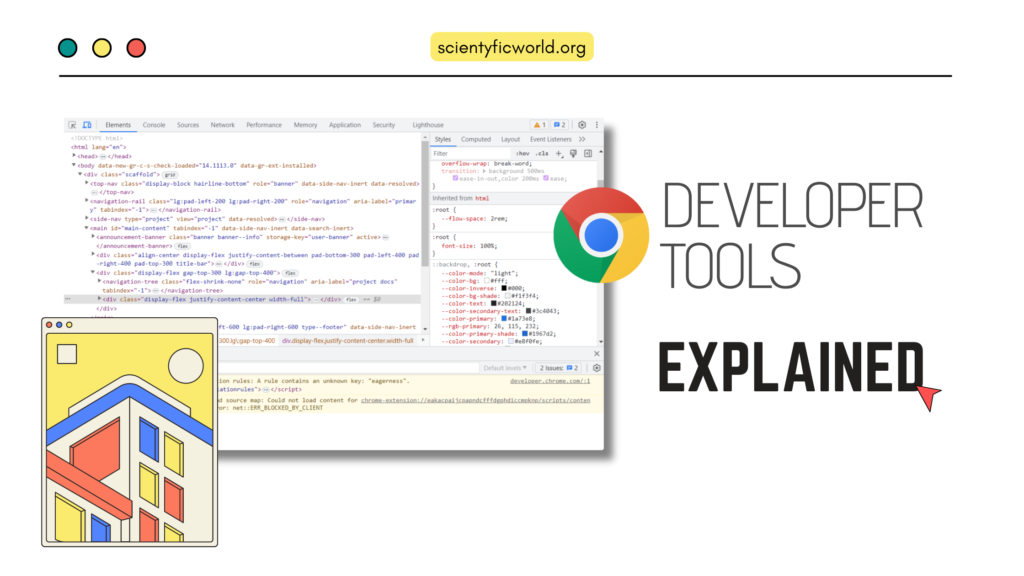

Wonderfull website:)
Thanks a lot.