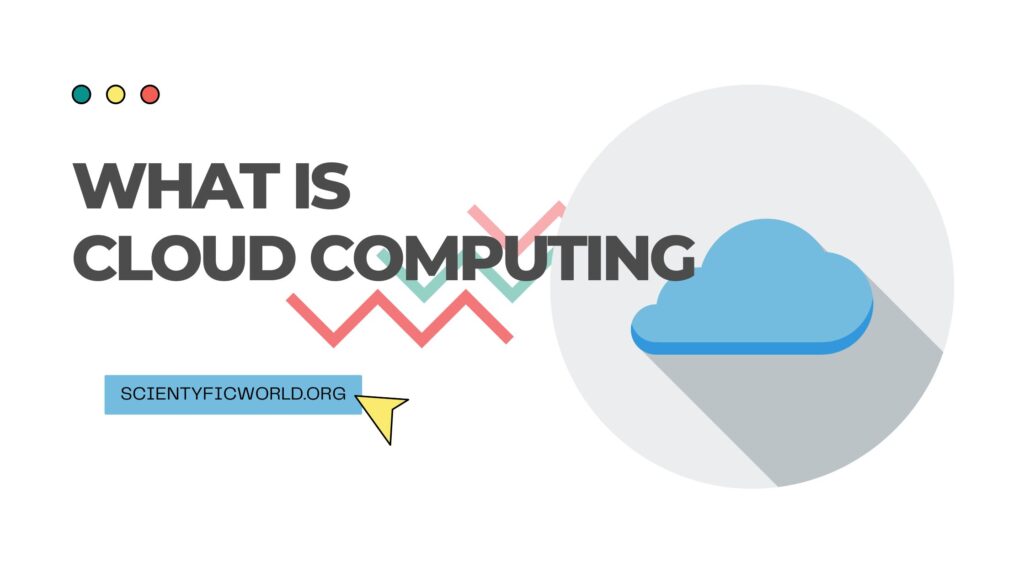Follow Us:
How to Choose the Right Cloud Storage Solution

Cloud storage refers to the practice of storing data on remote servers that can be accessed over the internet, rather than on a local hard drive or device. This type of storage has become increasingly popular in recent years due to its convenience, flexibility, and ability to access data from any device with an internet connection.
However, with so many cloud storage solutions available, it can be challenging to determine which one is the best fit for your needs. Choosing the right cloud-based storage solution is important because it can have a significant impact on the cost, security, accessibility, and overall effectiveness of storing and accessing your data.
In this blog, we will explore the factors to consider when choosing a cloud-based storage solution, as well as some of the popular options available. We will also provide guidance on how to determine the best cloud-based storage solution for your needs so that you can make an informed decision and choose a solution that meets your needs and budget.
Definition of cloud storage:
Cloud storage refers to the practice of storing data on remote servers that can be accessed over the internet, rather than on a local hard drive or device. This type of storage allows users to store, access, and share their data from any device with an internet connection, making it convenient and flexible.
Cloud storage solutions are typically provided by companies that maintain and manage large data centres, which consist of servers and other hardware that store and process data. These companies offer cloud-based storage services to individuals and businesses, allowing them to store their data on the provider’s servers and access it over the internet.
Some examples of cloud-based storage solutions include Google Drive, Dropbox, Microsoft OneDrive, iCloud, and Amazon S3. These solutions offer a range of features, such as file syncing, collaboration tools, and integration with other services. They may also offer different pricing models, such as pay-as-you-go or subscription-based, as well as different storage limits.
Cloud storage can be an effective solution for individuals and businesses that need to store and access large amounts of data, as it can be more cost-effective and scalable than traditional storage methods. It can also provide an extra layer of security, as the data is stored on the provider’s servers and is often backed up to prevent loss.
Types of Cloud Storage:
There are several types of cloud-based storage available, each with its own set of features and capabilities. Some common types of cloud-based storage include:

- Public cloud storage: Public cloud-based storage is provided by a third-party provider and is available to anyone who subscribes to the service. Examples include Google Drive, Microsoft OneDrive, and Dropbox.
- Private cloud storage: Private cloud-based storage is owned and operated by a single organization and is not available to the general public. Private cloud-based storage offers more control and security, but it can be more expensive and require more IT resources to maintain.
- Hybrid cloud storage: Hybrid cloud-based storage combines the benefits of both public and private cloud storage, allowing organizations to store some data in the public cloud and some data in a private cloud. This gives businesses the flexibility to choose the best storage solution for different types of data.
Importance of choosing the right cloud storage solution:
Choosing the right cloud storage solution is important because it can have a significant impact on the cost, security, accessibility, and overall effectiveness of storing and accessing your data.
There are several reasons why it is important to choose the right cloud storage solution:
- Cost: Different cloud storage solutions have different pricing models and storage limits, so choosing the right one can help you save money in the long run.
- Security: Ensuring the security of your data is crucial, especially if you are storing sensitive information. Choosing a cloud storage solution with strong security measures, such as encryption and data backup, can help protect your data from unauthorized access and accidental loss.
- Accessibility and compatibility: You’ll want to choose a cloud storage solution that is accessible from a variety of devices and platforms, as well as one that is compatible with any tools or services you are using. This will ensure that you can easily access and work with your data from any device and that it integrates seamlessly with your workflow.
- Effectiveness: Choosing the right cloud storage solution can also improve the overall effectiveness of storing and accessing your data. Features such as file syncing, collaboration tools, and the ability to restore previous versions of files can help improve productivity and make it easier to work with your data.
Overall, choosing the right cloud storage solution can save you time, money, and hassle, and ensure that you have a reliable, cost-effective, and secure solution for storing and accessing your data.
Factors to consider when choosing a cloud storage solution
There are several factors to consider when choosing a cloud storage solution, including:
- Cost: Different cloud storage solutions have different pricing models and storage limits, so it’s important to compare the costs and determine which option is the most affordable for your needs. Some providers may offer a pay-as-you-go model, while others may offer a subscription-based model. It’s important to consider not only the initial cost, but also any additional fees or charges that may apply.
- Security: Ensuring the security of your data is crucial, especially if you are storing sensitive information. Look for a cloud storage solution that offers strong security measures, such as encryption and data backup, to protect your data from unauthorized access and accidental loss.
- Accessibility and compatibility: You’ll want to choose a cloud storage solution that is accessible from a variety of devices and platforms, as well as one that is compatible with any tools or services you are using. This will ensure that you can easily access and work with your data from any device and that it integrates seamlessly with your workflow.
- File size and type limitations: Different cloud storage solutions have different limitations on the size and type of files that can be stored. Make sure to check these limitations and ensure that the solution you choose can accommodate your needs.
- Integration with other tools and services: If you are using other tools or services, it may be helpful to choose a cloud storage solution that integrates seamlessly with them. This can save time and improve productivity.
It’s important to carefully evaluate your needs and the available options when choosing a cloud storage solution so that you can select the one that best fits your needs and budget.
Popular cloud storage solutions
There are several popular cloud-based storage solutions available, including:
- Google Drive: Google Drive is a popular cloud storage solution that offers a wide range of features, including integration with other Google products, collaboration tools, and the ability to store a variety of file types. It is accessible from a variety of devices and platforms, including desktop computers, laptops, tablets, and smartphones. Google Drive also offers a pay-as-you-go pricing model and various storage limits.
- Dropbox: Dropbox is another popular cloud-based storage solution that offers features such as file syncing, collaboration tools, and the ability to restore previous versions of files. It is accessible from a variety of devices and platforms and offers a pay-as-you-go pricing model, as well as various storage limits.
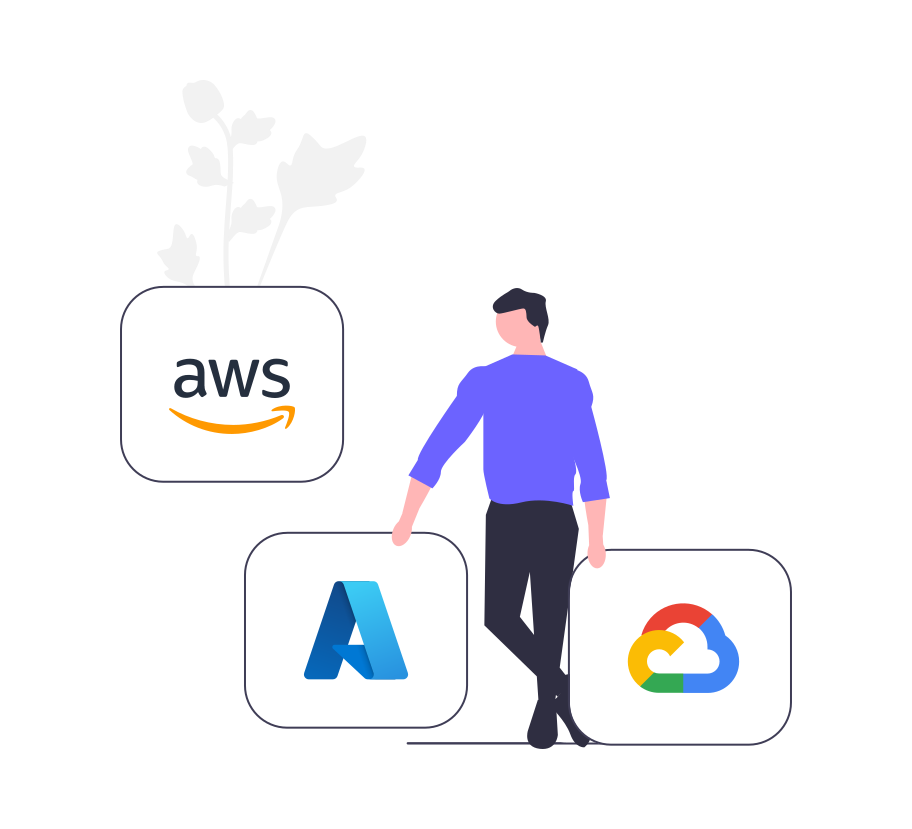
- Microsoft OneDrive: OneDrive is a cloud-based storage solution from Microsoft that is integrated with the company’s suite of productivity tools, including Office 365. It offers file syncing and collaboration features and is accessible from a variety of devices and platforms. OneDrive is available as part of a subscription to Office 365 or as a standalone service with various storage limits.
- iCloud: iCloud is a storage solution from Apple based on the Cloud that is primarily geared towards users of Apple devices. It offers features such as file syncing, integration with other Apple products, and the ability to store a variety of file types. iCloud is accessible from a variety of Apple devices and offers various storage limits.
- Amazon S3: Amazon S3 (Simple Storage Service) is a cloud storage solution from Amazon that is geared towards businesses and offers a wide range of features, including integration with other Amazon services, the ability to store a variety of file types, and a pay-as-you-go pricing model. It is accessible from a variety of devices and platforms and offers various storage limits.
These are just a few of the popular cloud storage solutions available, and there are many other options to consider as well. It’s important to carefully evaluate your needs and the available options when choosing a cloud storage solution so that you can select the one that best fits your needs and budget.
How to Choose the Right Cloud Storage Solution?
Determining the best cloud storage solution for your needs involves the following steps:
- Determine Your Needs
The first step in choosing a cloud storage solution is to determine your needs. What are you using the storage for? Are you storing documents, photos, videos, or something else? How much storage do you need? Do you need to be able to access your files from multiple devices or just one? Answering these questions will help you narrow down your options and find a solution that meets your specific needs.
- Consider Security and Privacy
Security and privacy are important considerations when choosing a cloud-based storage solution. Look for a provider that offers strong encryption and secure data transfer protocols to protect your data from unauthorized access. It’s also a good idea to choose a provider that has a good track record of protecting user privacy and adhering to data protection regulations.
- Look for Ease of Use
Ease of use is another important factor to consider when choosing a cloud-based storage solution. Look for a provider that offers a user-friendly interface and easy-to-use tools for uploading, organizing, and accessing your files. Some providers also offer mobile apps and integrations with other software, which can make it even easier to access your files on the go.
- Consider Collaboration and Sharing Features
If you plan to use your cloud-based storage for collaboration or sharing files with others, look for a provider that offers these features. Some providers offer tools for real-time collaboration, such as the ability to leave comments on documents or share files with specific people. Other providers offer links that allow you to easily share files with anyone, even if they don’t have an account with the provider.
- Compare Prices and Plans
Cloud storage providers often offer a variety of pricing plans, ranging from free to premium options with additional features. Compare the different plans and prices to find one that fits your needs and budget. Keep in mind that price is not the only factor to consider – it’s also important to consider the features and reliability of the provider.
- Check for Integration and Compatibility
If you use other software or services, it’s important to choose a cloud storage solution that is compatible with them. Some providers offer integrations with popular productivity software, such as Microsoft Office or Google Docs, while others offer APIs that allow developers to build custom integrations.
- Consider Reliability and Support
Reliability is crucial when it comes to cloud storage. Look for a provider that has a good track record of uptime and minimal downtime. It’s also a good idea to choose a provider that offers good customer support, in case you run into any issues or have questions.
By following these steps, you can make an informed decision and choose the cloud storage solution that best fits your needs and budget. It’s important to carefully evaluate your options and choose a solution that offers the storage limits, pricing, security, and accessibility features that meet your needs.
FAQs:
Now, here I want to add some FAQs. Although I’ve already mentioned some questions and answered them as well here we’ve more:
How does cloud storage work?
It works by storing data on servers that are maintained and managed by a cloud storage provider. Users can access their data over the internet using a web browser or a dedicated app and can store and access a wide variety of file types, including documents, photos, videos, and more.
Are there any downsides to using cloud storage?
One potential downside to using cloud storage is that it can be dependent on a stable internet connection in order to access data. In addition, if the cloud storage provider experiences technical issues or goes out of business, users may lose access to their data. It is important to carefully evaluate the reliability and security of a cloud storage solution before choosing one.
How is cloud-based storage different from traditional storage?
Cloud-based storage is different from traditional storage in that it is accessed over the internet, rather than on a local hard drive or device. It is also typically more scalable and flexible than traditional storage methods, as users can easily increase or decrease their storage limits as needed. Cloud storage is also often more cost-effective than traditional storage, as users only pay for the storage they use, rather than purchasing and maintaining their own hardware.
Is my data secure in the cloud?
Cloud-based storage providers often have strong security measures in place to protect data from unauthorized access and accidental loss. These measures may include encryption, data backup, and redundant servers. However, it is important to carefully evaluate the security measures of a cloud storage provider before choosing one to ensure that your data is protected. It is also a good idea to implement additional security measures, such as using strong passwords and enabling two-factor authentication, to further protect your data.
Conclusion
In conclusion, choosing the right cloud storage solution is important because it can have a significant impact on the cost, security, accessibility, and overall effectiveness of storing and accessing your data. Some key factors to consider when choosing a cloud storage solution include cost, security, accessibility and compatibility, file size and type limitations, and integration with other tools and services. There are several popular options available, including Google Drive, Dropbox, Microsoft OneDrive, iCloud, and Amazon S3.
To determine the best cloud-based storage solution for your needs, it is important to assess your storage needs, research and compares different options, test out different solutions with a free trial or small amount of data, and get feedback from colleagues or other users if applicable. By following these steps, you can make an informed decision and choose the cloud-based storage solution that best fits your needs and budget.
In summary, it is important to carefully evaluate your options and choose a cloud storage solution that meets your needs and budget, in order to have a reliable, cost-effective, and secure solution for storing and accessing your data.