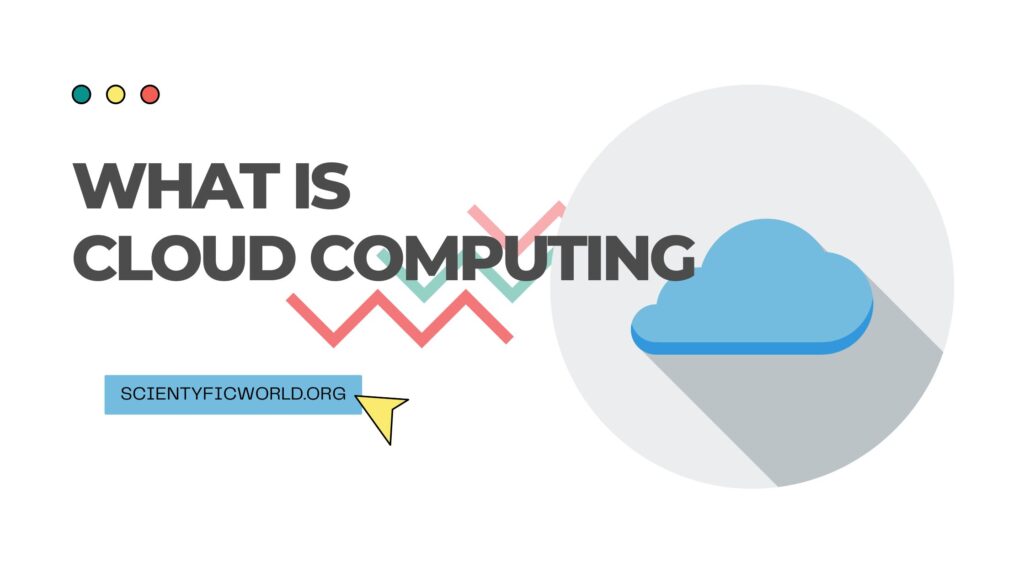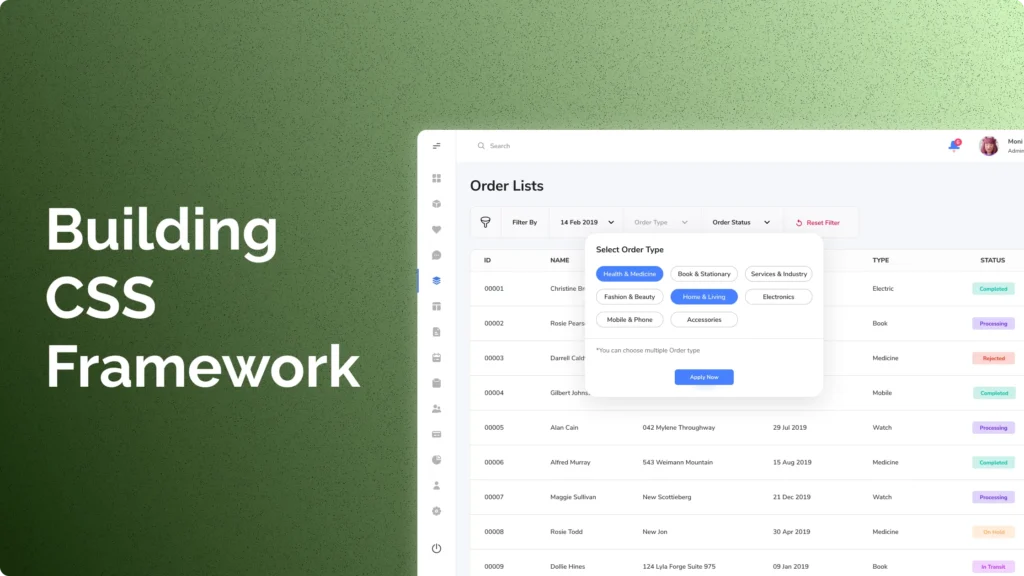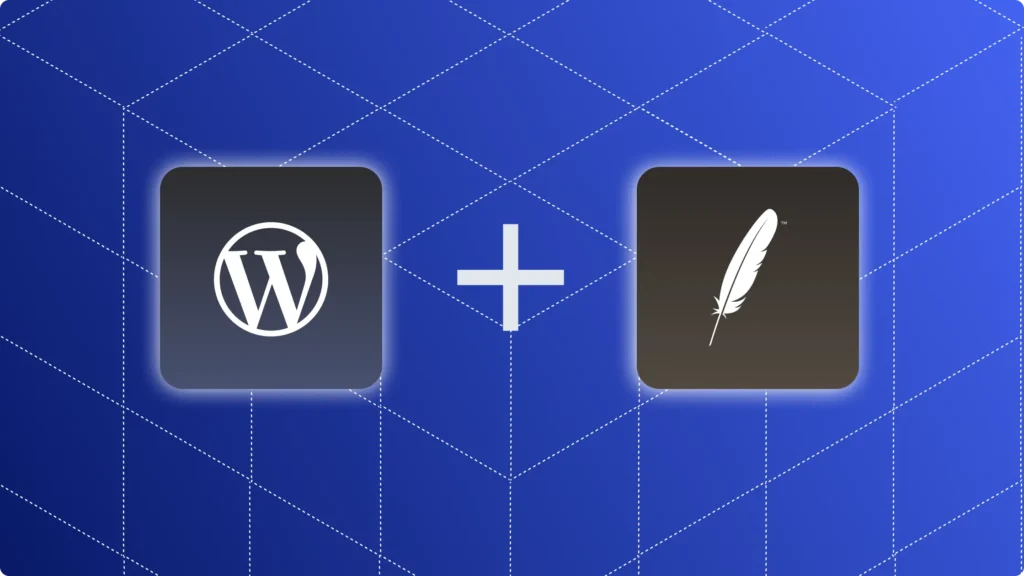Cloud computing is a game changer in the world of data management. The traditional data management process is no longer an effective solution for businesses, which is why cloud computing has emerged as the new standard.
Even though cloud computing was introduced to the world around 10 years ago, it wasn’t until recently that businesses started adopting it on a large scale. In this article, you will learn about what cloud computing is, its different types, and how it can be used to manage your data better. Let’s begin!
Cloud computing Definition:
At its simplest, cloud computing is the delivery of computing services—including servers, storage, databases, networking, software, analytics, and intelligence—over the Internet (“the cloud”) to offer faster innovation, flexible resources, and economies of scale.
A cloud computing service has three distinct characteristics that define its category:
It is sold on demand, typically by the minute or the hour.
It is elastic—it can scale up or down, as needed. The user only pays for what they use.
It is provided using a pay-as-you-go model.
Types:
There are three main types of cloud computing:
Infrastructure as a Service (IaaS)
Infrastructure as a Service, or IaaS, is one of the three most common models of cloud computing, along with Software as a Service (SaaS) and Platform as a Service (PaaS). In an IaaS model, a cloud provider delivers computer infrastructure – typically a platform virtualization environment – as a service, allowing businesses to access technology-enabled services without the need for on-premises hardware and software.
IaaS provides a way for businesses to access and use technology resources on an as-needed basis, without having to make the upfront investment in purchasing and maintaining those resources. This can help businesses save money, as they only pay for the resources they use. In addition, IaaS can help businesses be more agile, as they can quickly scale up or down their use of resources as their needs change.
There are a number of different types of IaaS, including public IaaS, private IaaS, and hybrid IaaS. Public IaaS providers make their infrastructure available to anyone who wants to use it, while private IaaS providers make their infrastructure available only to their own customers. Hybrid IaaS providers offer a mix of public and private IaaS, allowing customers to choose which type of infrastructure they want to use.
IaaS providers typically offer a pay-as-you-go pricing model, which can help businesses save money by only paying for the resources they use. In addition, IaaS providers often offer additional services, such as storage, networking, and security, which can help businesses further reduce their IT costs.
If you’re considering moving to a cloud computing model, IaaS is a great option to consider. IaaS can help you save money and be more agile, while still providing you with the ability to use the latest and greatest technology resources.
Platform as a Service (PaaS)
Platform as a Service (PaaS) is a cloud computing model in which a third-party provider delivers hardware and software tools — usually those needed for application development — to users over the Internet. PaaS is one of three main categories of cloud computing services, alongside Infrastructure as a Service (IaaS) and Software as a Service (SaaS).
PaaS offerings include a wide variety of development tools, application servers, database servers and other software that users can access and use to develop, test and deploy their own applications. Providers of PaaS services typically take care of managing and maintaining the underlying infrastructure and software, which frees users from having to do so themselves.
PaaS can be a good option for organizations that want to develop and deploy custom applications without having to invest in the underlying infrastructure and software. It can also be a cost-effective way to scale application development and deployment since users only pay for the resources they use.
Some of the popular PaaS providers include Amazon Web Services (AWS), Google App Engine, Heroku, Microsoft Azure and Salesforce.
Software as a Service (SaaS)
SaaS is a software as a service delivery model. It is software offered by the provider on the web. Customers can access and use the software, typically through a web browser, while the provider manages the infrastructure and security.
SaaS is one of three main categories of cloud computing, alongside infrastructure as a service (IaaS) and platform as a service (PaaS).
SaaS applications are usually designed to be easy to use and are often delivered with a user-friendly interface, such as a web-based portal. They are typically subscription-based, with customers paying a monthly or annual fee.
SaaS providers typically host the software on their own servers and manage all the associated infrastructure, including security, backups, and scalability. This allows businesses to offload the burden of these tasks to the provider, freeing up their own resources to focus on other aspects of their business.
SaaS applications are typically delivered over the internet, using a web browser, and can be accessed from anywhere in the world. This makes them highly convenient and flexible, as users can access the software from any location with an internet connection.
What are the benefits of SaaS?
There are many benefits of using SaaS applications, which is why this delivery model has become so popular in recent years.
- Cost-effective: One of the biggest benefits of SaaS is that it is a highly cost-effective solution for businesses. There is no need to make a large upfront investment in hardware or software, as the provider takes care of all of this. Instead, businesses simply pay a monthly or annual subscription fee.
- Scalable: SaaS applications are also highly scalable, which means they can be easily expanded or reduced to meet the changing needs of a business. This is a major advantage over traditional on-premise software, which can be difficult and costly to scale.
- Flexible: Another big benefit of SaaS is that it is very flexible. Users can access the software from anywhere in the world and from any device with an internet connection. This makes it ideal for businesses with employees who work remotely or travel frequently.
- Easy to use: SaaS applications are designed to be easy to use, with a user-friendly interface that requires little to no training. This makes them ideal for businesses with limited IT resources.
- Increased productivity: Because SaaS applications are so easy to use, they can help to increase productivity by freeing up employees’ time. This is because employees can spend less time on training and more time on using the software to get their work done.
- Security: Security is a major concern for businesses of all sizes. SaaS providers take care of all the security issues, including backups, updates, and patches. This takes the burden off businesses, allowing them to focus on their core tasks.
- Reliable: SaaS applications are highly reliable, as they are backed by the provider. This means that businesses can be confident that the software will always be available and up-to-date.
- Environmental friendly: SaaS applications are also more environmentally friendly than traditional on-premise software. This is because there is no need for businesses to use their resources to power and cool the servers that host the software.
What are the disadvantages of SaaS?
There are also some potential disadvantages of using SaaS applications that businesses should be aware of.
- Dependence on internet connection: One of the biggest disadvantages of SaaS is that it requires a constant internet connection. This can be a problem for businesses with poor internet connectivity or for employees who work offline.
- Limited customization: Another potential disadvantage of SaaS is that it can be difficult to customize the software to meet the specific needs of a business. This is because the provider controls the software and its features.
- Security risks: There are also some security risks associated with using SaaS applications. Because the software is hosted in the cloud, businesses are reliant on the security of the provider. This means that there is a risk of data breaches and other security issues.
- Vendor lock-in: Another potential disadvantage of SaaS is vendor lock-in. This is because businesses can become reliant on the provider for the software and its associated services. This can make it difficult and costly to switch to a different provider if the business is unhappy with the service.
- Limited control: Another potential disadvantage of SaaS is that businesses have limited control over the software. This is because the provider controls the software and its features. This can be a problem if the business needs to make changes to the software or wants to add new features.
Which type is right for your business?
The type of cloud computing that’s right for your business will depend on your specific needs and requirements. IaaS is a good option for businesses that want the flexibility to scale their IT infrastructure up or down as needed. PaaS is a good option for businesses that want to focus on their app development, without worrying about the underlying infrastructure. And SaaS is a good option for businesses that want to access and use cloud-based software applications.
Why Is Cloud Computing Important?
The cloud is important because it provides a number of advantages over traditional on-premises computing models. These advantages include:
Cost Savings:
Cloud computing can help organizations save money on IT infrastructure and operations costs. For example, organizations can avoid the upfront costs of purchasing and deploying on-premises hardware and software. Additionally, they can reduce their energy consumption costs by using cloud-based services.
Flexibility and Scalability:
It provides organizations with the ability to quickly scale up or down their IT resources as needed. This flexibility can help organizations respond quickly to changes in business demand.
Increased Agility:
It can help organizations increase their agility and speed up their time to market. For example, they can quickly provision new IT resources when they need them. Additionally, they can quickly deploy new applications and services.
Improved disaster recovery:
It can help organizations improve their disaster recovery capabilities. For example, they can replicate their data and applications to a remote location. Additionally, they can use cloud-based backup and recovery services.
Security:
It can help organizations improve their security posture. For example, they can take advantage of the security features and controls provided by their cloud service provider. Additionally, they can use cloud-based security services to supplement their on-premises security solutions.
In conclusion, this is important because it provides a number of advantages over traditional on-premises computing models. These advantages include cost savings, flexibility and scalability, increased agility, improved disaster recovery, and security.
Benefits:
Cloud computing can benefit businesses of all sizes in a number of ways. Perhaps the most obvious benefit is the fact that it can help businesses save money on their IT infrastructure costs.
With cloud computing, businesses no longer need to invest in their own on-site servers and other hardware. Instead, they can access everything they need from the cloud, which is much cheaper and more flexible.
Another big benefit of cloud computing is that it can make businesses much more agile and responsive. With cloud-based applications and services, businesses can make changes and updates much more quickly and easily. This can be a huge competitive advantage, particularly in fast-moving industries.
Finally, cloud computing can also help businesses to improve their security. With more and more businesses storing sensitive data in the cloud, it’s important to make sure that this data is properly protected. Thankfully, the leading cloud providers offer very robust security features.

Where to Start?
There’s no one-size-fits-all answer to the question of where to start with cloud computing. The best place to start depends on your specific needs and objectives.
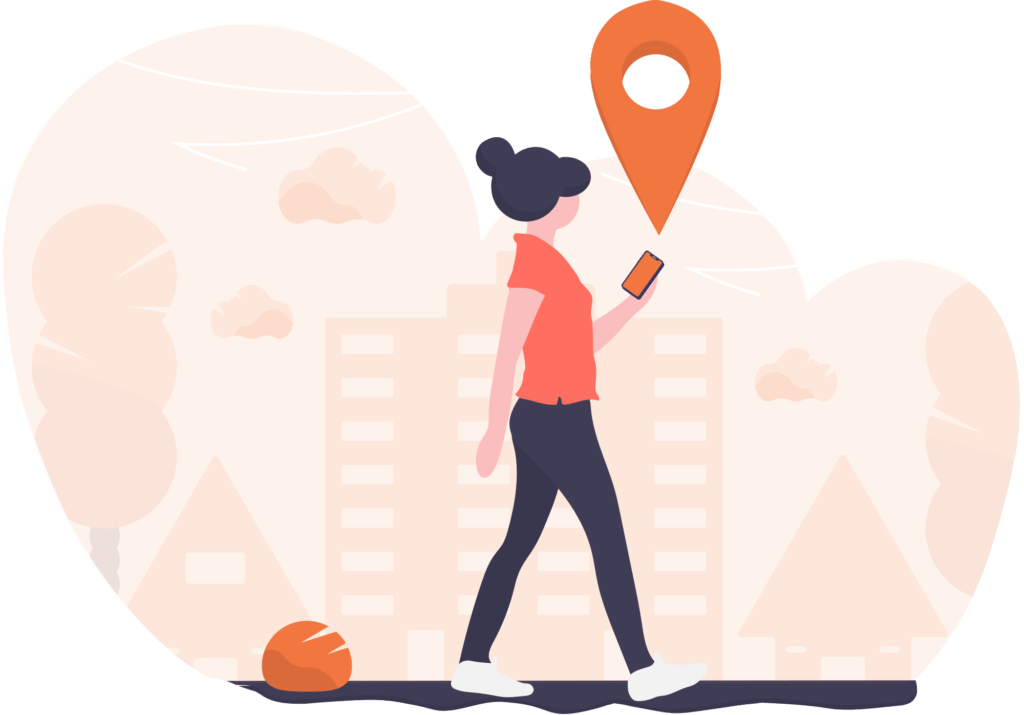
If you’re just getting started with cloud computing, a good place to start is with a cloud computing service such as Amazon Web Services (AWS), Microsoft Azure, or Google Cloud Platform (GCP). These services offer a variety of cloud computing services that you can use to build and run your applications.
If you’re looking to lower your IT costs, a good place to start is with a cloud-based Infrastructure as a Service (IaaS) provider such as AWS, Azure, or GCP. IaaS providers offer a variety of IT infrastructure services that you can use to replace or supplement your on-premises infrastructure.
If you’re looking to improve your application development and deployment process, a good place to start is with a Platform as a Service (PaaS) provider such as AWS Elastic Beanstalk, Azure App Service, or Google App Engine. PaaS providers offer a platform on which you can develop and deploy your applications.
If you’re looking to use cloud computing to improve your business intelligence or analytics capabilities, a good place to start is with cloud-based data warehousings or business intelligence services such as Amazon Redshift, Google BigQuery, or Microsoft Azure Synapse Analytics.
No matter what your needs or objectives are, there’s a cloud computing service that can help you meet them. The best place to start is by doing some research to find the right service for your needs.
In cloud computing what is the public cloud?

A public cloud is a type of cloud computing that delivers services over the public Internet. Public clouds are owned and operated by third-party cloud service providers. These providers deliver their services on a pay-as-you-go basis, allowing customers to only pay for the resources they consume. Public clouds are the most common type of cloud computing, as they offer the greatest flexibility and scalability.
A public cloud is a cloud computing model that delivers services over the public Internet. Public clouds are owned and operated by third-party cloud service providers. These providers deliver their services on a pay-as-you-go basis, allowing customers to only pay for the resources they consume.
Public clouds are the most common type of cloud computing, as they offer the greatest flexibility and scalability. Public clouds are also the most cost-effective option for many organizations, as they eliminate the need to invest in expensive hardware and software.
The main advantage of public clouds is that they offer on-demand resources that can be quickly scaled up or down as needed. This makes public clouds ideal for organizations that have fluctuating or unpredictable resource needs. Public clouds are also easier to set up and manage than private clouds, as they do not require the same level of expertise.
The main disadvantage of public clouds is that they are less secure than private clouds, as they are not under the control of the organization. This means that data stored in public clouds is more vulnerable to attack.
What is the future of cloud computing?
The future of cloud computing is very exciting. In the past, businesses had to invest in expensive hardware and software to run their operations. Today, cloud computing allows businesses to access the same resources remotely, without having to make a large upfront investment.
There are many reasons to be optimistic about the future of cloud computing. First, the cost of cloud computing is dropping rapidly. Second, the speed and flexibility of the cloud are increasing. Third, the cloud is becoming more reliable. Finally, the cloud is becoming more secure.
As the cost of cloud computing continues to drop, more businesses will be able to take advantage of its benefits. The speed and flexibility of the cloud will also continue to increase, making it an even more attractive option for businesses. The cloud is also becoming more reliable, as the major providers invest heavily in infrastructure and security.
The future of cloud computing is very exciting. In the past, businesses had to invest in expensive hardware and software to run their operations. Today, cloud computing allows businesses to access the same resources remotely, without having to make a large upfront investment.
There are many reasons to be optimistic about the future of cloud computing. First, the cost of cloud computing is dropping rapidly. Second, the speed and flexibility of the cloud are increasing. Third, the cloud is becoming more reliable. Finally, the cloud is becoming more secure.
As the cost of cloud computing continues to drop, more businesses will be able to take advantage of its benefits. The speed and flexibility of the cloud will also continue to increase, making it an even more attractive option for businesses. The cloud is also becoming more reliable, as the major providers invest heavily in infrastructure and security.