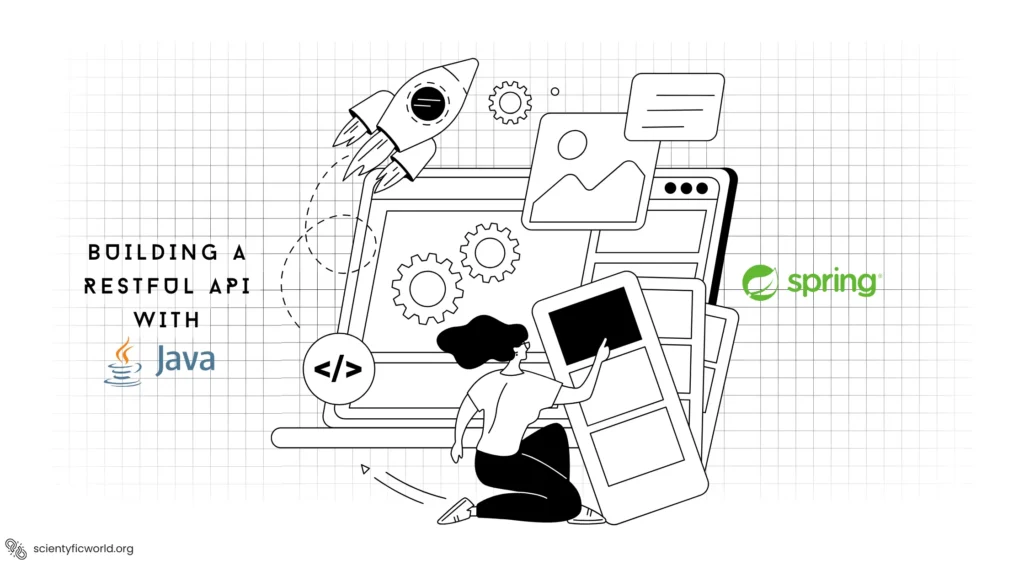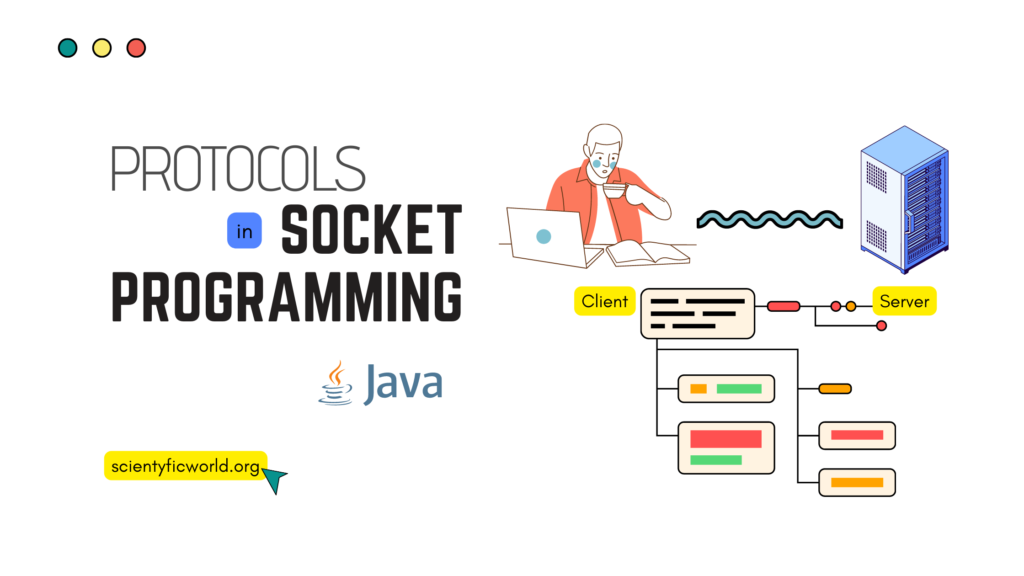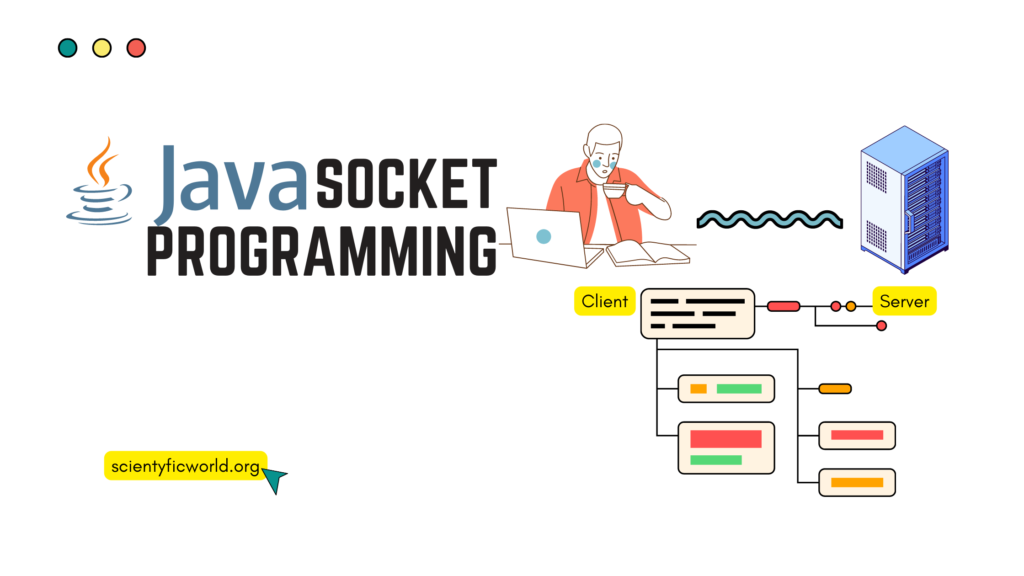Follow Us:
Why does the Array Index start at 0?
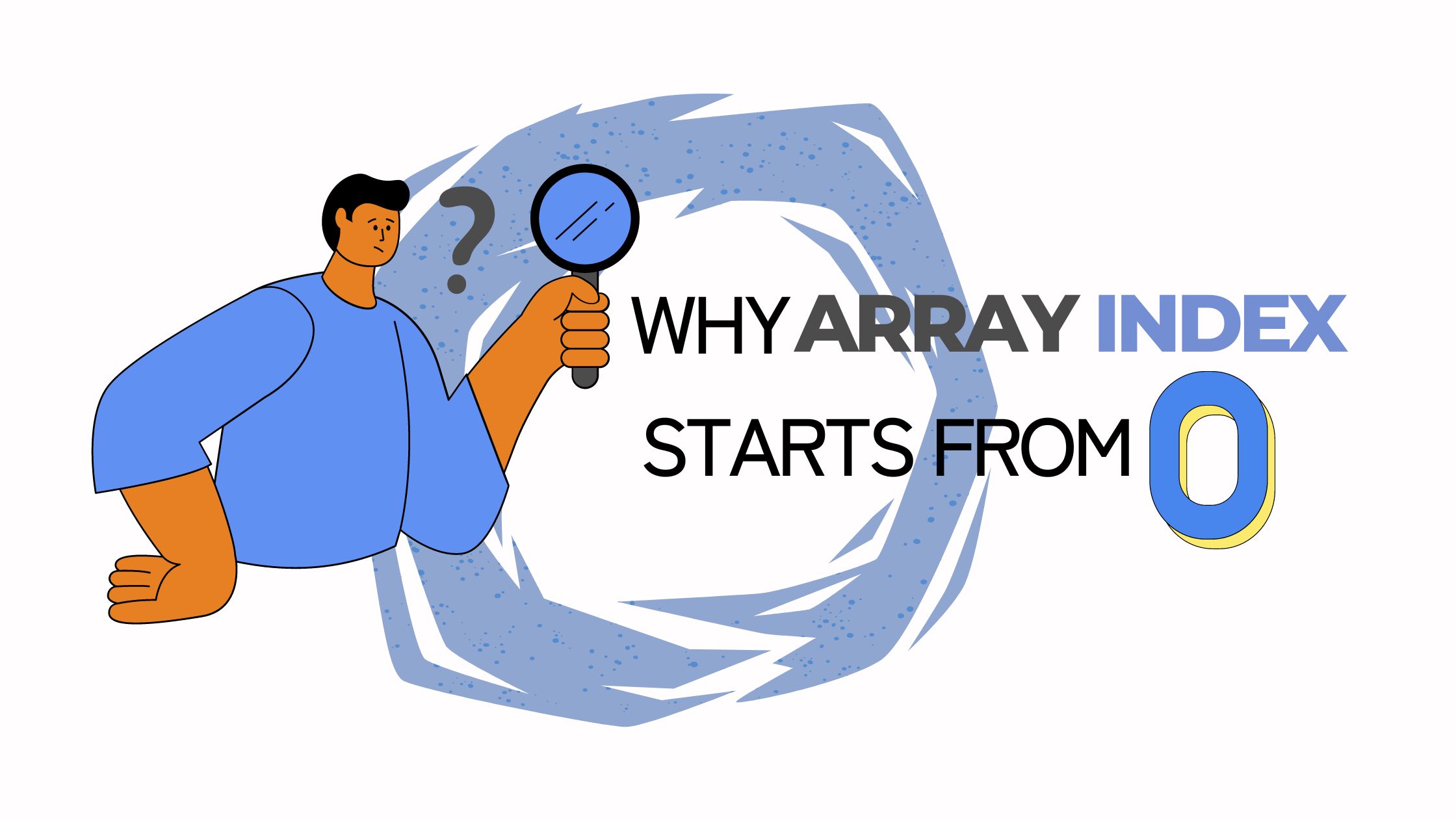
Most programming languages use 0-based indexing for arrays. This means that the first element in an array is accessed at index 0, the second element is accessed at index 1, and so on. While this might seem like an arbitrary choice, there is a lot of logic behind it.
Reason 1:
The most common explanation is that it is more efficient for the computer to store data in an array starting at 0. This is because when the computer looks at an array it reads the memory address of the first element and then calculates the rest of the addresses by adding the size of each element to the address of the previous element. So, if the first element is at address 100 and each element is 4 bytes, the second element will be at address 104, the third at 108, and so on.
If the computer stored data in an array starting at 1, it would have to read the memory address of the first element, add 1 to it, and then calculate the rest of the addresses. So, if the first element is at address 100 and each element is 4 bytes, the second element would be at address 105, the third at 109, and so on. This might not seem like a big deal, but it can be quite a bit slower for the computer to calculate the addresses this way.
Reason 2:
Another reason(although it is not so popular and sounds childish) that some people believe that the index starts at 0 is that it makes the code easier to read and understand. When you are looking at code that is using an array, it is often easier to see what is going on if the index starts at 0. For example, consider the following code:
#include <stdio.h>
int main()
{
int a[10] = {1, 2, 3, 4, 5, 6, 7, 8, 9, 10};
int i;
for (i = 0; i < 10; i++)
{
printf("a[%d]=%d ", i, a[i]);
}
return 0;
}Output: a[0]=1 a[1]=2 a[2]=3 a[3]=4 a[4]=5 a[5]=6 a[6]=7 a[7]=8 a[8]=9 a[9]=10
This code is printing each element with its index to the screen. If the indexing started at 1, the code would look like this:
#include <stdio.h>
int main()
{
int a[10] = {1, 2, 3, 4, 5, 6, 7, 8, 9, 10};
int i;
for (i = 1; i <= 10; i++)
{
printf("a[%d]=%d ", i, a[i - 1]);
}
return 0;
}Output: a[1]=1 a[2]=2 a[3]=3 a[4]=4 a[5]=5 a[6]=6 a[7]=7 a[8]=8 a[9]=9 a[10]=10
As you can see, the code is a bit more difficult to read when the indexing starts at 1. This is because you have to keep track of the fact that the index starts at 1 and then subtracts 1 from the index whenever you want to access an element in the array.
So, these are the two reasons why arrays might start at 0.
However, in Java, the index starts at 1.
Array Index starts at 1 in Java:
The main reason for this is that, in Java, arrays are actually objects. And, as with any object in Java, the index starts at 1. This is because, in Java, the index is actually a property of the array object, not a separate variable.
So, when you create an array in Java, the first element is actually at index 1, not 0. This can be a bit confusing, especially if you’re used to programming in languages where the index starts at 0.
One way to think of it is that the index is like a label on each element of the array. So, the first element is at index 1 because that’s the first label on the array.
Of course, you can still access the elements using the square brackets notation, just like in any other programming language. So, if you want to access the first element of the array, you would use the code arr[1] , and if you want to access the second element of the array, you would use the code arr[2] and so on.
Advantages and disadvantages:
Now, here are the advantages and disadvantages of 0-based indexing ad 1-based indexing.
Starting at 0
One of the main advantages of the index starting at 0 is that it makes the code more readable. For example, if we have an array of 10 elements, the index of the first element would be 0, i.e. arr[0] the index of the second element would be 1, and so on. This is easy to understand and follow. If the index started at 1, i.e. arr[1] the first element would have an index of 1, the second element would have an index of 2, and so on. This would be more confusing and less intuitive.
Another advantage of starting at 0 is that it makes the code more efficient. This is because when we access an element in an array, the computer needs to calculate the memory address of that element. If the index started at 1, the computer would need to calculate the memory address of the element at index 1, then add 1 to that address to get the address of the element we want. However, if it starts at 0, the computer can just directly calculate the memory address of the element we want, without having to add 1. This saves time and makes the code more efficient.
The main disadvantage of having an index start at 0 is that it can be confusing for beginners. This is because most programming languages start indexing at 1. So, if a beginner is trying to learn how to use arrays, they might get confused when they see that the array index starts at 0.
Overall, the advantages of having an index start at 0 outweigh the disadvantages. This is why most programming languages start indexing at 0. It makes the code more readable and more efficient.
Starting at 1
One of the main advantages of the index starting at 1 is that it is more in line with how we count in the real world. When we count things in the real world, we start at 1. For example, if I ask you to count the number of people in the room, you would start at 1.
This can make code more intuitive for new programmers who are just learning to code. It can also make code easier to read and understand for people who are not familiar with the concept of array indexing.
Another advantage is that it is easier to calculate the size of an array. For example, if an array has 10 elements, the last element would be at index 10. To calculate the size of the array, you would just have to take the last index.
However, there are some disadvantages to starting array indexing at 1. One of the biggest disadvantages is that it can be more difficult to understand how array indexing works when the array is displayed in reverse order. For example, if an array is displayed in reverse order, the first element would be at index 10 and the last element would be at index 1. This can be confusing for people who are not familiar with array indexing.