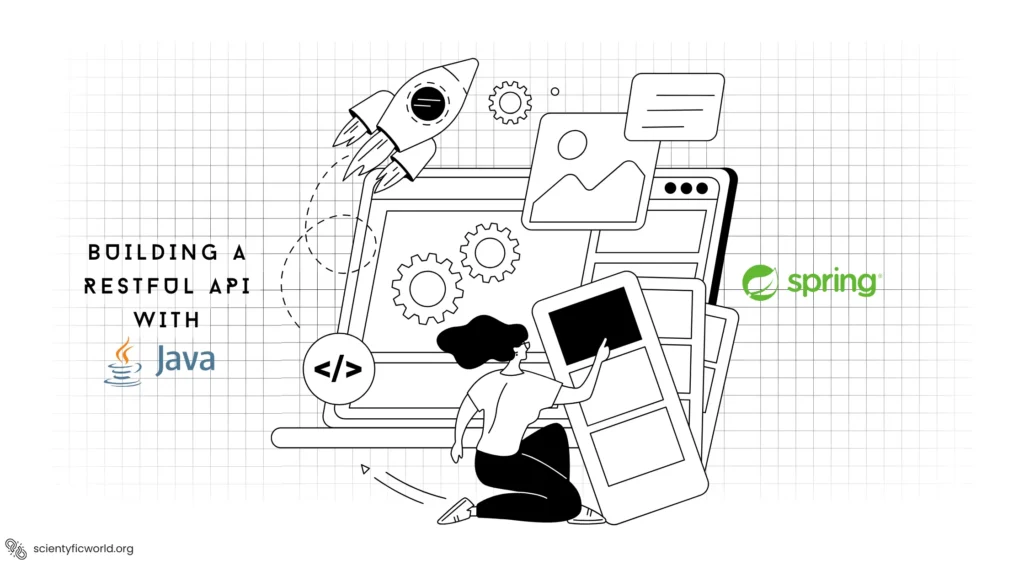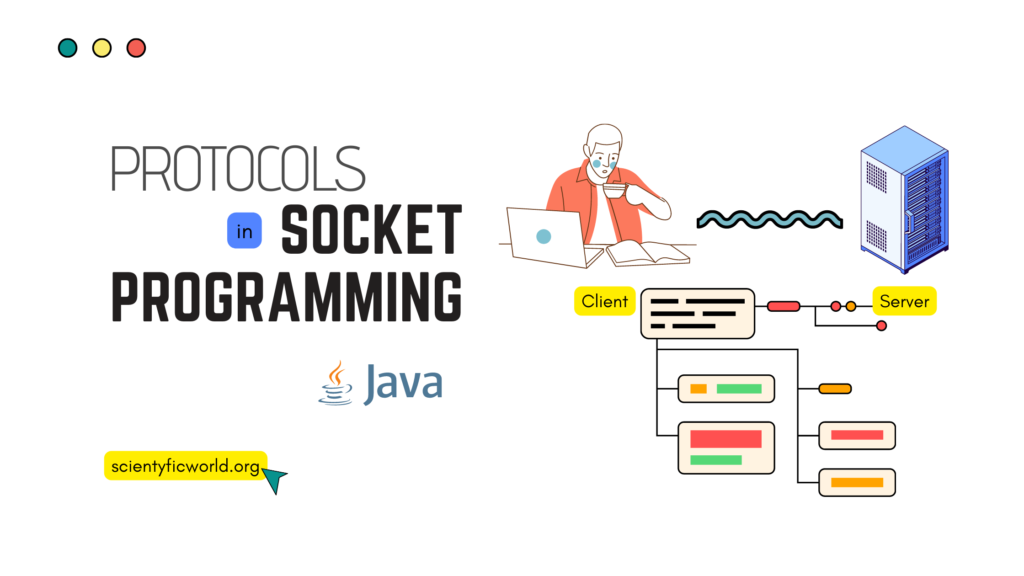Follow Us:
Socket Programming in Java
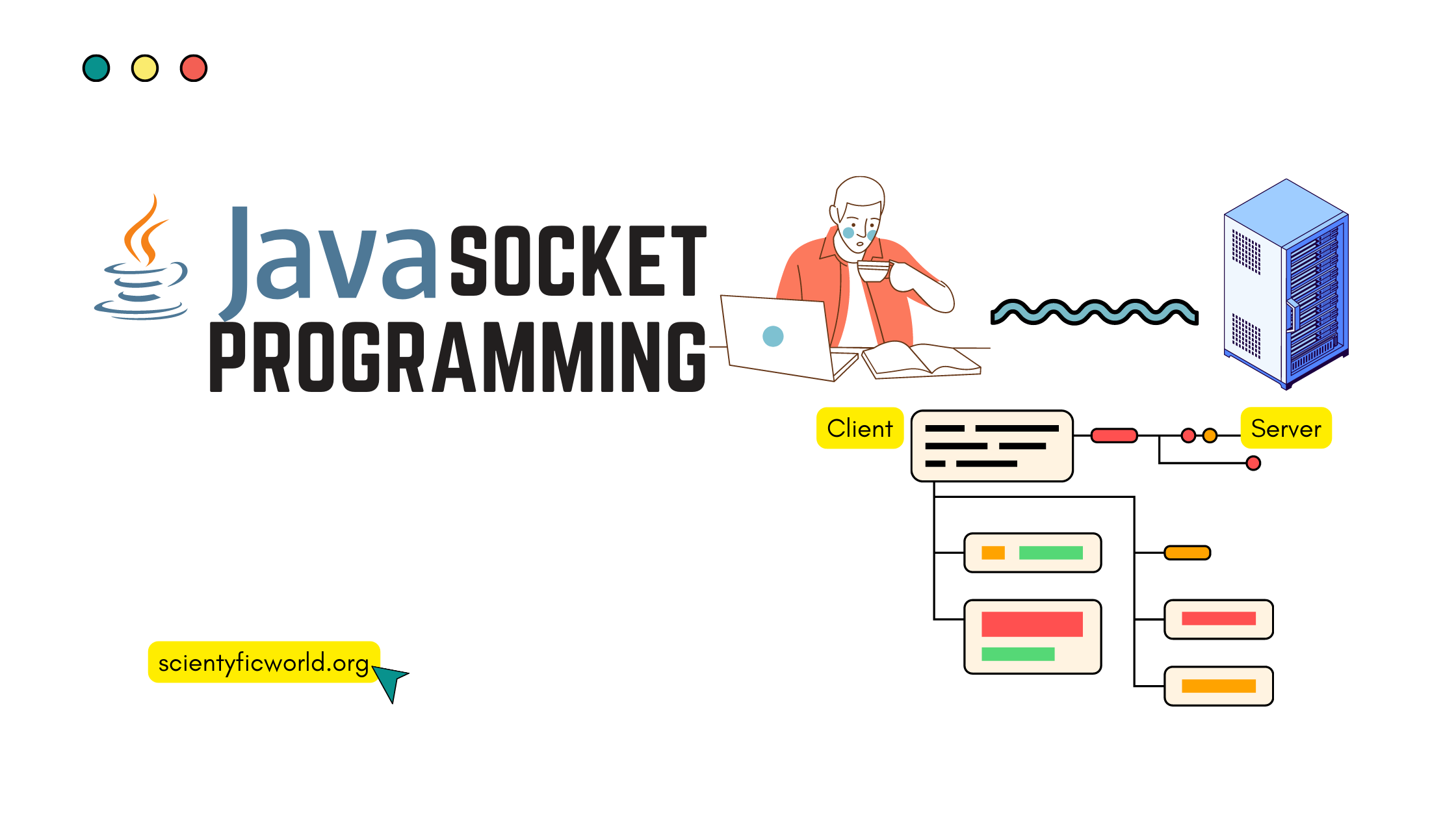
In the ever-expanding world of network communication, the ability to exchange data seamlessly and efficiently between computers is of paramount importance. Socket programming serves as the foundation for enabling this communication, allowing applications to establish connections, send and receive data, and collaborate across networks. Java, with its robust networking capabilities, offers a powerful platform for socket programming.
This detailed blog aims to provide a comprehensive understanding of socket programming in Java, covering essential concepts, practical implementation, and key protocols. Whether you are a beginner venturing into the world of network programming or an experienced developer seeking to enhance your skills, this guide will equip you with the knowledge and tools necessary to develop robust network applications.
Throughout this blog, we will emphasize practical examples, clear explanations, and code segments that illustrate each concept effectively. By the end, you will possess the knowledge and skills to embark on your own socket programming endeavors, harnessing the power of Java to develop network applications with confidence.
Understanding Sockets:
In the realm of network communication, sockets play a pivotal role in facilitating the exchange of data between devices. A socket serves as an endpoint for sending and receiving data over a network, allowing applications to communicate seamlessly. Understanding the fundamentals of sockets is crucial for delving into socket programming in Java. In this section, we will explore sockets in detail, including their types, addressing, and the relevance of DHCP (Dynamic Host Configuration Protocol) in socket programming.
Types of Sockets:
Sockets can be classified into two main types: TCP (Transmission Control Protocol) sockets and UDP (User Datagram Protocol) sockets.
TCP Sockets:
TCP sockets provide reliable, connection-oriented communication between devices. They establish a connection before data transmission, ensuring that data is received in the same order it was sent and guaranteeing data integrity. TCP sockets are widely used for applications such as web browsing, email, and file transfer(FTP is more preferable & widely used for file transfer), where reliability is paramount.
UDP Sockets:
UDP sockets, on the other hand, offer connectionless communication in a best-effort delivery model. They prioritize low-latency over reliability, making them suitable for real-time applications such as video streaming, online gaming, and voice-over-IP (VoIP) services. UDP sockets do not establish a connection before data transmission and do not guarantee the order or integrity of the data.
Socket Addressing:
Socket addressing is a crucial aspect of socket programming, as it enables the identification of specific devices and processes within a network. Socket addressing relies on two main components: IP addresses and port numbers.
IP Addresses:
An IP (Internet Protocol) address serves as a unique identifier for devices on a network. In socket programming, an IP address is used to identify the endpoint to which data is sent or received. There are two types of IP addresses: IPv4 and IPv6.
IPv4 addresses consist of four sets of numbers separated by periods (e.g., 192.168.0.1), whereas IPv6 addresses are represented in a hexadecimal format (e.g., 2001:0db8:85a3:0000:0000:8a2e:0370:7334). IPv4 addresses are more commonly used at present, but IPv6 is gaining traction to accommodate the growing number of devices connected to the internet.
Port Numbers:
Port numbers provide a means to differentiate between multiple applications running on the same device. A port number is a 16-bit unsigned integer, ranging from 0 to 65535. Ports below 1024 are considered well-known ports and are reserved for specific services (e.g., HTTP on port 80, FTP on port 21). Ports above 1024 are available for general use.
In socket programming, a combination of an IP address and a port number is used to establish a connection and communicate with a specific application running on a device.
Dynamic Host Configuration Protocol (DHCP):
DHCP, or Dynamic Host Configuration Protocol, plays a crucial role in socket programming by automating the assignment of IP addresses to devices on a network. Instead of manually configuring IP addresses, DHCP allows devices to request and obtain IP addresses dynamically from a DHCP server.
When a device joins a network, it sends a DHCP request to the DHCP server, which responds with an available IP address and other network configuration parameters. This automated IP address assignment simplifies network administration and eliminates the risk of address conflicts.
Understanding DHCP is vital in scenarios where socket programming involves dynamically assigning IP addresses to clients or configuring network settings programmatically.
In the next section, we will delve into the basics of socket programming in Java, where we will learn how to establish socket connections, send and receive data, and handle exceptions and errors effectively.
Socket Programming Basics:
Socket programming forms the foundation of network communication, enabling applications to establish connections and exchange data over networks. In this section, we will delve into the basics of socket programming in Java. We will explore the essential steps involved in setting up a server socket and a client socket, establishing a connection between them, and performing data transmission. Additionally, we will discuss error handling and exception management in socket programming.
Client-Server Architecture:
Client-server architecture is a widely adopted model for designing and implementing networked applications. It establishes a clear distinction between the client, which initiates requests, and the server, which processes those requests and delivers responses. This architectural pattern allows for scalable, distributed, and efficient systems by dividing the workload between the client and server components.
Here is the client-server architecture diagram for the socket programming:
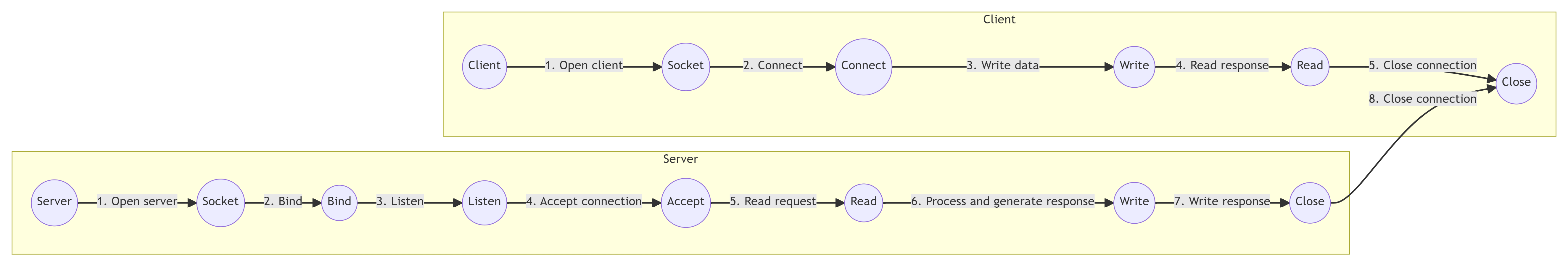
The diagram here illustrates the workflow of a typical client-server interaction. Let’s explore the steps involved:
- Opening Sockets:
Both the client and the server open sockets to establish communication. The client socket allows the client to send requests to the server, while the server socket listens for incoming connections. - Connection Establishment:
The client initiates the connection by sending a “Connect” message to the server. The server, in turn, binds and listens for incoming connections. This step sets the stage for data exchange between the client and server. - Data Transmission:
Once the connection is established, the client and server can exchange data. The client writes data to the server, sending requests or input, and the server reads this data. Subsequently, the server processes the request, performs the necessary operations, and generates a response. - Response Retrieval:
After receiving the request, the server reads and processes the data, generating an appropriate response. The server then writes the response data, which may include requested resources, information, or any other relevant data. The client, in turn, reads the response sent by the server. - Connection Closure:
Once the communication is complete, both the client and the server close their respective sockets. The client sends a “Close” message to the server, indicating the end of the communication session. The server acknowledges the closure and may perform any necessary clean-up tasks.
Now that we have discussed the client-server architecture and its workflow, let’s delve further into socket programming basics in Java.
Socket class:
The Socket class in Java is a fundamental component of socket programming. It represents an endpoint for communication between two devices over a network. The Socket class provides methods and properties that enable establishing connections, sending and receiving data, and managing socket-related operations.
Important methods of the Socket class:
Socket(String host, int port)- Creates a new socket and connects it to the specified host and port.
- Parameters:
host: The IP address or hostname of the server to connect to.port: The port number on which the server is listening.
InputStream getInputStream()- Returns an input stream for reading data from the socket.
OutputStream getOutputStream()- Returns an output stream for writing data to the socket.
void close()- Closes the socket, terminating the connection and releasing any resources associated with it.
ServerSocket class:
The ServerSocket class in Java enables the creation of server sockets that listen for incoming client connections. It provides methods for accepting client connections, managing server operations, and handling multiple client requests concurrently.
Important methods of the ServerSocket class:
ServerSocket(int port)- Creates a new server socket and binds it to the specified port.
- Parameter:
port: The port number on which the server socket will listen for incoming connections.
Socket accept()- Listens for a client connection and blocks the execution until a connection is established.
- Returns a
Socketobject representing the client socket.
void close()- Closes the server socket, terminating the listening process and releasing any associated resources.
The Socket class facilitates communication from the client side, allowing connection establishment, data transmission, and closure. On the other hand, the ServerSocket class enables the server to listen for and accept incoming connections, handle client requests, and manage server operations effectively.
Now, let’s see the essential steps involved in setting up a server socket and a client socket.
Setting up a Server Socket:
To create a server socket in Java, we utilize the ServerSocket class. The following steps outline the process:
- Create a
ServerSocketobject:
ServerSocket serverSocket = new ServerSocket(portNumber);Here, portNumber is the port on which the server socket will listen for incoming connections.
- Accept incoming connections:
Socket clientSocket = serverSocket.accept();The accept() method blocks the execution until a client connects to the server socket. Once a connection is established, it returns a Socket object representing the client socket.
Setting up a Client Socket:
To create a client socket in Java, we use the Socket class. The following steps outline the process:
- Create a
Socketobject and specify the server’s IP address and port number:
Socket clientSocket = new Socket(serverIP, serverPort);
Here, serverIP is the IP address of the server, and serverPort is the port number on which the server socket is listening.
Establishing a Connection:
Once the server and client sockets are set up, a connection can be established by connecting the client socket to the server socket. The following steps demonstrate this process:
- Server-side:
- The server socket should accept incoming connections, as shown in the previous section.
- Client-side:
- The client socket can connect to the server socket using the
connect()method:
- The client socket can connect to the server socket using the
clientSocket.connect(serverSocketAddress);Here, serverSocketAddress represents the InetSocketAddress object containing the server’s IP address and port number.
Sending and Receiving Data:
After establishing a connection, the server and client can exchange data through the socket. Here’s a high-level overview of the data transmission process:
- Sending data:
- On the sender side (server or client), obtain the output stream from the socket:
OutputStream outputStream = socket.getOutputStream(); - Write data to the output stream:
outputStream.write(data);
outputStream.flush();
- On the sender side (server or client), obtain the output stream from the socket:
- Receiving data:
- On the receiver side (server or client), obtain the input stream from the socket:
InputStream inputStream = socket.getInputStream(); - Read data from the input stream:
byte[] buffer = new byte[1024];
int bytesRead = inputStream.read(buffer);
- On the receiver side (server or client), obtain the input stream from the socket:
Error Handling and Exception Management:
Socket programming involves handling potential errors and exceptions that may occur during the connection setup or data transmission. Here are some common scenarios and how to handle them:
- Connection errors:
- Handling connection timeouts or failures using try-catch blocks.
- Gracefully closing the sockets in case of exceptions.
- Data transmission errors:
- Ensuring the appropriate handling of partial data or incomplete transmissions.
- Implementing mechanisms to handle data corruption or loss.
Understanding and effectively managing exceptions in socket programming is crucial to ensure reliable and robust network communication.
Developing a Server-Client Communication Program:
In this section, we will dive into developing a server-client communication program in Java. We will start by providing the Java code for both the server and the client, along with comments explaining the purpose of each important line. This will help you understand the implementation details of the communication between the server and the client.
Server.java:
import java.io.*;
import java.net.*;
public class Server {
public static void main(String[] args) {
try {
// Create a server socket and bind it to a port
ServerSocket serverSocket = new ServerSocket(8080);
// Listen for client connections
System.out.println("Server listening on port 8080...");
Socket clientSocket = serverSocket.accept();
System.out.println("Client connected: " + clientSocket.getInetAddress().getHostAddress());
// Create input and output streams for data transmission
BufferedReader inputReader = new BufferedReader(new InputStreamReader(clientSocket.getInputStream()));
PrintWriter outputWriter = new PrintWriter(clientSocket.getOutputStream(), true);
// Read data from the client and display it
String clientData = inputReader.readLine();
System.out.println("Received from client: " + clientData);
// Send a response back to the client
outputWriter.println("Hello from the server!");
// Close the server socket
serverSocket.close();
} catch (IOException e) {
e.printStackTrace();
}
}
}- The server program creates a
ServerSocketobject and binds it to port 8080 usingServerSocket serverSocket = new ServerSocket(8080);. - The server listens for incoming client connections using
serverSocket.accept();. It blocks until a client connects. - Input and output streams are created to read data from the client and send a response back.
- The server reads the data sent by the client using
inputReader.readLine();and displays it. - A response is sent back to the client using
outputWriter.println("Hello from the server!");. - Finally, the server socket is closed using
serverSocket.close();.
Client.java
import java.io.*;
import java.net.*;
public class Client {
public static void main(String[] args) {
try {
// Create a client socket and connect to the server
Socket clientSocket = new Socket("localhost", 8080);
// Create input and output streams for data transmission
BufferedReader inputReader = new BufferedReader(new InputStreamReader(clientSocket.getInputStream()));
PrintWriter outputWriter = new PrintWriter(clientSocket.getOutputStream(), true);
// Send data to the server
outputWriter.println("Hello from the client!");
// Read the response from the server
String serverResponse = inputReader.readLine();
System.out.println("Received from server: " + serverResponse);
// Close the client socket
clientSocket.close();
} catch (IOException e) {
e.printStackTrace();
}
}
}- The client program creates a
Socketobject and connects to the server at the specified IP address and port usingSocket clientSocket = new Socket("localhost", 8080);. - Input and output streams are created to read data from the server and send data to the server.
- The client sends data to the server using
outputWriter.println("Hello from the client!");. - The response from the server is read using
inputReader.readLine();and displayed. - Finally, the client socket is closed using
clientSocket.close();.
Running the Server-Client Program:
To run the server-client program and establish the client-server connection, follow these step-by-step instructions using the VS Code editor and the Windows Terminal.
- Open the VS Code editor on your Windows machine.
- Create a new folder for your project and navigate to it using the terminal within VS Code.
- Create two new files,
Server.javaandClient.java, and copy the corresponding code into each file. - Save the files in the project folder with the appropriate filenames and the
.javaextension. - Open a new Windows Terminal within VS Code by selecting “Terminal” -> “New Terminal” from the top menu.
- Ensure that you have the Java Development Kit (JDK) installed on your system. You can verify this by running the command
java -versionin the terminal. If Java is not installed, please install it before proceeding. - Compile the
Server.javafile by running the following command in the terminal:javac Server.java
This will generate aServer.classfile in the same directory. - Similarly, compile the
Client.javafile by running the following command in the terminal:javac Client.java
This will generate aClient.classfile in the same directory. - Now, run the server program by executing the following command in the terminal:
java Server
The server will start listening on port 8080 and display a message indicating that it’s waiting for client connections. - In a new terminal tab, run the client program by executing the following command:
java Client
The client will connect to the server and send a message, and you will see the response from the server in the terminal.
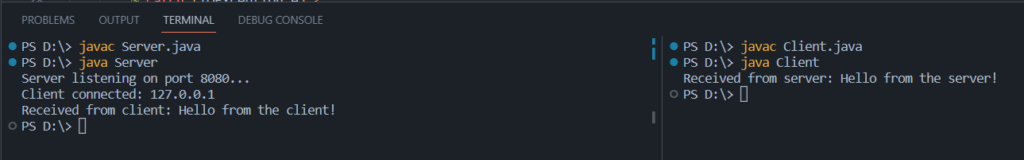
So, we’ve successfully established a client-server connection and exchanged data between them.
In the next section, we will further explore the capabilities of our server-client program by demonstrating two important scenarios: continuous connection between the client and server, and handling multiple clients concurrently. By building upon the code we have developed so far, we will showcase how to establish persistent connections and handle multiple client requests simultaneously.
Advanced Socket Programming Scenarios:
In this section, we will explore advanced socket programming scenarios using the server-client program we have developed. Building upon the foundation of our existing code, we will demonstrate two important features: continuous connection between the client and server, and handling multiple clients concurrently. These enhancements will further expand the functionality and robustness of our server-client communication.
Continuous Connection between Client and Server:
In some applications, it is desirable to maintain a continuous connection between the client and the server rather than establishing a new connection for each request. This allows for real-time data exchange and efficient communication between the two entities. To achieve this, we can modify our server-client program to establish a persistent connection that remains open until explicitly closed.
To implement continuous communication between the client and the server, we need to make changes in both the Server.java and Client.java files. Let’s start with the server-side modifications:
Updated Server.java:
import java.io.*;
import java.net.*;
public class Server {
public static void main(String[] args) {
try {
// Create a server socket and bind it to a port
ServerSocket serverSocket = new ServerSocket(8080);
// Listen for client connections
System.out.println("Server listening on port 8080...");
Socket clientSocket = serverSocket.accept();
System.out.println("Client connected: " + clientSocket.getInetAddress().getHostAddress());
// Create input and output streams for data transmission
BufferedReader inputReader = new BufferedReader(new InputStreamReader(clientSocket.getInputStream()));
PrintWriter outputWriter = new PrintWriter(clientSocket.getOutputStream(), true);
// Start continuous communication
while (true) {
// Read data from the client
String clientData = inputReader.readLine();
System.out.println("Received from client: " + clientData);
// Check for termination condition
if (clientData.equals("exit")) {
break;
}
// Read user input from the terminal
BufferedReader consoleReader = new BufferedReader(new InputStreamReader(System.in));
System.out.print("Enter response to send to client: ");
String serverResponse = consoleReader.readLine();
// Send the response back to the client
outputWriter.println(serverResponse);
}
// Close the server socket
serverSocket.close();
} catch (IOException e) {
e.printStackTrace();
}
}
}In the updated Server.java code, we have introduced a while loop to establish continuous communication with the client. The server continuously reads data from the client using inputReader.readLine();, checks for a termination condition (in this case, if the received data is “exit”), and sends a response back to the client using outputWriter.println();. The loop continues until the termination condition is met.
Updated Client.java:
import java.io.*;
import java.net.*;
public class Client {
public static void main(String[] args) {
try {
// Create a client socket and connect to the server
Socket clientSocket = new Socket("localhost", 8080);
// Create input and output streams for data transmission
BufferedReader inputReader = new BufferedReader(new InputStreamReader(clientSocket.getInputStream()));
PrintWriter outputWriter = new PrintWriter(clientSocket.getOutputStream(), true);
// Start continuous communication
while (true) {
// Read user input from the console
BufferedReader consoleReader = new BufferedReader(new InputStreamReader(System.in));
System.out.print("Enter data to send to server (exit to terminate): ");
String inputData = consoleReader.readLine();
// Send data to the server
outputWriter.println(inputData);
// Check for termination condition
if (inputData.equals("exit")) {
break;
}
// Read the response from the server
String serverResponse = inputReader.readLine();
System.out.println("Received from server: " + serverResponse);
}
// Close the client socket
clientSocket.close();
} catch (IOException e) {
e.printStackTrace();
}
}
}In the updated Client.java code, we have also introduced a while loop to establish continuous communication with the server. The client prompts the user for input, sends the data to the server using outputWriter.println();, and then reads the response from the server using inputReader.readLine();. The loop continues until the user enters “exit” as the input.
Here is the output:
Next, we’ll demonstrate the multiple clients handling method by updating the current code.
Handling Multiple Clients Concurrently:
In many networked applications, it is essential to handle multiple client connections simultaneously. This enables the server to serve multiple clients concurrently and efficiently utilize available resources. To achieve this, we can enhance our server-client program to handle multiple clients by utilizing multithreading.
With multithreading, each client connection is processed in a separate thread, allowing multiple clients to communicate with the server concurrently. This improves the responsiveness and scalability of the server application.
To demonstrate handling multiple clients concurrently, we will update the Server.java code by implementing a thread pool and creating a new thread for each client connection. Each thread will handle the communication with a specific client, enabling simultaneous communication with multiple clients.
Updated Server.java:
import java.io.*;
import java.net.*;
import java.util.concurrent.ExecutorService;
import java.util.concurrent.Executors;
public class Server {
private static final int MAX_CLIENTS = 5;
public static void main(String[] args) {
try {
try (// Create a server socket and bind it to a port
ServerSocket serverSocket = new ServerSocket(8080)) {
// Create a thread pool to handle multiple clients
ExecutorService executorService = Executors.newFixedThreadPool(MAX_CLIENTS);
// Start accepting client connections
System.out.println("Server listening on port 8080...");
while (true) {
// Accept a client connection
Socket clientSocket = serverSocket.accept();
System.out.println("Client connected: " + clientSocket.getInetAddress().getHostAddress());
// Create a new thread for the client and submit it to the thread pool
ClientHandler clientHandler = new ClientHandler(clientSocket);
executorService.execute(clientHandler);
}
}
} catch (IOException e) {
e.printStackTrace();
}
}
}
class ClientHandler implements Runnable {
private Socket clientSocket;
public ClientHandler(Socket clientSocket) {
this.clientSocket = clientSocket;
}
@Override
public void run() {
try {
// Create input and output streams for data transmission
BufferedReader inputReader = new BufferedReader(new InputStreamReader(clientSocket.getInputStream()));
PrintWriter outputWriter = new PrintWriter(clientSocket.getOutputStream(), true);
// Start communication with the client
while (true) {
// Read data from the client
String clientData = inputReader.readLine();
System.out.println("Received from client: " + clientData);
// Check for termination condition
if (clientData.equals("exit")) {
break;
}
// Read user input from the terminal
BufferedReader consoleReader = new BufferedReader(new InputStreamReader(System.in));
System.out.print("Enter response to send to client: ");
String serverResponse = consoleReader.readLine();
// Send the response back to the client
outputWriter.println(serverResponse);
}
// Close the client socket
clientSocket.close();
} catch (IOException e) {
e.printStackTrace();
}
}
}In the updated Server.java code, we have introduced a thread pool using ExecutorService to manage multiple client connections concurrently. Each client connection is handled by a separate ClientHandler thread, which implements the Runnable interface. The ClientHandler thread is responsible for communication with a specific client.
Now, let’s move on to the client-side modifications:
Updated Client.java:
import java.io.*;
import java.net.*;
public class Client {
public static void main(String[] args) {
try {
// Create a client socket and connect to the server
Socket clientSocket = new Socket("localhost", 8080);
// Create input and output streams for data transmission
BufferedReader inputReader = new BufferedReader(new InputStreamReader(clientSocket.getInputStream()));
PrintWriter outputWriter = new PrintWriter(clientSocket.getOutputStream(), true);
// Start communication with the server
while (true) {
// Read user input from the terminal
BufferedReader consoleReader = new BufferedReader(new InputStreamReader(System.in));
System.out.print("Enter data to send to server (exit to terminate): ");
String inputData = consoleReader.readLine();
// Send data to the server
outputWriter.println(inputData);
// Check for termination condition
if (inputData.equals("exit")) {
break;
}
// Read the response from the server
String serverResponse = inputReader.readLine();
System.out.println("Received from server: " + serverResponse);
}
// Close the client socket
clientSocket.close();
} catch (IOException e) {
e.printStackTrace();
}
}
}The Client.java code remains the same as before, as it does not need any modifications to handle multiple clients concurrently.
To run the updated server-client program and connect multiple clients to the server, follow these steps:
- Compile both
Server.javaandClient.javafiles using the Java compiler. - Open multiple terminal windows for each client.
- In each terminal window, navigate to the directory where the compiled
Client.classfile is located. - Run the
Clientprogram in each terminal window using thejava Clientcommand. - In another terminal window, navigate to the directory where the compiled
Server.classfile is located. - Run the
Serverprogram using thejava Servercommand. - The server will start listening on port 8080.
- Each client can now establish a connection with the server by providing input and receiving responses.
By following these steps, multiple clients will be able to connect to the server concurrently and communicate with it simultaneously.
In the next section, we will explore different protocols commonly used in socket programming: the Stop and Wait protocol and the Sliding Window protocol.
Protocols in Socket Programming:
In socket programming, protocols play a crucial role in establishing reliable and efficient communication between the client and the server. They define a set of rules and procedures that govern the exchange of data and ensure data integrity, error handling, flow control, and other essential aspects of communication.
In this section, we will discuss two commonly used protocols in socket programming:
- Stop and Wait Protocol:
- The Stop and Wait protocol is a simple and reliable protocol that ensures the successful transmission of data between the client and the server.
- In this protocol, the sender sends a packet to the receiver and waits for an acknowledgment before sending the next packet.
- The receiver acknowledges the successful receipt of each packet by sending an acknowledgment back to the sender.
- If the sender does not receive the acknowledgment within a specified timeout period, it retransmits the packet.
- This protocol provides reliable delivery but can introduce delays due to the waiting time for acknowledgments.
- Sliding Window Protocol:
- The Sliding Window protocol is an efficient protocol that allows multiple packets to be in transit between the client and the server simultaneously.
- In this protocol, both the sender and the receiver maintain a window of packets.
- The sender can transmit multiple packets within the window without waiting for individual acknowledgments.
- The receiver acknowledges the successful receipt of a packet and moves the window forward to receive the next packets.
- This protocol provides improved throughput compared to the Stop and Wait protocol as it allows for pipelining of packets.
These protocols are widely used in various networked applications to achieve reliable and efficient data transmission.
As, this article becomes too long now, so we’ll talk about these two protocols in detail in our next blog with the updated versions of the server-client codes.
Right now I’m ending this here.
Conclusion:
In this blog, we have explored the fundamentals of socket programming in Java. We began by understanding sockets and their role in network communication. We discussed the Socket class and ServerSocket class in Java, along with their important methods for establishing server-client connections.
We then developed a basic server-client communication program in Java, showcasing how data can be exchanged between the server and the client using sockets. We demonstrated the step-by-step process of running the program on the terminal, establishing a connection, and exchanging data.
Next, we enhanced the server-client program to enable continuous communication between the client and the server. We updated the code to handle multiple clients concurrently, allowing for simultaneous communication with multiple clients.
In our next blog, we will delve deeper into socket programming in Java by exploring two commonly used protocols: the Stop and Wait protocol and the Sliding Window protocol and so on. We will provide detailed explanations of their implementation and advantages. Additionally, we will present updated codes and practical examples to demonstrate their usage in socket programming.