Regex Visualizer and Debugger
The Regex Visualizer and Debugger is a powerful web-based tool designed to help you understand and debug regular expressions by transforming them into visual representations.
About the Regex Visualizer and Debugger
Regular expressions are a powerful way to match patterns in text, but they can often become complex and difficult to read. This tool simplifies that complexity by:
- Syntax Tree Visualization: Breaks down your regex into a hierarchical tree structure, showing the fundamental components and operations such as concatenation, alternation, and quantifiers.
- Finite Automaton (NFA): Converts your regex into a graphical representation of a nondeterministic finite automaton, illustrating states and transitions based on input characters.
By visualizing your regular expressions, you can gain deeper insights into their behavior, making it easier to comprehend, debug, and optimize them.
Key Features:
- Interactive Diagrams: Clickable nodes and states provide detailed information about each part of the regex.
- Real-time Updates: Visualizations update instantly as you modify your regex pattern.
- Test String Matching: Input a test string to check if it matches your regex, with immediate feedback.
- Error Handling: Clear messages and indicators when your regex contains syntax errors.
This tool is ideal for both educational purposes and practical debugging, enhancing your understanding of regular expressions and streamlining your development workflow.

FAQs
People Also Ask For
Here are some common questions that people generally ask about Regex
A Regex Visualizer and Debugger tool helps you understand, build, and debug regular expressions (regex) by providing visual representations. It transforms your regex patterns into diagrams like syntax trees and finite automata (NFA), illustrating how the regex processes input. This visual approach makes it easier to comprehend complex patterns, identify errors, and optimize your regular expressions for better performance and accuracy.
Regex visualizers aid in debugging by:
- Breaking Down Patterns: They decompose your regex into its fundamental parts, showing how each piece contributes to the overall pattern.
- Highlighting Errors: Visual tools can pinpoint where syntax errors or logic flaws occur within the regex.
- Testing Matches: Many visualizers allow you to input test strings and see how the regex processes them step by step, showing which parts of the pattern match or fail.
Finite Automata are mathematical models used to represent and manipulate regular languages. There are two main types:
- Deterministic Finite Automata (DFA): Every state has exactly one transition for each possible input.
- Nondeterministic Finite Automata (NFA): States can have zero, one, or multiple transitions for a given input.
Regular expressions can be converted into finite automata, which then can be used to recognize patterns in text. Visualizing a regex as a finite automaton helps you understand:
- State Transitions: How the regex moves from one state to another based on input characters.
- Pattern Recognition: The overall flow of how input strings are accepted or rejected.
- Optimization Opportunities: Identifying redundant states or transitions that can be simplified.
Regex visualizers generally support standard regex syntax, but compatibility with all flavors and language-specific extensions can vary:
- Standard Features: Basic constructs like character classes, quantifiers, alternation, and grouping are typically supported.
- Language-Specific Extensions: Some programming languages offer unique regex features (e.g., lookaheads, lookbehinds, named groups). Not all visualizers support these, so it's essential to check the tool's documentation.
- Unicode and Encoding: Support for Unicode characters and different encodings may also vary.
If you're working with advanced or language-specific regex features, choose a visualizer that explicitly supports those capabilities.
Regex visualizers generally support standard regex syntax, but compatibility with all flavors and language-specific extensions can vary:
- Standard Features: Basic constructs like character classes, quantifiers, alternation, and grouping are typically supported.
- Language-Specific Extensions: Some programming languages offer unique regex features (e.g., lookaheads, lookbehinds, named groups). Not all visualizers support these, so it's essential to check the tool's documentation.
- Unicode and Encoding: Support for Unicode characters and different encodings may also vary.
If you're working with advanced or language-specific regex features, choose a visualizer that explicitly supports those capabilities.
Recent Blogs

Autonomous AI agents represent the next frontier in software engineering, evolving from
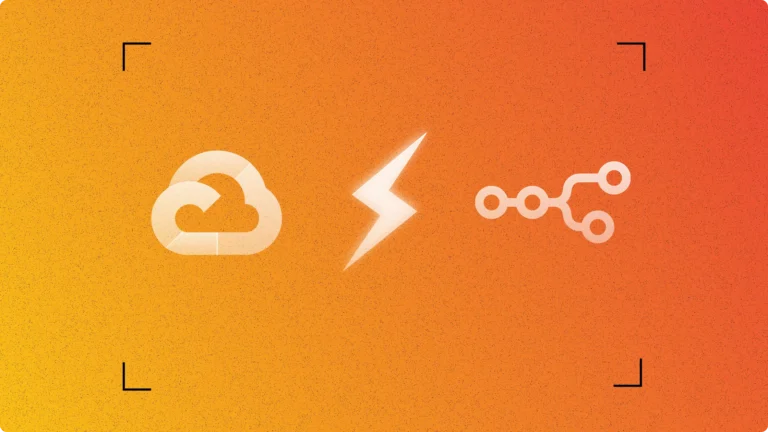
Setting up process automation doesn’t have to cost money. n8n, an open-source
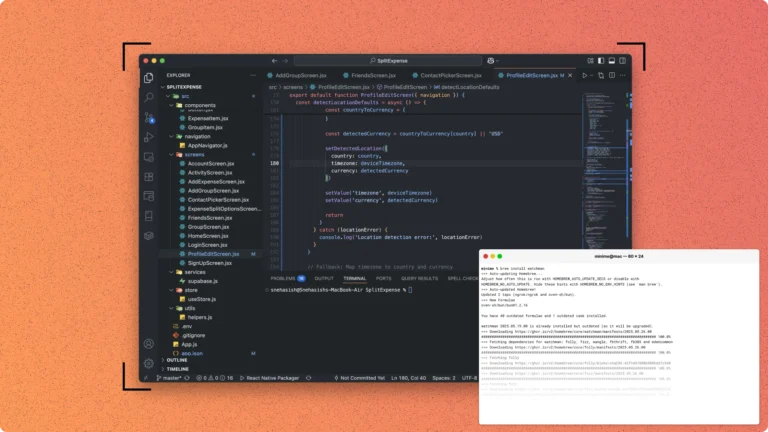
Android Studio consumes significant system resources and storage space. The complete IDE
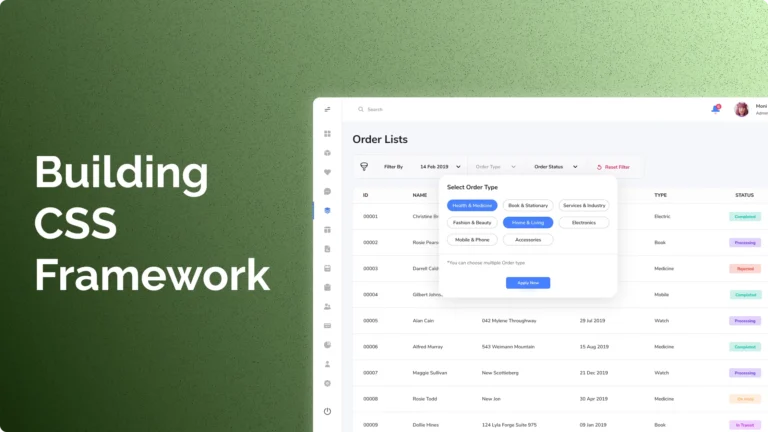
A few months ago, I decided to build my own CSS framework.

When embedding content like headers, widgets, or reusable components using an <iframe>,
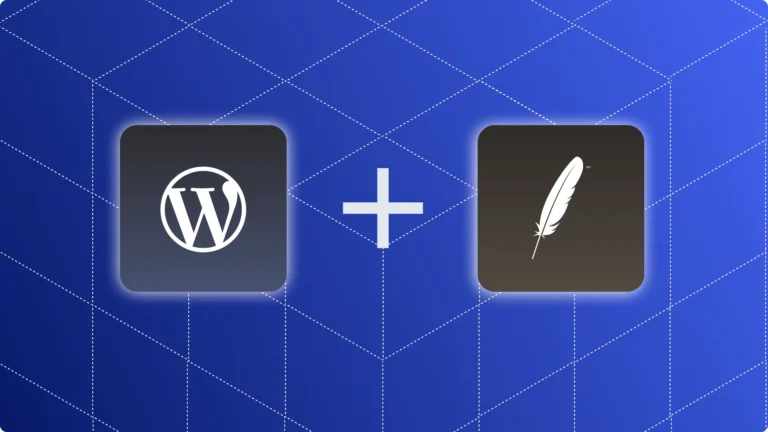
Apache 2.4+ gives us powerful, low-overhead tools to blunt WordPress-targeted traffic at