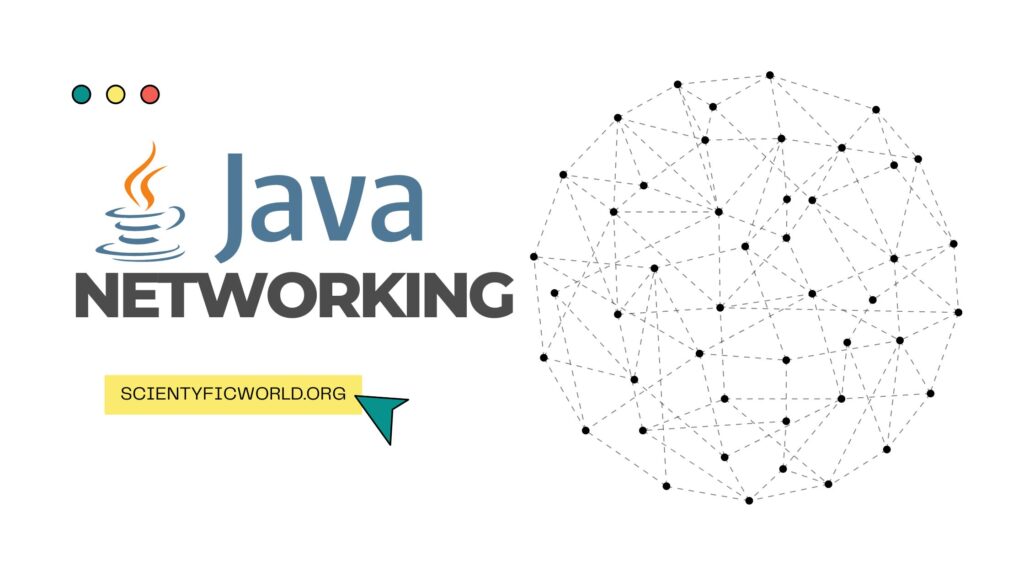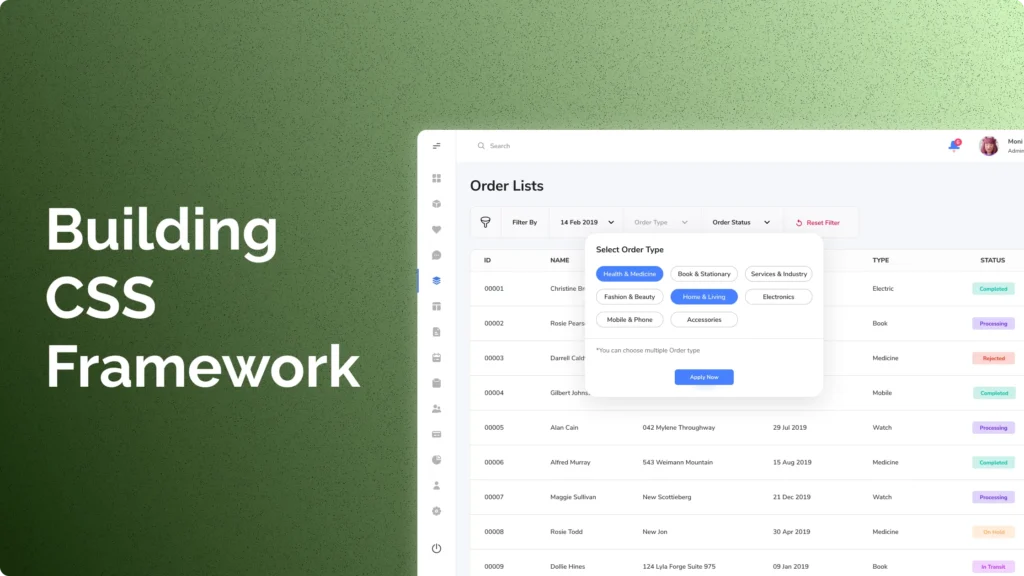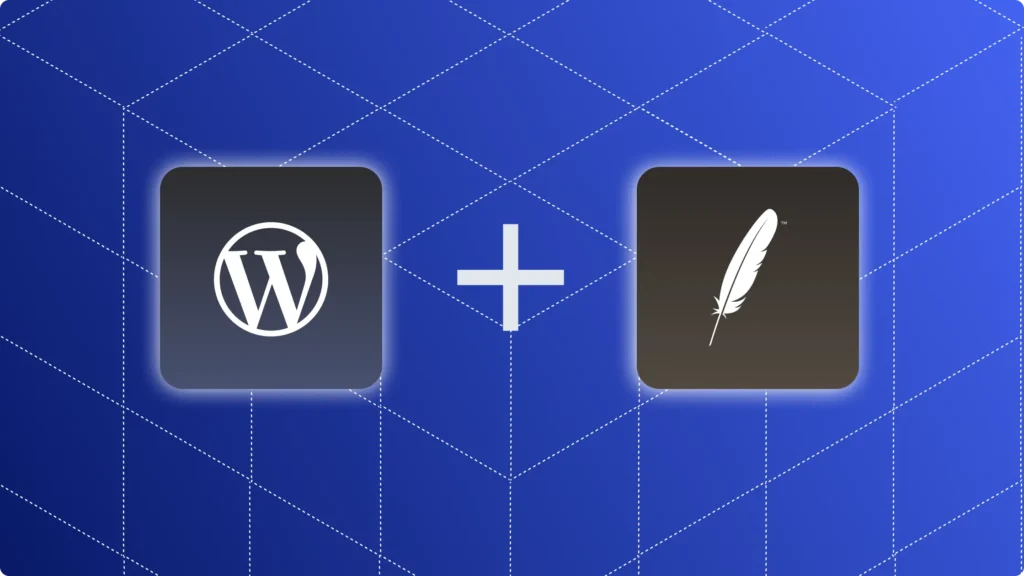Java Networking is a set of computer networking technologies that enable two or more computers to communicate over a network. Java Networking enables the communication between computers on the same network, or between networks. Java Networking includes a number of protocols and standards, such as the Transmission Control Protocol/Internet Protocol (TCP/IP), the User Datagram Protocol (UDP), and the Hypertext Transfer Protocol (HTTP).
Protocols:
Java networking protocols are a set of instructions that govern how computers communicate with each other. The most common protocol is the Transmission Control Protocol (TCP), which is responsible for ensuring that data is transmitted accurately and in the correct order. Other popular protocols include the User Datagram Protocol (UDP), which is faster but less reliable, and the Internet Protocol (IP), which is the basic protocol used for communication across the internet.
1. Transmission Control Protocol:
The Transmission Control Protocol (TCP) is a transport layer protocol that is responsible for ensuring the delivery of data from one computer to another. TCP is a reliable protocol that uses a three-way handshake to establish a connection between two computers. Once a connection is established, TCP uses a sliding window to ensure that all data is delivered correctly.
TCP is a reliable protocol because it uses a three-way handshake to establish a connection. The three-way handshake is a process that consists of three steps:
- The first step is known as the SYN step. In this step, the first computer sends an SYN packet to the second computer.
- The second step is known as the SYN-ACK step. In this step, the second computer responds to the first computer with an SYN-ACK packet.
- The third and final step is known as the ACK step. In this step, the first computer responds to the second computer with an ACK packet.
Once a connection is established, TCP uses a sliding window to ensure that all data is delivered correctly. The sliding window is a mechanism that allows TCP to control the amount of data that is sent before waiting for an acknowledgement. The size of the sliding window is adjustable and is based on the amount of data that can be safely sent without losing any data.
TCP is a reliable protocol that is responsible for ensuring the delivery of data from one computer to another. TCP uses a three-way handshake to establish a connection and a sliding window to ensure that all data is delivered correctly.
2. User Datagram Protocol:
User Datagram Protocol (UDP) is a simple transport layer protocol that delivers packets of data from one host to another. It is a connectionless protocol, meaning that it does not require a connection to be established between two hosts before data can be sent. UDP is often used for applications that require a simple, fast, and reliable way to deliver data, such as audio and video streaming, gaming, and VoIP.
UDP is a simple protocol that is built on top of the IP protocol. UDP datagrams are encapsulated in IP datagrams and sent over the network. UDP does not provide any error checking or correction, so it is up to the application to ensure that data is delivered correctly. UDP is therefore considered an unreliable protocol.
UDP is a connectionless protocol, which means that there is no need to establish a connection between two hosts before sending data. This makes UDP a good choice for applications that need to send data quickly, without the overhead of setting up a connection. UDP is also a broadcast protocol, which means that it can be used to send data to multiple hosts at the same time.
UDP is a simple, fast, and reliable way to deliver data. It is often used for audio and video streaming, gaming, and VoIP.
2. HTTP:
Java HTTP is a set of classes and interfaces that provide support for Hypertext Transfer Protocol (HTTP) in Java. This API can be used to write Java programs that perform a variety of tasks, such as sending and receiving data over the Internet, using HTTP.
The Java HTTP API is divided into two packages:
java.net.http: Contains the core classes and interfaces for the Java HTTP API.
java.net.http.client: Contains the classes and interfaces for the Java HTTP Client API, which provides a high-level API for sending and receiving HTTP requests and responses.
The Java HTTP API is built on top of the Java URLConnection API, which enables applications to connect to any URL and retrieve and post data to that URL. The Java HTTP API provides a higher-level API for accessing and manipulating HTTP resources.
In order to use the Java HTTP API, your program must import the java.net.http and/or java.net.http.client package.
The java.net.http Package
The java.net.http package contains the core classes and interfaces for the Java HTTP API. This package includes the following classes and interfaces:
HTTPClient: The main class in the java.net.http package. This class represents an HTTP client, which can be used to send and receive HTTP requests and responses.
HttpRequest: An abstract class that represents an HTTP request. This class defines the methods for setting the request method, headers, body, and so on.
HttpResponse: An abstract class that represents an HTTP response. This class defines the methods for getting the response status, headers, body, and so on.
WebSocket: A class that represents a WebSocket connection. This class provides methods for sending and receiving data over a WebSocket connection.
Java Networking Classes:
Java has a rich set of networking classes that make it easy to write programs that communicate over the network. The java.net package contains a number of classes that are used for various networking tasks.
The most commonly used classes in the java.net package are the URL and URI classes, which represent Uniform Resource Locators (URLs) and Uniform Resource Identifiers (URIs) respectively. The URL class can be used to parse and construct URLs, and the URI class can be used to construct URIs from their components.
URL:
The URL class in Java provides a number of methods for accessing the contents of a URL.
The first method we’ll look at is the openStream() method. This method returns an InputStream that can be used to read the contents of the URL. For example, the following code will print the contents of a URL to the console:
URL url = new URL("http://example.com/");
InputStream is = url.openStream();
BufferedReader reader = new BufferedReader(new InputStreamReader(is));
String line;
while ((line = reader.readLine()) != null) {
System.out.println(line);
}
reader.close();The openStream() method can also be used to open a connection to a URL and retrieve the headers. To do this, we can pass in a second parameter to the openStream() method, which is an array of strings that represent the headers we want to retrieve. For example, the following code will retrieve the Content-Type and Content-Length headers from a URL:
URL url = new URL("http://example.com/");
String[] headers = {"Content-Type", "Content-Length"};
InputStream is = url.openStream(headers);The getContent() method can be used to retrieve the contents of a URL as an Object. The type of Object returned will depend on the type of content at the URL. For example, if the URL is for an image, the getContent() method will return an Image object.
The getProtocol() method returns the protocol of the URL, such as “HTTP” or “HTTPS”.
The getHost() method returns the hostname of the URL, such as “example.com”.
The getPort() method returns the port number of the URL. If no port is specified in the URL, the default port for the protocol will be returned.
The getPath() method returns the path of the URL, such as “/path/to/file.html”.
The getQuery() method returns the query string of the URL, such as "?param1=value1¶m2=value2".
The getFile() method returns the path and query string of the URL, such as `”/path/to/file.html?param1=value1¶m2=value2″.
The getRef() method returns the fragment of the URL, such as “#fragment”.
The toString() method returns the entire URL as a string.
The toExternalForm() method returns the entire URL as a string, including the fragment.
The equals() method can be used to compare two URLs to see if they are equal.
The sameFile() method can be used to compare two URLs to see if they are pointing to the same file.
The hashCode() method returns a hash code for the URL.
The URL class also provides a number of methods for working with relative URLs. These methods can be used to resolve a relative URL against a base URL.
The URL class is a powerful tool for working with URLs in Java. In this blog post, we’ve looked at some of the most important methods in the URL class.
Socket and Server Socket:
The java.net package also contains the Socket and ServerSocket classes, which provide a low-level interface to the network. The Socket class represents a socket that can be used to communicate with a remote host (Socket Programming), and the ServerSocket class represents a socket that can be used to accept incoming connections.
In addition to the classes in the java.net package, the java.nio package provides a set of classes that can be used to perform network I/O in a non-blocking mode. The java.nio.channels package contains the SocketChannel and ServerSocketChannel classes, which represent socket channels that can be used to communicate with a remote host or accept incoming connections.
The java.net.URLConnection and java.net.HttpURLConnection classes represent connections to a URL. The java.net.URLConnection class can be used to open a connection to a URL, and the java.net.HttpURLConnection class can be used to open a connection to an HTTP URL.
Java Networking Interfaces
In Java, a networking interface is an abstract representation of a network card or other networking device. A networking interface can be thought of as a virtual network card. It provides a way for Java applications to interact with the underlying network hardware.
A networking interface has a unique identifier, which is used by the Java application to identify the interface. The identifier is typically an IP address or a hostname. A networking interface also has a set of properties, which describe the interface’s capabilities.
The java.net.InterfaceAddress class represents an address that is associated with a networking interface. An InterfaceAddress object contains an IP address and a netmask.
The java.net.NetworkInterface class represents a networking interface. A network interface object contains a unique identifier and a list of InterfaceAddress objects.
The java.net.SocketException is thrown when a socket error occurs.
The java.net.SocketTimeoutException is thrown when a socket operation times out.
Now, let’s try to answer some questions I’ve got from the internet.
How to check network speed in Java?

There are a few things you can do to check your network speed in Java.
One way is to use the Java Control Panel. To do this, go to the Control Panel and double-click on the Java icon. Then, click on the Network Settings tab. In the Network Settings tab, you will see a checkbox that says “Enable network speed testing.” Check this box and then click on the “Test” button. The Java Control Panel will then test your connection speed and display the results.
Another way to check your network speed in Java is to use a tool called Java Speed Test. This tool is available for free from the Java website. To use it, simply go to the website and click on the “Download” button. Once the tool is downloaded, launch it and click on the “Start” button. The tool will then test your connection speed and display the results.
If you want to get more detailed information about your connection speed, you can use a tool called “JPerf“. JPerf is a free tool that is available for download from the JPerf website. Once you have downloaded and installed JPerf, launch it and click on the “Connection” tab. In the Connection tab, you will see a checkbox that says “Enable detailed connection information.” Check this box and then click on the “OK” button. JPerf will then display a graph that shows your connection speed over time.
How to access network shared folder in Java?
There are a few different ways that you can access a network-shared folder in Java. The most common way is to use the Java Naming and Directory Interface (JNDI). JNDI is a standard interface that allows you to access a variety of different directory services. To use JNDI, you will need to have a JNDI provider that supports the type of directory service that you want to access. For example, if you want to access an LDAP directory, you will need to have an LDAP JNDI provider.
Once you have a JNDI provider, you can use the JNDI API to access the network-shared folder. The JNDI API is very powerful and allows you to do a variety of different operations on the directory service. For example, you can use the JNDI API to search for a specific user or group or to list all of the users in a group.
In order to use the JNDI API, you will need to have a valid URL for the directory service that you want to access. The URL will be in the form of “ldap://server:port/baseDN”, where “server” is the hostname or IP address of the directory server, “port” is the port that the directory server is listening on, and “baseDN” is the base distinguished name of the directory.
Once you have the URL for the directory service, you can create a JNDI context. The context is used to communicate with the directory service. To create a context, you will need to use the InitialContext class. The InitialContext class takes a Hashtable as a parameter. The Hashtable will contain the environment variables that are required by the JNDI provider.
Once you have created the InitialContext, you can use it to look up the network-shared folder. The lookup method takes a String as a parameter. The String is the name of the network-shared folder that you want to access. For example, if you wanted to access a folder called “shared”, you would use the following String: “cn=shared”.
Once you have looked up the network shared folder, you can use the getAttributes method to retrieve the attributes of the folder. The getAttributes method takes an array of String as a parameter. The array of String specifies the attributes that you want to retrieve. For example, if you wanted to retrieve the “cn” and “ou” attributes, you would use the following array: [“cn”, “ou”].
After you have retrieved the attributes of the network shared folder, you can use the close method to close the context. Closing the context is important because it frees up resources that are being used by the JNDI provider.