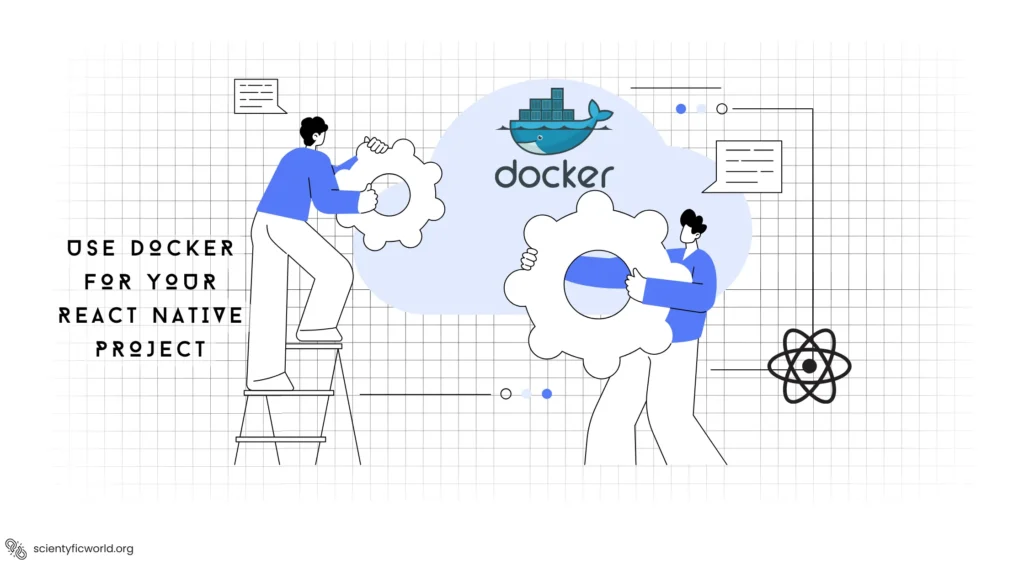Follow Us:
How to Set Up CI/CD Pipelines for Dockerized React Native Apps?
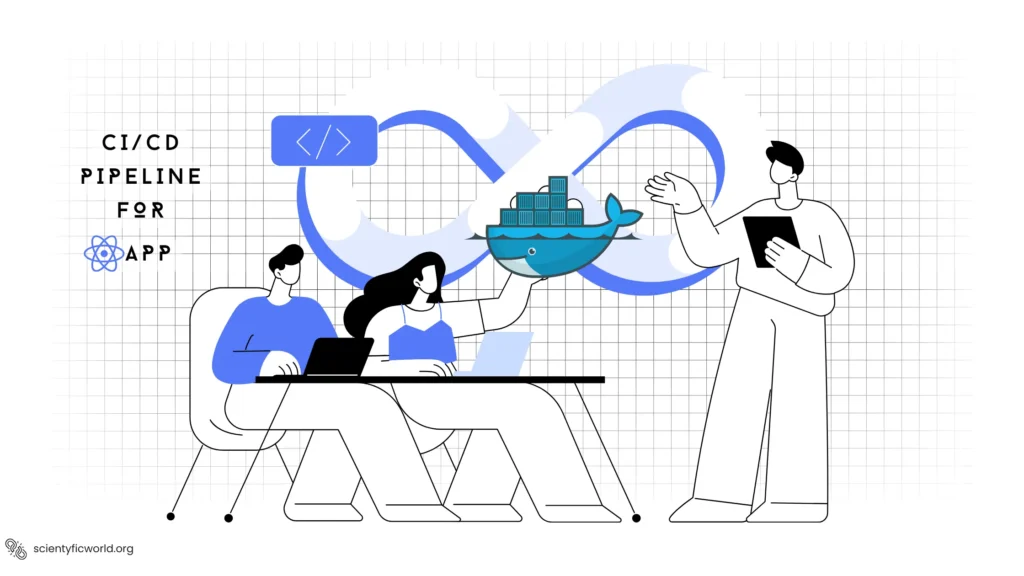
Continuous Integration and Deployment (CI/CD) streamline the development process of React Native applications by automating the integration, testing, and deployment phases. This automation not only speeds up the development cycle but also ensures consistent quality and reliability in every build deployed to production. As a result, CI/CD practices are essential for maintaining a robust development workflow.
This blog provides a detailed guide on setting up a CI/CD pipeline for Docker-based React Native applications. By following this guide, developers will learn how to automate the processes of building, testing, and deploying their React Native applications, effectively enhancing productivity and reducing the potential for errors during manual handling.
What is a CI/CD Pipeline?
A Continuous Integration/Continuous Deployment (CI/CD) pipeline is a set of practices and tools that automate the software development process from the initial commit of code to the final deployment of the application. The main goal of a CI/CD pipeline is to improve the quality, reliability, and speed of software development by automating the build, test, and deployment processes.
Key Components of a CI/CD Pipeline
A CI/CD pipeline consists of several key components:
- Version Control System (VCS): This is where the code for the project is stored and managed. Examples include Git and Subversion.
- Continuous Integration (CI): This is the process of automatically building and testing the code as soon as it is committed to the VCS. It ensures that any issues are identified and addressed early in development.
- Continuous Deployment (CD): This is the process of automatically deploying the code to a production environment once it has been built and tested. It ensures that the latest version of the code is always available to users.
- Continuous Delivery (CD): This is a more conservative approach that involves manually approving the deployment before it is released to production. It provides an additional layer of control and ensures that any changes are thoroughly tested before being released.
Importance of a CI/CD Pipeline
A CI/CD pipeline is crucial for modern software development projects for several reasons:
- Improved Code Quality: By automating the build and test processes, a CI/CD pipeline ensures that any issues are identified and addressed early in the development process, leading to better code quality.
- Faster Time to Market: A CI/CD pipeline automates the build, test, and deployment processes, allowing for faster release cycles and quicker time to market.
- Increased Reliability: By automating the deployment process, a CI/CD pipeline ensures that the latest version of the code is always available to users, reducing the risk of downtime and improving overall reliability.
- Better Collaboration: A CI/CD pipeline allows developers to work together more effectively by providing a centralized platform for managing code changes and ensuring that all team members are working on the latest version of the code.
- Reduced Risk: By automating the deployment process, a CI/CD pipeline reduces the risk of human error and ensures that changes are thoroughly tested before being released to production.
In conclusion, a CI/CD pipeline is an essential tool for modern software development projects, providing numerous benefits in terms of code quality, speed, reliability, collaboration, and risk reduction.
Prerequisites
To effectively follow this guide and set up a CI/CD pipeline for your Docker-based React Native application, you must have a specific set of skills and tools prepared in advance. This section outlines the prerequisites necessary to ensure you can successfully implement the strategies discussed.
- Dockerized React Native Application: You should have a React Native application that is already dockerized. If your application is not yet dockerized, refer to the process of containerizing React Native applications for development and production environments.
- Familiarity with React Native: An understanding of how to develop and build React Native applications is crucial. It would help if you were comfortable with React Native’s development environment, including using commands like
react-native run-androidorreact-native run-ios. - Understanding of Docker: Knowledge of Docker commands, Dockerfiles, and docker-compose workflows is essential. You should know how to manage Docker containers, create Docker images, and configure Docker environments.
- Version Control System: Proficiency in using Git or another version control system is required. Your React Native project should be hosted in a repository on platforms like GitHub, GitLab, or Bitbucket.
- Basic CI/CD Concepts: You should have a fundamental understanding of what CI/CD is and why it is used. Familiarity with terms like pipelines, builds, deployment, and automation within the context of software development is necessary.
- Access to CI/CD Tools: Ensure you have access to or accounts for Jenkins, CircleCI, or GitHub Actions. Familiarize yourself with the basic features and interfaces of these tools as they will be the platforms used for automation in this guide.
- Local Development Environment: Your development environment should be set up with all the necessary dependencies and IDEs for coding and testing React Native applications. Ensure your system can run Docker and the CI/CD tools mentioned without issues.
- Permissions and Access Rights: Ensure you have the necessary permissions to integrate CI/CD tools with your source control systems. This includes access to manage webhooks and deploy keys if necessary.
By meeting these prerequisites, you will be in a strong position to successfully create and manage a CI/CD pipeline that enhances your React Native development workflow. This setup will not only improve the efficiency of your development process but also help maintain high-quality standards in your application builds.
Understanding CI/CD for Mobile Apps
Continuous Integration (CI) and Continuous Deployment (CD) are critical components of modern software development practices, particularly in the mobile app sector, where release cycles are frequent and user expectations for quality are high. CI/CD practices allow development teams to automate testing and deployment processes, leading to more reliable and efficient production flows. Here’s how CI/CD applies specifically to mobile applications such as those developed with React Native:
Continuous Integration
CI involves the automatic integration of code changes from multiple contributors into a shared repository. Each submission triggers an automated build process, which includes running tests to catch and fix bugs early in the development cycle. For mobile apps, this means ensuring that updates work across all supported devices and configurations without breaking existing functionalities.
Key Components of CI for Mobile Apps:
- Automated Testing: Includes unit tests, integration tests, and UI tests that are crucial for verifying the functionality of mobile applications across various devices.
- Build Automation: Tools that compile the code, run tests, and manage dependencies to ensure that the application builds correctly every time.
- Quality Checks: Static code analysis and security audits to maintain code quality and ensure compliance with security standards.
Continuous Deployment
CD takes automated testing a step further by automatically deploying all code changes to a testing or production environment after the build stage. In mobile app development, CD can be implemented to push updates to beta testers or release them directly to app stores.
Key Benefits of CD for Mobile Apps:
- Rapid Feedback: Developers receive immediate feedback from the testing phase, allowing quick fixes before changes are released to end users.
- Reduced Release Cycles: Automating the deployment process reduces the time and effort required to release new versions of an app.
- Consistency: Automated deployments ensure that every release is done in a standardized, repeatable manner, minimizing human errors.
Docker in Mobile CI/CD
Using Docker in CI/CD pipelines for mobile applications enhances consistency across different environments and simplifies the management of dependencies and tools. Docker containers can encapsulate the entire runtime environment of an app, ensuring that it behaves the same way in development, testing, and production.
Advantages of Docker in Mobile App Development:
- Environment Consistency: Docker provides a consistent environment for development, testing, and production, reducing the “it works on my machine” syndrome.
- Scalability: Easily scale the CI/CD infrastructure by adding more containers without the need for extensive changes.
- Isolation: Docker containers operate independently of each other, which minimizes conflicts between running applications or different versions of tools and dependencies.
Incorporating CI/CD practices into mobile app development not only optimizes the development process but also significantly enhances the quality and reliability of the final product. For React Native developers, understanding and implementing these practices using Docker can lead to more efficient development cycles and a smoother, more reliable deployment process.
Choosing a CI/CD Tool
When setting up CI/CD pipelines for Dockerized React Native apps, you have several options to choose from. The three most popular CI/CD tools are Jenkins, GitHub Actions, and CircleCI. Each tool has its own unique features and benefits, making it suitable for different scenarios. In this section, we will discuss these tools and why we are choosing GitHub Actions for our Dockerized React Native app.
1. Jenkins
Jenkins is a well-established CI/CD tool that offers a wide variety of plugins, making it highly customizable. It is free to use and has a rich plugin ecosystem that can be used to enhance its functionality. Jenkins is known for its extensibility and can be easily integrated with popular cloud platforms like Google Cloud, Digital Ocean, and Amazon EC2.
However, Jenkins has a steep learning curve due to its complex configuration requirements and extensive modules. It is more developer-centric and may require some developer experience to use effectively. Additionally, Jenkins is not as tightly integrated with the GitHub ecosystem as GitHub Actions, which can be a disadvantage for teams that prefer to keep their infrastructure within the same platform.
2. GitHub Actions
GitHub Actions is a platform-native automation tool that offers built-in automation and CI/CD capabilities right within the GitHub flow. It is designed to simplify workflows and offers easy-to-use CI/CD capabilities, making it a popular choice for developers. GitHub Actions responds to webhook events, allowing you to automate any workflow based on a webhook trigger in your GitHub repository.
One of the main advantages of GitHub Actions is its tight integration with the GitHub ecosystem. Since your code lives in GitHub, GitHub Actions offers several features that can be particularly useful, such as seamless integration with GitHub’s tools and other external services, allowing for precise control over the operation of your automation. Additionally, GitHub Actions is more cost-effective for users of public repositories, making it an affordable choice for open-source projects.
3. CircleCI
CircleCI is another popular CI/CD tool that offers cloud-based simplicity and a straightforward installation procedure. It provides a balance between the configurational power of Jenkins and the process-based smoothness of GitHub Actions. CircleCI offers both a self-hosted platform and a SaaS product, allowing teams to choose the option that best suits their needs.
However, CircleCI is not as tightly integrated with the GitHub ecosystem as GitHub Actions, which can be a disadvantage for teams that prefer to keep their infrastructure within the same platform. Additionally, CircleCI’s free tier offers 3,000 minutes, which may not be sufficient for teams with high computing requirements.
So, why GitHub Actions?
Given the advantages of each tool, we have chosen GitHub Actions for our Dockerized React Native app. GitHub Actions offers a combination of tight integration with the GitHub ecosystem, an easy-to-use interface, a large community support, and an extensive integration ecosystem that sets it apart from other platforms.
Additionally, since our code lives in GitHub, GitHub Actions offers several features that can be particularly useful, such as seamless integration with GitHub’s tools and other external services, allowing for precise control over the operation of our automation. Furthermore, GitHub Actions is more cost-effective for users of public repositories, making it an affordable choice for open-source projects.
In conclusion, while Jenkins and CircleCI are excellent CI/CD tools, GitHub Actions offers the best combination of features for our Dockerized React Native app, given its tight integration with the GitHub ecosystem and cost-effectiveness for public repositories.
Setting Up the CI/CD Pipeline using Github Actions:
Setting up a CI/CD pipeline for a Docker-based React Native application using GitHub Actions involves several key steps. This section will give you detailed instructions for setting up your environment on different operating systems.
Environment Setup
- Mac:
- Open Terminal.
- Install Homebrew by running
/bin/bash -c "$(curl -fsSL https://raw.githubusercontent.com/Homebrew/install/HEAD/install.sh)". - After installation, run
brew install --cask docker. - Start Docker from your Applications folder.
- Windows:
- Download Docker Desktop for Windows from the Docker Hub.
- Run the installer and follow the on-screen instructions.
- Enable WSL 2 if not already enabled, and ensure you have a Linux kernel update package installed.
- Linux:
- Open a terminal and run
sudo apt-get update. - Install Docker using
sudo apt-get install docker-ce docker-ce-cli containerd.io. - Verify installation by running
sudo docker run hello-world.
- Open a terminal and run
Integration with Source Control
- GitHub Repository Setup:
- Ensure your React Native project is pushed to a GitHub repository.
- Navigate to the repository on GitHub.
- GitHub Actions Setup:
- In your GitHub repository, click on the ‘Actions’ tab.
- Click ‘New workflow‘.
- Choose ‘set up a workflow yourself‘ or select a template if applicable.
Pipeline Configuration:
- In the GitHub Actions setup, a new file
.github/workflows/main.ymlwill open in the editor. - Configure your workflow file to define the jobs, steps, and actions that your pipeline will execute.
Example Workflow for a React Native Application:
name: CI/CD Pipeline
on: [push, pull_request]
jobs:
build-and-test:
runs-on: macOS-latest
steps:
- uses: actions/checkout@v2
- name: Set up Node.js
uses: actions/setup-node@v2
with:
node-version: '14'
- name: Install dependencies
run: npm install
- name: Run tests
run: npm test
- name: Build Docker Image
run: docker build -t react-native-app .
- name: Push Docker Image
uses: docker/build-push-action@v2
with:
push: true
tags: user/react-native-app:latestWindows/Linux Adaptations:
- Change
runs-on: macOS-latesttoruns-on: windows-latestorruns-on: ubuntu-latestdepending on the operating system you are using in your GitHub Actions Runner. - Ensure all paths and script commands are compatible with your operating system, particularly file paths and execution permissions.
This workflow outlines a basic CI/CD process for a Docker-based React Native application, including dependency installation, testing, Docker image creation, and pushing the image to a Docker registry. This setup is designed to ensure that every push or pull request to your GitHub repository triggers automated workflows that maintain the integrity and functionality of your application across different operating systems.
Automating Builds and Tests
The automation of builds and tests is a core component of any CI/CD pipeline, ensuring that every update to your application is functional and ready for deployment without manual intervention. This section outlines how to configure automated builds and tests for your Docker-based React Native application using GitHub Actions.
1. Automated Builds
Configuring Build Automation:
Docker Build: Within the GitHub Actions workflow, the Docker build step compiles your React Native app into a Docker image. This image encapsulates all the necessary components, including the operating system, application code, and dependencies, ensuring consistency across different environments.
- name: Build Docker Image
run: docker build -t react-native-app .Caching Mechanisms: To speed up build times, leverage caching strategies for your dependencies. This can significantly reduce build times by reusing previously downloaded or compiled data.
- name: Cache Node Modules
uses: actions/cache@v2
with:
path: ~/.npm
key: ${{ runner.os }}-node-${{ hashFiles('**/package-lock.json') }}
restore-keys: |
${{ runner.os }}-node-Automated Testing
Configuring Test Automation:
Running Tests: After building the application, the next step is to execute tests. This includes unit tests, integration tests, and potentially UI tests if configured. Tests are run automatically as part of the workflow to ensure that all new changes meet the required quality standards before moving to deployment.
- name: Run tests
run: npm testHandling Test Results: Ensure that test results are properly handled and reported. This can involve setting up notifications for failed tests or integrating test results into the GitHub repository to be easily accessible.
- name: Upload Test Results
uses: actions/upload-artifact@v2
if: failure()
with:
name: test-reports
path: test-results.xmlEnsuring Test Coverage: Optionally, configure your CI/CD pipeline to generate coverage reports. These reports provide insights into the parts of your codebase that are or are not covered by tests, which is critical for maintaining high-quality code.
- name: Generate coverage report
run: npm run coverage
- name: Upload coverage report
uses: actions/upload-artifact@v2
with:
name: coverage-report
path: coverage/By automating builds and tests, you not only save time and resources but also enforce a standard of quality that is consistent across all stages of the development lifecycle. This automation ensures that your React Native application remains reliable and robust, ready for production at any time.
Deployment Strategies
Once the build and test stages of your CI/CD pipeline are automated and functioning correctly, the next critical phase is deployment. Effective deployment strategies ensure that your application is delivered to users smoothly and reliably. This section covers various deployment strategies that can be incorporated into your CI/CD pipeline for a Docker-based React Native application using GitHub Actions.
1. Direct Deployment to Production:
For applications with stable and predictable release patterns, direct deployment might be appropriate. This involves pushing changes to the production environment automatically once they pass all tests.
- name: Deploy to Production
run: echo "Deploying to production server"
if: github.ref == 'refs/heads/main' && job.status == 'success'2. Staged Deployment
Canary deployments involve releasing the new version to a small percentage of users initially. Based on the feedback and performance, the release can then be gradually rolled out to more users or rolled back if issues arise.
- name: Canary Release
run: echo "Deploying canary release to a subset of users"
if: github.ref == 'refs/heads/canary'3. Blue-Green Deployments:
This method reduces downtime and risk by running two identical production environments: Blue and Green. At any time, one hosts the live version of the application, while the other hosts the new version. If the new version (Green) is stable, the traffic is switched from the old version (Blue) to the new.
- name: Blue-Green Deployment
run: echo "Initiating Blue-Green Deployment"
if: github.ref == 'refs/heads/release'4. Rollback Strategies
To ensure reliability, set up automatic rollbacks in case of deployment failures. If the deployed application does not operate as expected, it should automatically revert to the previous stable version.
- name: Rollback to Previous Version
run: echo "Rollback initiated due to deployment failure"
if: job.status == 'failure'5. Integration with App Distribution Platforms
For mobile applications, deployment can also include pushing updates to app stores like Google Play or the Apple App Store. Automated scripts can upload new versions directly to these platforms for release management.
- name: Deploy to App Stores
run: echo "Deploying build to App Store Connect"
if: github.ref == 'refs/heads/main' && job.status == 'success'By adopting these deployment strategies, you not only ensure that your application is consistently deployed with high reliability but also manage the user impact and risk associated with new releases. Tailoring the deployment strategy to fit the specific needs and risk tolerance of your project is crucial for maintaining an effective development and release pipeline.
Monitoring and Maintenance
Effective monitoring and maintenance are crucial for ensuring the ongoing reliability and performance of your CI/CD pipeline. This section outlines how to set up monitoring tools and practices to maintain your Docker-based React Native application’s deployment pipeline using GitHub Actions.
Setting Up Monitoring Tools
1. System Health Checks: Implement health checks to monitor the status and performance of your application. Tools like Prometheus or Grafana can be integrated to track metrics such as response times, system uptime, and resource usage.
- name: Monitor System Health
run: echo "Setting up Prometheus and Grafana for monitoring"2. Log Management: Set up a centralized logging system to capture and analyze logs from various stages of your CI/CD pipeline. Solutions like ELK (Elasticsearch, Logstash, Kibana) or Splunk are effective for this purpose.
- name: Configure Log Management
run: echo "Configuring ELK stack for log management"Automating Maintenance Tasks
1. Database Backups: Schedule automatic backups for your databases and other critical data to prevent data loss. Ensure these backups are tested regularly for integrity.
- name: Schedule Database Backup
run: echo "Automating database backups"2. Update Dependencies: Regularly update application and system dependencies to maintain security and performance. Automate this process to ensure updates are consistently applied without manual intervention.
- name: Update Dependencies
run: echo "Running dependency checks and updates"Performance Optimization
1. Resource Optimization: Analyze resource usage data to optimize the allocation and scaling of resources. This ensures that your application runs efficiently without unnecessary cost or performance overhead.
- name: Optimize Resources
run: echo "Optimizing resource usage based on performance data"2. Continuous Performance Testing: Integrate continuous performance testing within your pipeline to detect potential bottlenecks or performance regressions early.
- name: Perform Continuous Performance Testing
run: echo "Initiating continuous performance tests"Alerts and Notifications
Configure alerts to notify your team of critical issues or deviations from normal operations. Use tools integrated with GitHub Actions or external services like PagerDuty to manage alert notifications.
- name: Configure Alerts
run: echo "Configuring alerts for system anomalies"By implementing robust monitoring and maintenance processes, you ensure that your CI/CD pipeline not only remains operational and efficient but also continues to support the high demands of modern React Native application development. These practices are essential for proactively managing potential issues and maintaining high standards of quality and performance.
Conclusion
Implementing a CI/CD pipeline for your Docker-based React Native application significantly enhances your development workflow by automating the build, test, and deployment processes. Using GitHub Actions, we have established a robust pipeline that not only streamlines releases but also ensures consistent, high-quality output. This guide has covered the essential steps from setting up your environment and integrating with source control to deploying and monitoring your application efficiently.
By following this guide, developers can achieve faster release cycles, reduced manual errors, and better resource management, ultimately leading to a more reliable and scalable mobile application. Encouraging the adoption of these practices will help maintain a competitive edge in app development by continuously improving performance and adapting to user needs swiftly.
FAQs:
How can I manage secret keys and credentials securely in GitHub Actions for React Native applications?
Use GitHub’s encrypted secrets to store sensitive information such as API keys and credentials. You can define secrets in the repository settings under ‘Secrets’ and access them in your workflows using the ${{ secrets.NAME }} syntax. This method ensures that your keys are not exposed in your workflow files.
Can I configure different deployment strategies for various branches in my repository?
Yes, you can define specific deployment strategies for different branches by setting conditions in your GitHub Actions workflows. Use the if condition to specify the branch names and associate particular jobs with those branches, such as deploying a development branch to a staging environment and the main branch to production.
What is the best practice for handling failed deployments in a CI/CD pipeline using GitHub Actions?
Implement automatic rollback mechanisms to revert to the previous stable version if a deployment fails. Additionally, configure notifications to alert the development team when a failure occurs, allowing quick response and troubleshooting to minimize downtime.
How can I ensure my Docker-based React Native application performs optimally in different environments using GitHub Actions?
Use matrix builds in GitHub Actions to run your workflows across multiple environments and configurations. This approach helps identify environment-specific issues and ensures that your application performs consistently regardless of the underlying system.
What are some advanced caching techniques I can use in GitHub Actions to speed up the CI/CD process for my React Native application?
Leverage dependency caching and Docker layer caching to reduce build times. For dependency caching, use the actions/cache action to cache node modules and other dependencies. Docker layer caching can be configured using third-party actions such as satackey/action-docker-layer-caching to cache the layers of your Docker images, significantly speeding up image building and pushing processes.