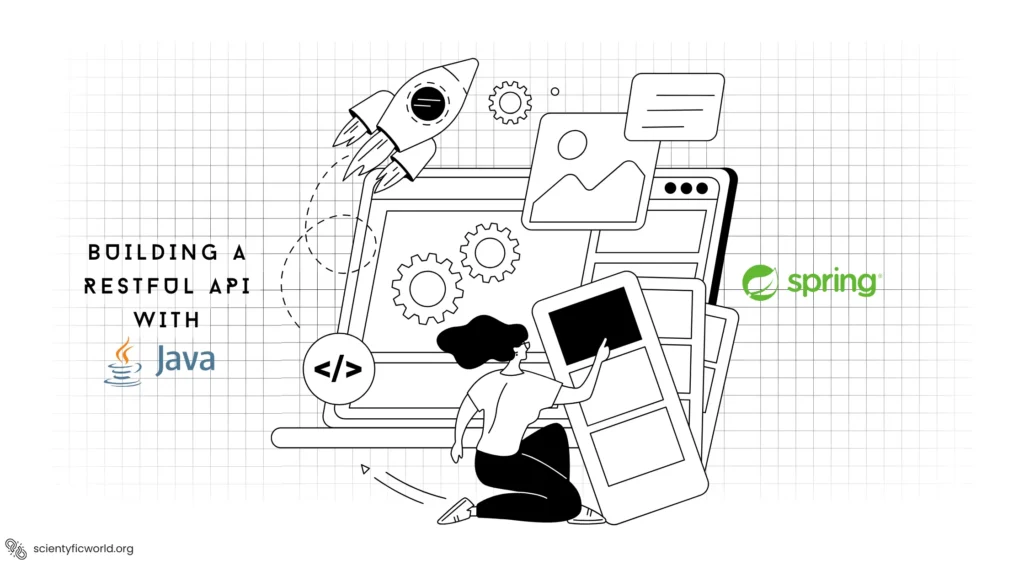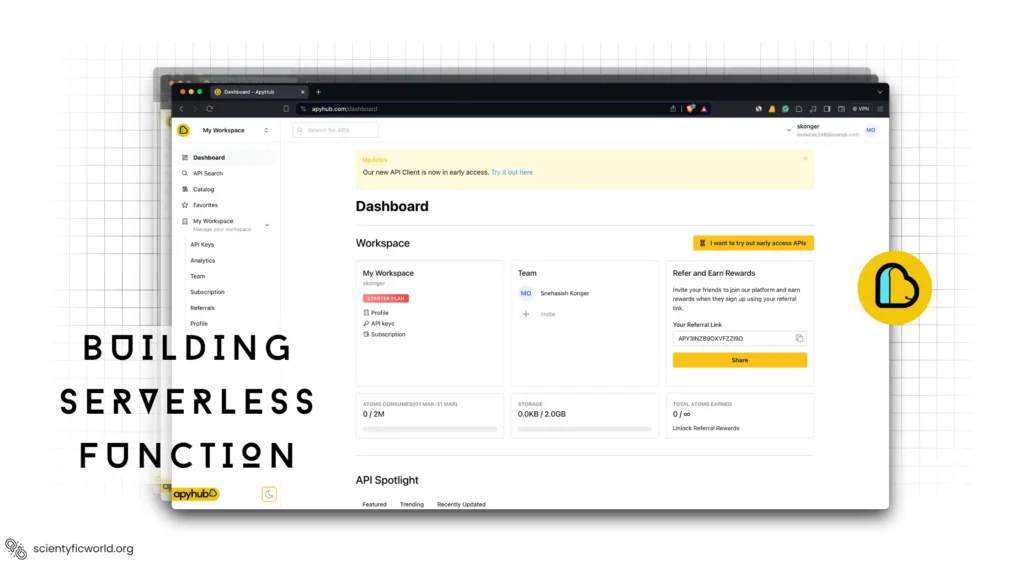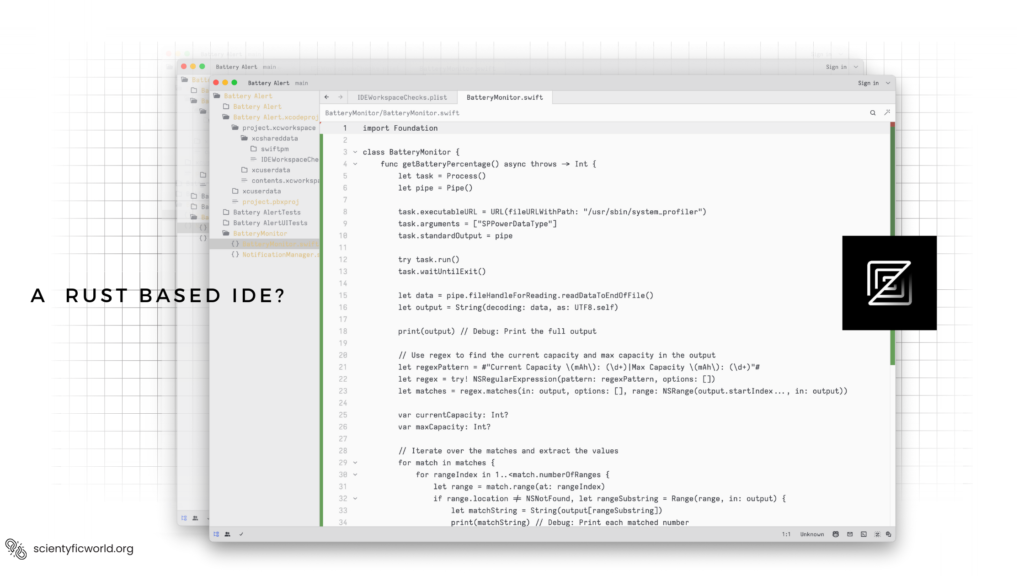Follow Us:
How to deploy a web app on Amazon Web Services?

Amazon Web Services (AWS) has become the backbone of modern cloud computing, offering a wide array of services that empower developers to build and deploy web applications with unprecedented scalability, reliability, and flexibility. For seasoned developers and working professionals, AWS provides a comprehensive ecosystem that allows you to not only host your applications but also leverage a multitude of tools and services to streamline the entire development and deployment process.
In this detailed guide, we will explore the intricate process of deploying a web application on AWS. While it’s true that the web development landscape is continually evolving, AWS remains a constant force in the industry, offering solutions that cater to both time-tested principles and emerging technologies.
So, let’s start this technical journey and unlock the potential of AWS to deploy web applications that can stand up to the demands of today’s dynamic digital landscape.
What is Amazon Web Services?
Amazon Web Services (AWS) is a comprehensive cloud computing platform offered by Amazon. It was officially launched in 2006, and since then, it has grown to become the industry leader in cloud services, providing a wide range of infrastructure and application services to individuals, businesses, and organizations of all sizes.
How AWS Works Internally?
Amazon Web Services (AWS) operates an intricate global infrastructure designed to provide high availability, reliability, and scalability to its cloud computing platform. This section provides an overview of how AWS works internally, accompanied by a diagram for visual reference.
- Global Infrastructure: AWS’s global infrastructure is divided into regions and availability zones (AZs). Regions represent geographically isolated locations, each containing multiple AZs. Availability zones are essentially isolated data centers with redundant power, networking, and cooling, ensuring fault tolerance and high availability.
- Edge Locations (CloudFront): AWS operates a network of edge locations that form part of Amazon CloudFront, its content delivery network (CDN) service. Edge locations cache content and deliver it to users from the nearest location, reducing latency and enhancing user experience.
- Virtualization and Hypervisors: At the core of AWS’s infrastructure are hypervisors, which manage virtual instances on physical servers. Hypervisors enable resource isolation and efficient resource utilization by allowing multiple virtual machines (VMs) to run on a single physical server.
- Elastic Load Balancing (ELB): AWS offers load balancing services such as Amazon Elastic Load Balancing (ELB) to distribute incoming traffic across multiple instances within or across availability zones. ELB enhances availability and scalability by automatically adjusting its capacity to handle traffic spikes.
- Data Centers and Hardware: AWS owns and operates data centers worldwide, housing physical infrastructure like servers, storage devices, and networking equipment. These data centers are highly secure, with strict access controls and environmental monitoring.
- Storage Services: AWS provides various storage services, including Amazon S3, Amazon EBS, and Amazon RDS, built on redundant and highly available storage infrastructure. Data is stored across multiple devices and locations to ensure durability and availability.
- Monitoring and Management: AWS offers monitoring and management tools such as Amazon CloudWatch and AWS Systems Manager for monitoring the health, performance, and resource utilization of AWS resources. These tools facilitate proactive management and troubleshooting.
This simplified diagram and description provide a high-level overview of how AWS’s internal components work together to deliver a robust and scalable cloud computing platform. AWS’s actual internal infrastructure is more complex and distributed globally to meet the demands of modern web applications and services.
Setting Up Your AWS Account
Setting up an AWS account is the first crucial step in deploying web applications on the AWS cloud. Follow these steps to create and configure your AWS account:
- Visit the AWS Website:
Go to the AWS website. - Click on “Create an AWS Account”:
Click on the “Create an AWS Account” button on the AWS homepage. - Provide Your Information:
Fill in your email address, password, and AWS account name. The account name is a unique identifier for your AWS account. - Choose Your Account Type:
AWS offers two account types: “Personal” and “Professional.” Choose the one that best suits your needs. Most developers opt for the “Professional” account. - Enter Contact Information:
Provide your contact information, including your name, address, and phone number. - Payment Information:
Enter your payment information. AWS may charge a small verification fee, which will be refunded. - Identity Verification:
AWS will verify your identity by sending a code to your provided phone number. Enter this code when prompted. - Choose a Support Plan:
Select a support plan based on your requirements. The options typically include Free, Basic, Developer, Business, and Enterprise support plans. - Read and Accept the AWS Customer Agreement:
Review the AWS Customer Agreement, AWS Service Terms, and the AWS Privacy Notice. After reviewing, accept the terms and conditions. - Add a Credit Card for Billing:
Add a valid credit card to your AWS account for billing purposes. AWS will use this card to charge for the services you use. - Account Verification:
AWS may take a short period to verify your account, which usually involves reviewing the provided information and payment details. - Access the AWS Management Console:
Once your account is verified, you can log in to the AWS Management Console using your email address and password. - Set Up Multi-Factor Authentication (MFA):
Enable MFA for added security. AWS supports MFA through a hardware device or a mobile app like Google Authenticator. - Create IAM Users (Optional):
For improved security and access control, create Identity and Access Management (IAM) users with appropriate permissions. This is especially important for team-based development. - Configure Billing Alerts (Recommended):
Set up billing alerts to receive notifications when your AWS charges exceed predefined thresholds. This helps you keep track of your spending and avoid unexpected bills. - Review AWS Documentation and Resources:
Familiarize yourself with the AWS documentation, resources, and services available. AWS offers extensive documentation and guides to help you get started. - Consider AWS Organizations (For Organizations):
If you’re part of a larger organization, consider using AWS Organizations to manage multiple AWS accounts under a single umbrella.
By following these steps, you’ll have a fully configured AWS account, ready to harness the power of AWS for deploying and managing web applications in the cloud. Remember to manage your account securely and follow best practices for billing and resource management.
Preparing Your Web App
Before deploying your web application on AWS, it’s crucial to ensure that your application is well-prepared and optimized for the cloud environment. This section outlines the key steps to prepare your web app effectively:
- Choose the Right AWS Service: Evaluate your application’s requirements and choose the appropriate AWS service(s) based on factors like scalability, performance, and specific features. Common choices include Amazon EC2 for virtual machines, AWS Elastic Beanstalk for platform as a service (PaaS), or AWS Lambda for serverless applications.
(Read about serverless architecture) - Containerization and Dockerization: Consider containerizing your application using technologies like Docker. Containers provide consistency and portability, making it easier to manage and deploy your app across different AWS environments.
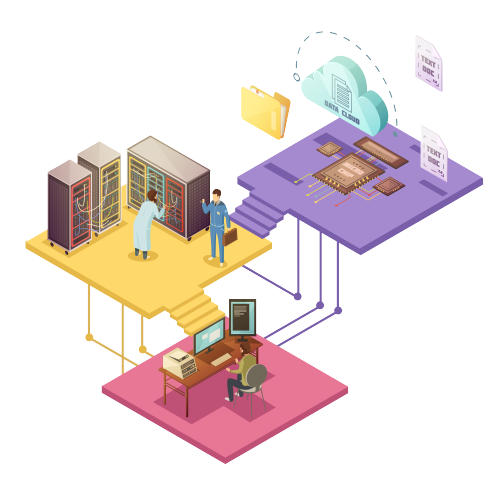
- Set Up a Version Control System (e.g., Git): Implement a version control system like Git to track changes, collaborate with team members, and ensure codebase integrity. Platforms like GitHub, GitLab, or AWS CodeCommit can host your repositories.
- Codebase Cleanup and Optimization: Review your codebase and remove any redundant, unused, or deprecated components. Optimize code for performance and maintainability. Ensure that you follow best practices and coding standards.
- Handling Dependencies and Environment Variables: Clearly document your application’s dependencies and version requirements. Use tools like package managers (e.g., npm for Node.js or pip for Python) to manage dependencies. Centralize configuration and sensitive information using environment variables or AWS Secrets Manager for security and flexibility.
By following these steps, you’ll have a well-prepared web application ready for deployment on AWS. Proper preparation ensures that your application can take full advantage of AWS services and scalability while maintaining code quality and security.
Building Your Web App
Once you’ve prepared your web application for deployment on AWS, it’s time to build and configure it effectively using AWS services and best practices. This section guides you through the process of building your web app:
- Selecting a Programming Language and Framework: Choose a programming language and framework that best suits your web application’s requirements. AWS supports a wide range of programming languages, including Python, JavaScript, Java, Ruby, and more. Selecting the right language and framework is crucial for development efficiency.
- Writing Infrastructure as Code (IaC) with AWS CloudFormation: Define your infrastructure as code (IaC) using tools like AWS CloudFormation. IaC enables you to provision and manage AWS resources using code templates. This approach is essential for version control, reproducibility, and automated deployment.
- Configuring Application Load Balancers and Auto Scaling Groups: Set up an Application Load Balancer (ALB) to distribute incoming traffic to your application instances. Create Auto Scaling groups to automatically adjust the number of instances based on traffic demands. This ensures high availability and efficient resource utilization.
- Implementing Application Monitoring and Logging (e.g., CloudWatch): Implement monitoring and logging solutions using AWS CloudWatch. Configure custom metrics, alarms, and logs to gain insights into your application’s performance and troubleshoot issues proactively.
- Integrating Continuous Integration and Continuous Deployment (CI/CD) Pipelines: Implement CI/CD pipelines using services like AWS CodePipeline and AWS CodeBuild. Automate the building, testing, and deployment of your web application, reducing manual intervention and ensuring rapid and reliable releases.
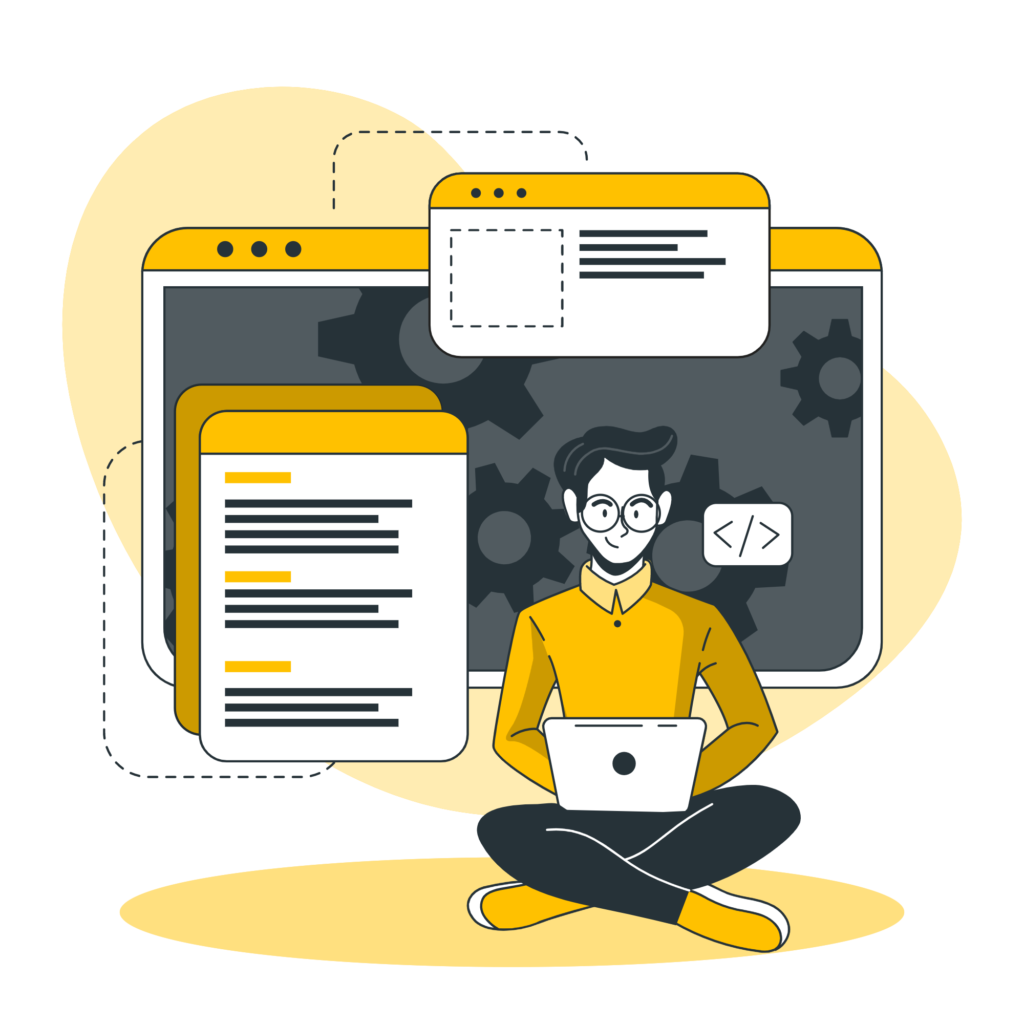
By following these steps, you’ll be well on your way to building a scalable and robust web application on AWS. Leveraging AWS services and best practices enhances development efficiency, maintains application reliability, and simplifies management tasks.
Database Setup and Management
A critical component of many web applications is the database. AWS offers a variety of managed database services to meet different application requirements. In this section, we’ll explore how to set up and manage your database on AWS effectively:
- Choosing the Right Database Service:
Begin by selecting the appropriate AWS database service for your application’s needs. AWS offers various options, including Amazon RDS (Relational Database Service), Amazon DynamoDB (NoSQL database), Amazon Aurora (high-performance relational database), and more. Consider factors like data structure, scalability, and performance when making your choice. - Configuring and Launching Database Instances:
Once you’ve chosen a database service, configure and launch database instances within the chosen service. Set parameters such as instance type, storage size, and network settings. AWS provides user-friendly wizards to guide you through the process. - Data Modeling and Schema Design:
Design the schema and data model for your database. This step is particularly crucial for relational databases. Ensure that your schema is normalized to reduce redundancy and support efficient querying. For NoSQL databases like DynamoDB, design tables based on access patterns. - Data Backup and Recovery Strategies:
Implement data backup and recovery strategies to safeguard your data. AWS services like Amazon RDS offer automated backup solutions, including point-in-time recovery and automated snapshots. Configure backup retention policies and test the restoration process. - Scaling and Optimization:
Monitor your database’s performance using AWS CloudWatch or other monitoring tools. Implement scaling strategies to accommodate increased load, such as vertical scaling (resizing instances) or horizontal scaling (adding read replicas or sharding). Continuously optimize queries and indexing for optimal performance. - Security Measures:
Apply security best practices to your database. Implement IAM roles and access controls to restrict access to authorized users and services. Enable encryption at rest and in transit. Regularly audit and review security configurations to address vulnerabilities promptly. - High Availability and Failover Planning:
Ensure high availability and fault tolerance by configuring multi-AZ (Availability Zone) deployments for your database. This provides redundancy and automatic failover in case of hardware or software failures. - Monitoring and Alerting:
Set up monitoring and alerting for your database using AWS CloudWatch. Define custom metrics and alarms to be notified of performance anomalies or potential issues. Establish automated response actions for critical alarms. - Database Maintenance and Patching:
Regularly apply database software updates and patches to ensure security and stability. AWS RDS offers automated patching, but you should monitor the patching process and schedule maintenance windows to minimize downtime. - Database Backups and Disaster Recovery:
Create and test a comprehensive backup and disaster recovery plan. This includes regular backups, automated snapshots, and data replication across regions for disaster recovery scenarios. - Performance Tuning and Optimization:
Continuously analyze database performance and optimize queries, indexing, and configuration settings. Utilize performance insights and database monitoring tools to identify and resolve bottlenecks. - Database Documentation:
Maintain detailed documentation of your database schema, configurations, and access controls. This documentation is valuable for troubleshooting, onboarding new team members, and ensuring compliance.
By following these steps and best practices, you can effectively set up and manage your web application’s database on AWS, ensuring reliability, scalability, and security for your application’s data.
Implementing Scalability and High Availability
Scalability and high availability are crucial aspects of deploying web applications on AWS. AWS provides a range of services and strategies to ensure your application can handle increased loads and maintain availability. In this section, we’ll delve into how to implement scalability and high availability effectively:
1. Auto Scaling:
Auto Scaling is a core AWS service that automatically adjusts the number of compute resources (e.g., EC2 instances) based on traffic demands. Here’s how to set it up:
| Step | Description |
|---|---|
| 1. | Create an Auto Scaling group for your application instances. Define the desired, minimum, and maximum number of instances. |
| 2. | Set up scaling policies based on metrics such as CPU utilization or network traffic. Define scaling triggers and actions (e.g., adding or removing instances). |
| 3. | Configure CloudWatch alarms to trigger scaling events based on predefined thresholds. |
| 4. | Enable automatic instance termination protection to prevent critical instances from being terminated accidentally. |
2. Load Balancing:
Load balancers distribute incoming traffic across multiple application instances for improved availability and performance. AWS offers Application Load Balancers (ALBs) and Network Load Balancers (NLBs). Here’s how to configure them:
| Step | Description |
|---|---|
| 1. | Create a load balancer and specify the target instances (Auto Scaling group) that it should distribute traffic to. |
| 2. | Configure listeners and rules to route traffic to different instances based on URL paths, hostnames, or ports. |
| 3. | Set up health checks to monitor the health of your application instances. The load balancer will route traffic only to healthy instances. |
| 4. | Ensure that your Auto Scaling group instances are distributed across multiple Availability Zones (AZs) for redundancy. |
3. Database Replication:
Implementing database replication improves both scalability and availability. It allows read-heavy workloads to be distributed across multiple database instances while maintaining data consistency. Common replication methods include:
| Step | Description |
|---|---|
| 1. | Set up read replicas for your database using services like Amazon RDS (for relational databases) or configure multi-region replication for Amazon Aurora. |
| 2. | Update your application’s database connection settings to route read queries to the appropriate replica. |
| 3. | Monitor the replication lag and adjust the number of read replicas as needed to meet performance demands. |
4. Content Delivery Networks (CDNs):
CDNs, such as Amazon CloudFront, accelerate content delivery and reduce the load on your application servers. Configure CDN distribution as follows:
| Step | Description |
|---|---|
| 1. | Create a CloudFront distribution and specify the origin (your web application). |
| 2. | Configure caching settings, including cache behaviors, TTL (Time to Live), and cache invalidation. |
| 3. | Use CloudFront as the front-end for your application, directing traffic to it through your application’s DNS settings. |
5. Cross-Region Redundancy:
For maximum high availability, consider replicating your application across multiple AWS regions. This provides redundancy in case an entire region becomes unavailable. Implement cross-region redundancy as follows:
| Step | Description |
|---|---|
| 1. | Duplicate your infrastructure and application resources in a secondary region, including databases, Auto Scaling groups, and load balancers. |
| 2. | Set up active-active or active-passive configurations to handle failovers and ensure data consistency. |
| 3. | Implement a global DNS service like Amazon Route 53 with failover routing policies to automatically route traffic to the healthy region in case of a failure. |
6. Monitoring and Scaling Policies:
Constantly monitor your application’s performance and resource utilization to fine-tune scaling policies. Use AWS CloudWatch to set up custom alarms and scaling triggers, as well as to gather insights into your application’s behavior.
By following these steps and strategies, you can effectively implement scalability and high availability for your web application on AWS. Remember that AWS services like Auto Scaling, load balancing, and database replication play pivotal roles in achieving these goals.
Continuous Integration and Deployment
Continuous Integration (CI) and Continuous Deployment (CD) are essential practices for streamlining the development and deployment processes of your web application. AWS offers a range of services and tools that can help you implement CI/CD pipelines effectively. In this section, we’ll discuss the key components and steps for setting up CI/CD on AWS:
Key Components of CI/CD on AWS:
| Component | Description |
|---|---|
| Source Code Repository | Host your application code in a version control system like Git (GitHub, GitLab, CodeCommit, etc.). |
| Build Server | Utilize AWS CodeBuild or third-party CI services like Jenkins or Travis CI to build your application. |
| Artifact Storage | Store build artifacts, such as application binaries or Docker images, in Amazon S3 or ECR (Elastic Container Registry). |
| Deployment Automation | Use AWS CodePipeline, Jenkins, or custom scripts to automate the deployment process. |
| Infrastructure as Code (IaC) | Define your infrastructure using AWS CloudFormation templates or tools like Terraform. |
| Testing and Quality Assurance | Integrate automated testing, static code analysis, and code review tools into your pipeline. |
Steps to Set Up CI/CD on AWS:
- Source Code Management:
Host your application’s source code in a version control system like Git. Choose a repository hosting service that suits your needs, such as GitHub, GitLab, Bitbucket, or AWS CodeCommit. - Build and Package Artifacts:
Use AWS CodeBuild or a similar CI service to build and package your application. Define build specifications (e.g., build scripts) and specify dependencies. Store build artifacts, such as compiled binaries, in an Amazon S3 bucket or Amazon ECR for Docker images. - Automated Testing:
Integrate automated testing into your CI/CD pipeline. Implement unit tests, integration tests, and end-to-end tests to validate your application’s functionality and reliability. - Static Code Analysis:
Include static code analysis tools in your pipeline to identify code quality issues, security vulnerabilities, and compliance violations. Tools like AWS CodeScan, SonarQube, or ESLint can be useful. - Code Review and Quality Assurance:
Set up code review processes to ensure code quality and best practices. Tools like GitHub Actions, AWS CodeCommit pull requests, or Jenkins can help automate code reviews. - Infrastructure as Code (IaC):
Define your infrastructure as code using AWS CloudFormation templates or another IaC tool (e.g., Terraform). Infrastructure changes should be version-controlled alongside your application code. - Deployment Automation:
Create deployment pipelines using AWS CodePipeline, Jenkins, or similar tools. Configure stages for building, testing, and deploying your application and infrastructure. Use deployment scripts or infrastructure orchestration tools to automate deployments. - Continuous Monitoring:
Implement monitoring and logging solutions using AWS CloudWatch to track the health and performance of your application. Configure custom metrics and alarms to detect and respond to issues. - Rollback Strategies:
Define rollback strategies in case of deployment failures or unexpected issues. Automate rollback procedures to minimize downtime and service interruptions. - Manual Approvals (Optional):
Implement manual approval stages in your pipeline to ensure human validation before promoting changes to production environments. This adds an extra layer of control. - Environment Isolation:
Maintain separate development, staging, and production environments to isolate changes and minimize the risk of issues affecting the live application. - Continuous Improvement:
Continuously review and improve your CI/CD pipeline. Analyze build and deployment metrics to identify bottlenecks and areas for optimization.
By following these steps and utilizing AWS services, you can establish a robust CI/CD pipeline that automates the build, testing, and deployment processes of your web application. This enables faster development cycles, improves code quality, and facilitates reliable and efficient deployments.
Security Best Practice:
| Security Aspect | Best Practices and Considerations |
|---|---|
| Identity and Access Management (IAM) | – Use the principle of least privilege when assigning IAM roles and permissions. Only grant necessary permissions. – Regularly review and audit IAM policies to remove unnecessary access. – Implement Multi-Factor Authentication (MFA) for AWS account and IAM users for added security. |
| Encryption | – Enable encryption at rest for data stored in AWS services like Amazon S3 and Amazon RDS. – Implement encryption in transit using SSL/TLS for data communication. – Utilize AWS Key Management Service (KMS) for managing encryption keys. – Regularly rotate encryption keys and audit key usage. |
| Network Security | – Use AWS Virtual Private Cloud (VPC) to isolate and secure your network resources. – Implement Security Groups and Network ACLs to control inbound and outbound traffic. – Use AWS WAF (Web Application Firewall) to protect against web application attacks. – Monitor and log network traffic for security incidents. |
| Patch Management | – Regularly apply security patches and updates to your AWS resources. – Enable automated patching where applicable, such as with Amazon RDS. – Maintain a schedule for patching and testing to minimize downtime. |
| Data Security | – Classify and categorize your data to determine appropriate access controls and encryption requirements. – Implement data loss prevention (DLP) policies and regularly audit data access and usage. – Utilize AWS services like Amazon Macie for data discovery and protection. |
| Monitoring and Logging | – Set up AWS CloudWatch alarms and AWS CloudTrail for monitoring and auditing AWS resources. – Implement centralized logging with services like Amazon CloudWatch Logs or Amazon Elasticsearch for security analysis. – Create custom alerts and thresholds for potential security incidents. |
| Incident Response | – Develop an incident response plan detailing steps to follow in case of a security breach. – Train your team on security incident response procedures. – Utilize AWS services like AWS Security Hub and AWS Config for automated incident detection and response. |
| Compliance and Auditing | – Regularly review AWS compliance standards and ensure your infrastructure adheres to relevant regulations. – Use AWS Config Rules and AWS Security Hub for automated compliance checks and auditing. – Keep documentation and records for compliance reporting. |
| Third-Party Security Tools | – Consider using third-party security solutions and tools that integrate with AWS for enhanced security. – Conduct security assessments and vulnerability scanning of your AWS environment. – Continuously monitor and update security measures to adapt to evolving threats. |
Implementing these security best practices in your AWS environment is crucial for safeguarding your web application and its data from potential threats and vulnerabilities. Regular audits, updates, and monitoring are essential components of a robust security strategy.
Conclusion
In conclusion, deploying and managing a web application on AWS requires careful planning and adherence to best practices. Throughout this guide, we’ve covered various aspects, including infrastructure setup, scalability, database management, CI/CD, monitoring, optimization, and security. By following these guidelines and leveraging AWS services effectively, you can ensure a reliable, scalable, and secure environment for your web application. Continuous monitoring, optimization, and security practices will help you maintain the health and performance of your application in the AWS cloud.
FAQs:
What is AWS Elastic Beanstalk, and how does it differ from AWS EC2?
AWS Elastic Beanstalk is a Platform-as-a-Service (PaaS) offering that simplifies application deployment and management. It abstracts infrastructure details, making it easier to deploy web apps. AWS EC2, on the other hand, provides Infrastructure-as-a-Service (IaaS), allowing full control over virtual machines. Choose Elastic Beanstalk for simplicity and EC2 for more control.
How can I ensure high availability for my web app on AWS?
To achieve high availability, deploy your app across multiple Availability Zones (AZs), use load balancers, implement auto-scaling, and utilize services like Amazon RDS Multi-AZ for database redundancy. This approach ensures fault tolerance and minimizes downtime.
What is AWS CodePipeline, and why should I use it for CI/CD?
AWS CodePipeline is a continuous integration and continuous deployment (CI/CD) service that automates the building, testing, and deployment of code changes. It provides a streamlined and automated workflow, integrating with other AWS services like CodeBuild and CodeDeploy for efficient software delivery.
What security measures should I take to protect my AWS-hosted web app?
Key security measures include implementing IAM with least privilege, enabling encryption at rest and in transit, configuring network security with VPC and security groups, patch management, regular monitoring and logging, incident response planning, and adhering to compliance standards.
How can I optimize costs when hosting a web app on AWS?
To optimize costs, regularly right-size your instances, consider AWS Reserved Instances for predictable workloads, use Spot Instances for non-critical workloads, implement auto-scaling, and leverage AWS Trusted Advisor for cost recommendations. Monitor your costs and make adjustments accordingly.