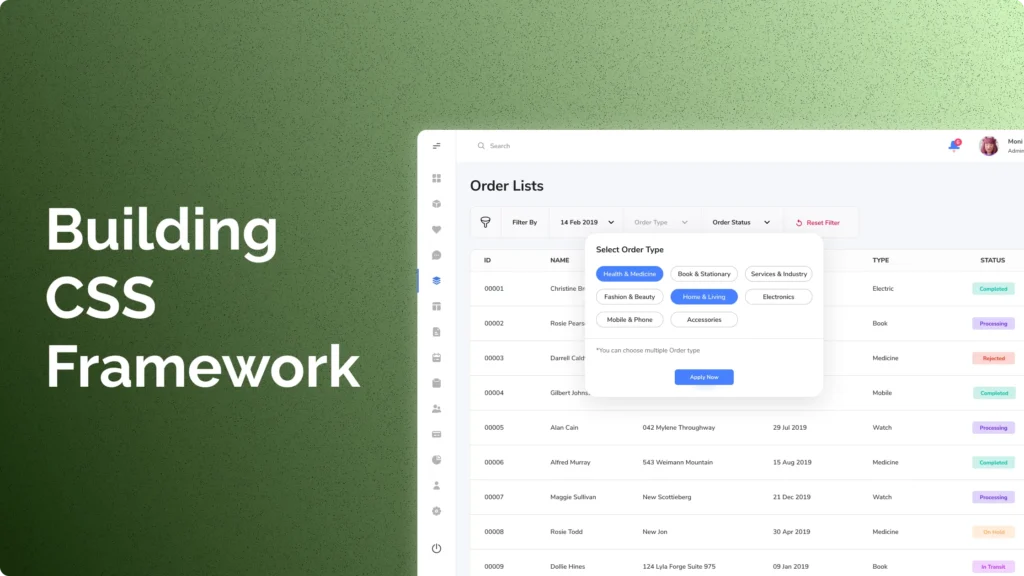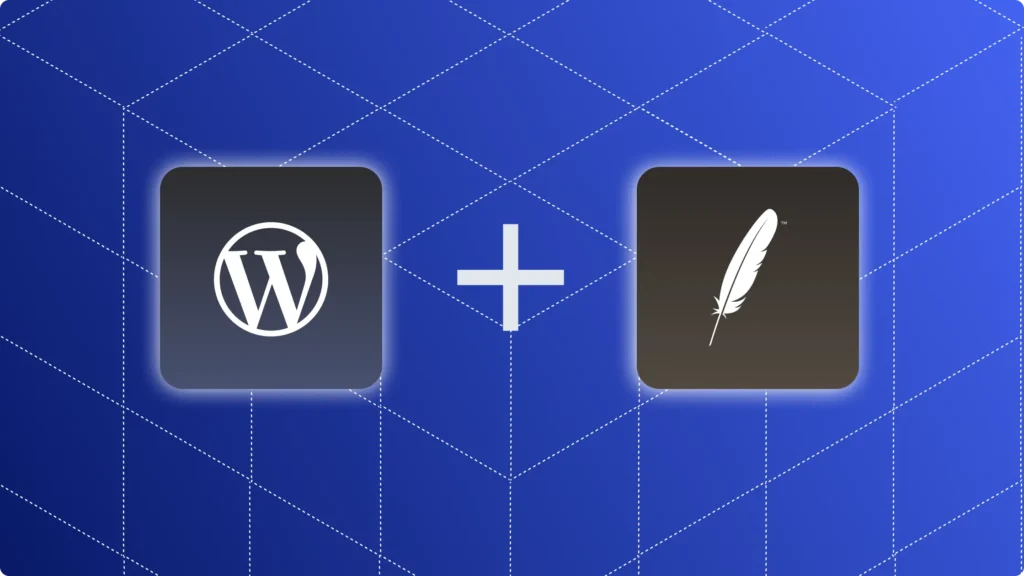A few months ago, I decided to build my own CSS framework. Why would someone create yet another CSS framework, especially with powerful tools like Tailwind and Bootstrap already available? Because building your own framework provides control, understanding, and customisation beyond what generic solutions can offer.
The result is NimbleCSS—a flexible framework crafted specifically to streamline my projects while keeping styling lightweight and structured. In this blog, I’ll share exactly how I built NimbleCSS step by step, showing you how to create your CSS framework tailored to your development approach.
We’ll explore key decisions behind structuring stylesheets, defining reusable components, and optimising CSS performance. Whether you prefer utility-first methods similar to Tailwind or lean towards component-driven patterns, you’ll gain clarity on how to implement the approach that best fits your workflow.
Throughout this guide, I’ll demonstrate the practical aspects—from organising files to automating builds, setting up responsive designs, enabling dark mode, and publishing your framework for easy reuse across projects. The aim here is simple: you’ll finish with a functional, maintainable CSS framework uniquely suited to your needs.
Why Build a New CSS Framework?
With mature frameworks like TailwindCSS, Bootstrap, and Bulma readily available, the obvious question is: why create another one? That’s a valid concern—and it’s exactly where I started before building NimbleCSS. This section outlines the motivations behind building your own CSS framework, even in a landscape filled with polished alternatives.
Existing frameworks solve general problems well. Tailwind, for example, provides thousands of atomic classes that eliminate the need to write traditional CSS. Bootstrap offers ready-made components for rapid UI assembly. These tools are reliable, widely adopted, and backed by strong communities. But they come with trade-offs.
Most established frameworks are opinionated. They follow specific design philosophies and enforce structural conventions that may not align with your workflow or aesthetic goals. In real-world projects, you often end up overriding defaults, stripping unused styles, or struggling with internal abstractions. Over time, that erodes productivity and bloats your codebase.
Building NimbleCSS wasn’t about reinventing the wheel. It was about creating a focused tool—one that reflects my personal development preferences. I wanted something utility-first but minimal. I didn’t need a large set of prebuilt components or a heavy default design system. I needed clear tokens, simple responsive utilities, fast customization, and a structure I could fully control.
Another reason was learning. Developing a framework from scratch forces you to confront design systems, naming conventions, configuration strategies, build tools, and performance trade-offs at a granular level. That experience can’t be replicated by simply using someone else’s framework.
More importantly, when you build your own framework, you gain ownership. You know exactly how and why it works. You can adapt it to your evolving needs without depending on community updates or third-party plugins. And if you’re building for a team, having full control over conventions, theming, and class behavior can dramatically reduce friction and increase consistency across projects.
Creating NimbleCSS wasn’t about replacing Tailwind. It was about building something that aligned perfectly with my design choices, coding patterns, and workflow expectations. And through this blog, I want to help you do the same—on your terms.
Prerequisites for Building Your Own CSS Framework
Before starting, verify you meet these essential prerequisites. Each is necessary for understanding key decisions and smoothly following this guide:
Strong CSS Architecture Knowledge
You need solid experience with at least one structured CSS methodology.
- BEM (Block Element Modifier): Clear naming conventions to organize components logically.
- Utility-first: Approach popularized by Tailwind, focused on small, atomic classes used directly in HTML.
- SMACSS or OOCSS: Modular architectures promoting reusable patterns.
If these terms sound unfamiliar, briefly explore BEM and Tailwind’s utility-first principles.
Practical PostCSS Experience
Understanding PostCSS is crucial. NimbleCSS heavily depends on this tool for preprocessing, compiling, and optimising your CSS.
You must be comfortable:
- Installing PostCSS and relevant plugins (
postcss-import,postcss-nesting,autoprefixer,cssnano). - Configuring PostCSS (
postcss.config.js) to manage imports, nesting rules, and autoprefixing efficiently.
Familiarity with npm and Package Publishing
Publishing your framework as an npm package simplifies reuse across projects.
You need to know:
- Creating a
package.jsonfile correctly. - Using npm commands for versioning (
npm version), packaging, and publishing (npm publish).
Basic Git and GitHub Workflow
Maintaining a clean repository helps track your framework’s evolution effectively.
Ensure you can comfortably:
- Manage branches, commits, and pull requests.
- Create releases and version tags.
- Write clear commit messages documenting changes.
If you’re unsure about any point, refresh your knowledge before continuing. Each prerequisite is carefully chosen to support your success in creating a practical and maintainable CSS framework.
Understanding CSS Framework Types
Choosing the right architecture is critical. Different CSS frameworks serve varied purposes, and clearly understanding their strengths helps decide what fits best for your projects.
Utility-First Frameworks
Utility-first frameworks like Tailwind offer a set of granular, single-purpose CSS classes. Instead of writing new CSS rules, you apply existing utility classes directly in HTML.
Example:
<div class="p-4 bg-blue-500 rounded-lg text-white"><br> NimbleCSS example content<br></div>This approach significantly reduces the custom CSS you write, but it can increase markup complexity and HTML verbosity.
Best suited for: Developers prioritizing flexibility and rapid prototyping.
Component-Based Frameworks
Component-based frameworks like Bootstrap or Bulma provide pre-styled components, such as buttons, modals, and navigation bars. Styles are encapsulated into reusable UI elements.
Example:
<button class="btn btn-primary"><br> Click Here<br></button>This simplifies UI development by providing ready-to-use components but may limit flexibility due to predefined styles and heavier CSS files.
Best suited for: Teams building uniform interfaces quickly, accepting moderate constraints on customization.
Hybrid Frameworks
Hybrid frameworks blend utility-first principles with component-driven patterns. They provide modular utilities for flexibility alongside predefined components for common UI elements.
An effective hybrid framework example is Tailwind combined with a minimal set of custom components—exactly the balance NimbleCSS strives for.
Best suited for: Projects demanding both consistency in UI and flexibility to implement custom designs rapidly.
Classless Frameworks
Classless frameworks (e.g., Pico.css or Water.css) apply default styles directly to standard HTML elements without requiring additional classes.
Example:
<button><br> Default Styled Button<br></button>This minimalism reduces development friction at the cost of extensive customizability.
Best suited for: Simple sites or documentation pages where customization is minimal, yet clean default styling is beneficial.
Deciding Your Approach
My goal with NimbleCSS was balancing maximum customization and ease-of-use. A hybrid approach—with primarily utility-first styles supplemented by selective component patterns—best met my project requirements.
Now, consider your project needs:
- Do you prioritize full control and maximum flexibility? Consider utility-first.
- Prefer rapid, standardized UI development? Component-driven works best.
- Want something between flexibility and convenience? Hybrid frameworks will match your needs.
- Minimalist and quick documentation-focused project? Classless frameworks may suffice.
Carefully choosing your framework type at this stage clarifies design goals, helps avoid future restructuring, and ensures your framework remains maintainable long-term.
Which type aligns most closely with your development approach? Reflect on this before proceeding, as your choice here sets the foundation for every decision moving forward.
Designing the Architecture
Careful planning of your framework’s architecture ensures maintainability, scalability, and ease of use. This step lays the groundwork for consistent styling and efficient customization.
Establishing Naming Conventions
Clear, systematic naming conventions directly impact usability. In NimbleCSS, I adopted the BEM methodology for components, combined with concise, intuitive naming for utilities.
BEM Component Example:
/* Button Component */
.btn { /* Block */
padding: var(--spacing-sm);
}
.btn--primary { /* Modifier */
background-color: var(--color-primary);
}
.btn__icon { /* Element */
margin-right: var(--spacing-xs);
}
Utility Naming Example (similar to Tailwind):
.mt-4 { margin-top: 1rem; }
.text-lg { font-size: 1.125rem; }
Clearly defined conventions prevent conflicts and ensure readability, making collaboration simpler.
Directory and File Structure
NimbleCSS’s file structure is modular, promoting straightforward management and scalability. Here’s a practical example of the structure I use:
nimblecss/
├── src/
│ ├── base/ /* resets, global styles */
│ ├── components/ /* UI components like buttons, cards */
│ ├── utilities/ /* Utility classes for layout, spacing */
│ ├── themes/ /* Theme-specific variables */
│ ├── vendor/ /* Third-party styles or resets */
│ └── index.css /* Main import file */
├── dist/ /* Compiled CSS output */
├── postcss.config.js
├── package.json
└── README.md
This structure ensures every style is logically grouped, easily discoverable, and simple to import individually if needed.
Configuration Philosophy and Design Tokens
Centralizing your design system into reusable tokens simplifies customization and theme management. NimbleCSS leverages CSS custom properties (variables) to store core design tokens.
Example token setup (variables.css):
:root {
/* Color Tokens */
--color-primary: #3490dc;
--color-secondary: #ffed4a;
/* Spacing Scale */
--spacing-xs: 0.25rem;
--spacing-sm: 0.5rem;
--spacing-md: 1rem;
/* Typography */
--font-family-primary: 'Inter', sans-serif;
--font-size-base: 1rem;
}
This token-based approach promotes consistency across the framework and greatly simplifies theming or rebranding.
Responsive and Theming Structure
Architect your framework from the start to handle responsiveness and theme variations efficiently:
- Responsive structure: Define breakpoints clearly in tokens, then systematically apply them using media queries.
/* Responsive example */
@media (min-width: 768px) {
.md\:text-lg { font-size: 1.125rem;
}
}- Theming: Employ attribute-based themes, like data attributes or CSS media queries (
prefers-color-scheme), to toggle dark mode or alternate themes seamlessly.
[data-theme="dark"] {
--color-primary: #3b82f6;
}Documentation as Part of Architecture
Integrating documentation planning from the start ensures every component and utility is thoroughly explained and easy to adopt. For NimbleCSS, documentation includes:
- Detailed usage examples for each component.
- Explanations of variables and customization points.
- Comprehensive notes about responsive and theme handling.
Incorporating thorough documentation early helps maintain a single source of truth, improving framework adoption and reducing confusion.
Transitioning to Implementation
A well-defined architecture directly contributes to the framework’s long-term viability. With these foundational decisions clearly mapped out, you’ll confidently move forward to implementing core features.
Consider your own architectural needs carefully.
- Are your naming conventions clear and scalable?
- Is your directory structure logical and flexible?
- Are design tokens easy to manage and adjust?
Thoughtfully answering these questions at this stage ensures your CSS framework remains maintainable and efficient, even as your project scales.
Have you clearly defined your own architectural plan yet? If not, take a moment now to refine these key decisions before proceeding.
Implementing Core Features
Building the core features of NimbleCSS involved carefully implementing key functionality that enhances usability and flexibility. In this section, I’ll walk through the practical details of setting up design tokens, responsive utilities, theme management, and automated utility class generation.
Setting Up Design Tokens and Variables
Design tokens centralise essential style properties, promoting consistent and easy-to-maintain styling.
Here’s how I define them in NimbleCSS:
CSS Custom Properties (variables.css):
:root {
/* Colors */
--color-primary: #0d6efd;
--color-secondary: #6c757d;
--color-success: #28a745;
/* Spacing */
--spacing-1: 0.25rem;
--spacing-2: 0.5rem;
--spacing-4: 1rem;
/* Typography */
--font-family-base: 'Roboto', sans-serif;
--font-size-base: 1rem;
}
Clearly defined variables facilitate quick adjustments and simplify updates across the entire framework.
Creating Responsive Utility Classes
Responsive utilities are critical for building adaptable layouts. I structured responsive utilities around defined breakpoints, which I managed with PostCSS.
Breakpoint Definitions (CSS):
@custom-media --sm (min-width: 640px);
@custom-media --md (min-width: 768px);
@custom-media --lg (min-width: 1024px);
Then, use these breakpoints systematically to create responsive classes:
Responsive Utility Example:
/* Base utility */
.p-4 { padding: var(--spacing-4); }
/* Responsive variant */
@media (--md) {
.md\:p-4 { padding: var(--spacing-4); }
}
This method clearly organizes classes for maintainability and ease of use.
Dark Mode and Theme Support
For dark mode, I leveraged CSS custom properties to smoothly toggle themes without redundancy.
Theme Variables Setup:
:root {
--background-color: #ffffff;
--text-color: #333333;
}
[data-theme="dark"] {
--background-color: #121212;
--text-color: #f4f4f4;
}
Applying these variables is straightforward:
body {
background-color: var(--background-color);
color: var(--text-color);
}
This method simplifies theme management and provides flexibility to add more variations in the future.
Automated Generation of Utility Classes
Manually writing repetitive classes becomes tedious quickly. Instead, NimbleCSS employs PostCSS plugins or simple scripting to generate utility classes for common patterns automatically:
Using PostCSS with a custom plugin or script:
// PostCSS plugin example (simplified)
module.exports = () => ({
postcssPlugin: 'generate-spacing-utilities',
Once(root) {
const spacing = {
'1': '0.25rem',
'2': '0.5rem',
'4': '1rem',
};
Object.entries(spacing).forEach(([key, value]) => {
root.append(`
.m-${key} { margin: ${value}; }
.p-${key} { padding: ${value}; }
`);
});
}
});
Automation dramatically reduces manual effort, minimizing human errors.
Advanced CSS Capabilities
Adopting new CSS features enhances the framework’s capabilities. For instance, consider container queries for responsive components:
Container Query Example:
.card-container {
container-type: inline-size;
}
@container (min-width: 400px) {
.card {
display: flex;
flex-direction: row;
}
}
This enables component-level responsiveness independent of viewport size, enhancing flexibility significantly.
Carefully implementing these core features ensures NimbleCSS remains flexible, maintainable, and practical. Each decision made here directly impacts usability, performance, and maintainability in the long term.
Pause here and review your core feature implementation strategy carefully. Have you clearly documented each decision and feature? Reflect on your approach before moving to tooling and build processes.
Tooling and Build Process
Without a solid toolchain, even a well-structured CSS framework becomes hard to maintain, scale, or optimize. In NimbleCSS, the build system is designed to handle preprocessing, automation, linting, and bundling with precision. This section covers how I set up PostCSS, integrated build automation, applied linting, and ensured the framework was both production-ready and developer-friendly.
I chose PostCSS as the backbone of the build pipeline due to its flexibility and plugin ecosystem. It allows writing standard CSS while enhancing it through transformations, without being locked into a specific preprocessor syntax. Here’s how I structured the toolchain.
First, the postcss.config.js file defines the processing pipeline:
module.exports = {
plugins: [
require('postcss-import'),
require('postcss-nested'),
require('postcss-custom-media'),
require('autoprefixer'),
require('cssnano')({ preset: 'default' })
]
};
postcss-importcombines all modular CSS files.postcss-nestedenables nested selectors, mimicking Sass-style nesting.postcss-custom-mediaallows the use of named media queries.autoprefixeradds vendor prefixes based on the project’sbrowserslistconfiguration.cssnanominifies the final CSS output for production use.
In NimbleCSS, the build entry point is src/index.css. It aggregates all CSS modules via @import statements:
@import './variables.css';
@import './base/reset.css';
@import './utilities/spacing.css';
@import './components/button.css';
Then, running the PostCSS CLI or a task runner compiles the source:
npx postcss src/index.css -o dist/nimble.cssThis results in a fully bundled, production-optimized CSS file located in the dist/ directory.
To make development smoother, I added npm scripts to automate common tasks:
"scripts": {
"build": "postcss src/index.css -o dist/nimble.css",
"watch": "postcss src/index.css -o dist/nimble.css --watch",
"lint": "stylelint 'src/**/*.css'",
"format": "prettier --write 'src/**/*.css'"
}The watch script speeds up development by re-compiling on file changes. Linting and formatting ensure consistent style and structure across the codebase.
For linting, I used Stylelint, configured in .stylelintrc.json. It enforces naming patterns, detects errors, and promotes consistent formatting:
{
"extends": "stylelint-config-standard",
"rules": {
"selector-class-pattern": "^[a-z0-9\\-]+$",
"no-descending-specificity": null
}
}
Stylelint runs on every commit using Husky + lint-staged, catching issues before they reach the repository.
To validate final output, I used Browserslist to ensure compatibility:
"browserslist": [
">0.5%",
"last 2 versions",
"Firefox ESR",
"not dead"
]Autoprefixer reads this list and automatically adds required prefixes. This means I don’t have to write custom browser-specific rules.
For testing visual integrity, I used Puppeteer scripts to take snapshots of core components in different states. Though optional, this helped catch rendering issues early, especially when changing spacing scales or font settings.
All of this tooling combines into a repeatable, auditable process. New contributors can clone the repository, run npm install, and immediately start working using npm run watch.
A reliable build system doesn’t just compile CSS—it enforces consistency, simplifies debugging, and ensures production readiness. Before continuing, audit your tooling setup: does your current pipeline handle imports, minification, prefixing, and linting efficiently? If not, refine it now. Without this foundation, your framework will eventually become difficult to evolve or scale.
Extensibility, Maintainability, and Performance
A CSS framework isn’t just about how it looks on day one—it’s about how well it adapts over time. NimbleCSS was designed with long-term maintainability and performance in mind, and extensibility was never an afterthought. In this section, I’ll walk you through how I structured the framework to be extendable by others, maintainable by design, and optimized for performance out of the box.
To ensure extensibility, I built NimbleCSS as a modular system. Each feature—whether a utility, component, or theme—is isolated in its own file and can be included or excluded as needed. For example, a project that doesn’t need button components can skip importing components/button.css. This approach enables partial imports, reducing CSS payload without requiring a separate build.
I also introduced configuration hooks via design tokens and a lightweight config system that maps to CSS variables. This allows developers to override values by simply redefining variables in their own stylesheet:
/* Override default spacing scale */
:root {
--spacing-4: 1.5rem;
}There’s no need to modify the source. Developers can adjust core behavior through tokens alone. For more advanced cases, such as adding new utility classes, I designed a simple plugin structure using PostCSS. A plugin can dynamically inject utilities based on user-defined config files—very similar in philosophy to how Tailwind handles config-driven class generation.
When it comes to maintainability, consistency is key. I enforced a strict internal style guide from the start: consistent naming conventions, logical file structure, and scoped utilities. Utilities are grouped by category (e.g., spacing, typography, layout), and components follow the same structural rules. This reduces cognitive load and speeds up onboarding for new contributors.
All source files are documented inline using structured CSS comments. Every file begins with a short note describing its purpose and usage. For example:
/* Utilities: Spacing
Usage:
.m-4 → margin: var(--spacing-4)
.p-2 → padding: var(--spacing-2)
*/This habit promotes self-documenting code and minimizes external documentation dependencies.
To further enhance maintainability, I added tests and checks to the development workflow. Stylelint prevents common syntax issues and enforces formatting. Prettier ensures all files follow a consistent style. These tools are tied into commit hooks to stop invalid changes before they land in the repository.
On the performance front, the most impactful optimization is size reduction. NimbleCSS is built with tree-shaking in mind. Since each utility and component is separated into its own module, only what’s imported gets bundled. During production builds, unused classes are stripped using tools like PurgeCSS or the content field in Tailwind-style setups.
Minification is handled by cssnano, which compresses output CSS while preserving readability when needed. Combined with modular imports, this keeps the final CSS footprint minimal.
Another performance layer involves runtime efficiency. Since theme switching is powered by CSS variables and data-theme attributes, it doesn’t require extra JavaScript. This keeps interaction snappy and reduces JavaScript bundle size.
Lastly, I optimized for rendering by avoiding overly deep selector chains and avoiding expensive CSS properties like filter or box-shadow overuse. Components and utilities are intentionally flat in specificity, making them easier for browsers to process quickly.
By focusing on modularity, automation, and clean abstraction, NimbleCSS stays lean while still being powerful. Ask yourself: can developers using your framework customize it without modifying its internals? Can they extend it without fighting its design? Can it scale across multiple projects without accumulating technical debt?
If the answer isn’t “yes” to all three, it’s time to revisit your foundation. A good framework solves today’s problems—but a great one anticipates tomorrow’s.
Packaging and Publishing
Once your CSS framework is functional and stable, the next step is making it accessible—both for personal reuse and for the developer community. In NimbleCSS, I focused on creating a frictionless packaging and publishing pipeline using npm, GitHub, and automated release workflows. This section covers how I structured the project for distribution, handled versioning, and published the package cleanly.
The packaging process starts with a properly configured package.json. This file acts as the metadata registry for your framework. In NimbleCSS, the structure looks like this:
{
"name": "nimblecss",
"version": "1.0.0",
"description": "A minimal, utility-first CSS framework for fast development",
"main": "dist/nimble.css",
"files": ["dist", "LICENSE", "README.md"],
"scripts": {
"build": "postcss src/index.css -o dist/nimble.css"
},
"keywords": ["css", "framework", "utility-first", "nimble"],
"author": "Snehasish Konger",
"license": "MIT",
"repository": {
"type": "git",
"url": "https://github.com/Snehasish-Konger/NimbleCSS.git"
}
}The files field ensures that only the compiled output and relevant metadata are included in the final npm package—excluding source code unless explicitly intended. This keeps the distribution size small and clean.
Before publishing, it’s important to verify that the framework builds correctly. I always run a clean build and test the output in a real project to catch any regressions. Once verified, I use semantic versioning to communicate updates. The versioning process is simple:
npm version patch # for bug fixes
npm version minor # for added features
npm version major # for breaking changesEach version bump automatically creates a Git tag, which I push to the remote repository. Tags help developers track specific releases and act as checkpoints for debugging or rolling back.
To publish NimbleCSS publicly, I use:
npm login
npm publish --access publicIf you’re using a scoped package name (like @yourname/nimblecss), be sure to include the --access public flag, or the publish will fail with default private visibility.
Alongside the npm package, I maintain a GitHub repository with a README.md that includes installation instructions, usage examples, and contribution guidelines. I also document all available utilities and components, linking to source files where applicable. For teams and open-source contributors, I include a CONTRIBUTING.md file and issue/PR templates to set clear contribution boundaries.
For versioned documentation, I use GitHub Pages. A simple static site is generated using Markdown and deployed on every release via GitHub Actions. The workflow is configured to:
- Run build and lint steps
- Deploy compiled CSS and documentation to
gh-pagesbranch - Optionally publish to npm if a release tag is detected
This ensures that every release is tested, documented, and published from a single source of truth.
CI/CD pipelines are critical to maintaining this workflow. In NimbleCSS, GitHub Actions runs every build, checks for style violations using Stylelint, and tests the compiled output size. The deployment step is only triggered on version tag pushes. This separation of build, test, and deploy phases ensures reliability across releases.
Lastly, I chose the MIT License to maximize adoption and flexibility. It’s included at the root of the project and referenced in the package.json.
By packaging and publishing NimbleCSS with clear boundaries, automation, and documentation, I ensured that others could use it with minimal setup—and contribute without guesswork. If you’re building your own framework, take the time to streamline this part. Reaching the community is only possible if your code is easy to install, understand, and use.
Are your publishing steps repeatable? Is your framework installable with a single command? If not, refine your packaging process now. It’s the last step of development—and the first step toward adoption.
Wrapping It All Together
Building NimbleCSS wasn’t a weekend experiment—it was a structured, deliberate effort to create a CSS framework that reflects real development needs. Through this guide, I’ve walked you through every stage of that process: understanding framework types, designing a scalable architecture, implementing core features, setting up a reliable toolchain, and preparing for packaging and publishing.
By now, you’ve seen how much control, clarity, and confidence come from crafting your system. You define the rules. You control the structure. You decide what matters—whether it’s full utility-first flexibility, component abstraction, or a hybrid that blends both. The result isn’t just a stylesheet—it’s a reusable toolset designed around your mindset and your workflow.
Creating a framework from scratch forces you to confront real architectural decisions. It teaches you to think modularly, automate what’s repetitive, and document with intent. These skills scale far beyond CSS—they sharpen your ability to design systems that are meant to last.
If you’ve followed this guide closely, you’re equipped to start building your own CSS framework. It doesn’t have to be large or open-source. What matters is that it serves your needs and removes friction from your daily work. Start small, automate where possible, and evolve it based on how you build products, not how others do.
One last question to consider: if you could remove every styling-related frustration from your workflow, what would your CSS system look like? That’s the one worth building.
FAQs:
Do I really need to build my own CSS framework when Tailwind and Bootstrap already exist?
Not necessarily, but there are compelling reasons to consider it. Existing frameworks are excellent for general use, but they come with trade-offs—you often end up overriding defaults, stripping unused styles, or fighting against their opinionated design philosophies. Building your own framework gives you complete control over naming conventions, design tokens, and architectural decisions that align with your specific workflow. It’s particularly valuable if you find yourself repeatedly customizing existing frameworks or if you want a deeper understanding of CSS architecture. The learning experience alone—confronting design systems, build tools, and performance trade-offs at a granular level—makes it worthwhile for many developers.
What prerequisites do I need before starting to build my own CSS framework?
You’ll need solid experience in four key areas: CSS Architecture (familiarity with BEM, utility-first approaches, or SMACSS/OOCSS), PostCSS (comfortable installing plugins, configuring postcss.config.js, and managing imports/nesting), npm and Package Publishing (creating package.json, versioning, and publishing workflows), and Git/GitHub (branch management, releases, and clean commit practices). If you’re unfamiliar with any of these, take time to learn them first—each is essential for creating a maintainable, publishable framework. The blog recommends exploring BEM methodology and Tailwind’s utility-first principles if those concepts are new to you.
Should I choose a utility-first, component-based, or hybrid approach for my framework?
The choice depends on your development priorities. Utility-first (like Tailwind) offers maximum flexibility and rapid prototyping but can increase HTML verbosity. Component-based (like Bootstrap) provides ready-to-use UI elements for quick, uniform interfaces but limits customization flexibility. Hybrid approaches blend both—offering modular utilities for flexibility alongside selective components for common patterns. NimbleCSS uses a hybrid approach, prioritizing utility-first styles with selective component patterns. Consider your workflow: if you value full control and customization, go utility-first; if you prefer rapid standardized development, choose component-based; if you want both flexibility and convenience, hybrid is ideal.