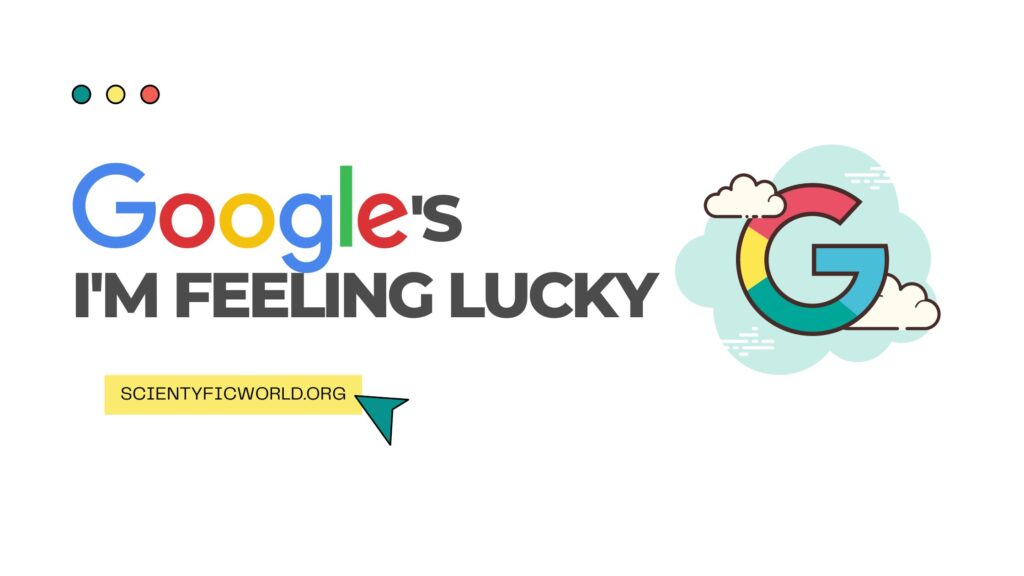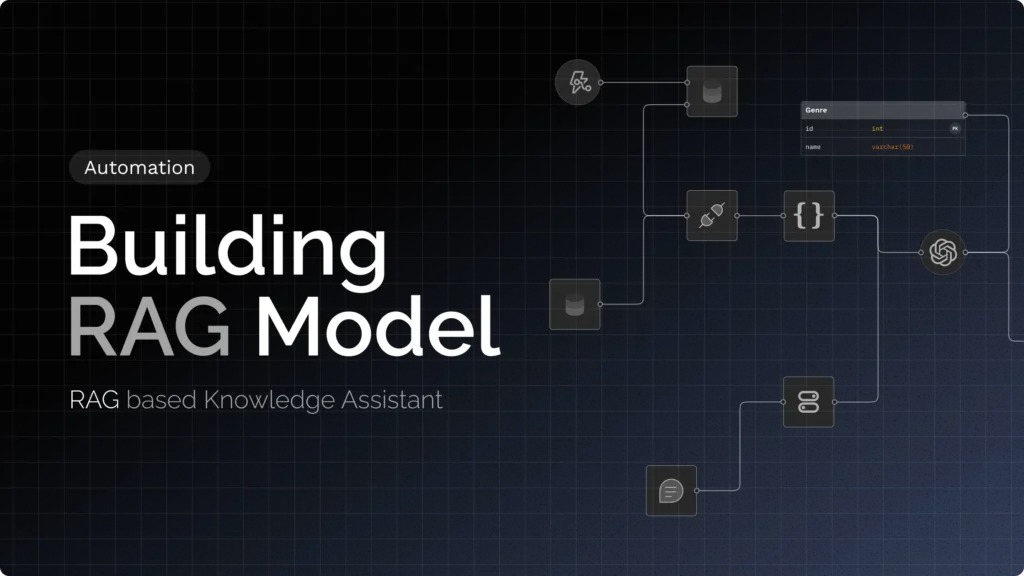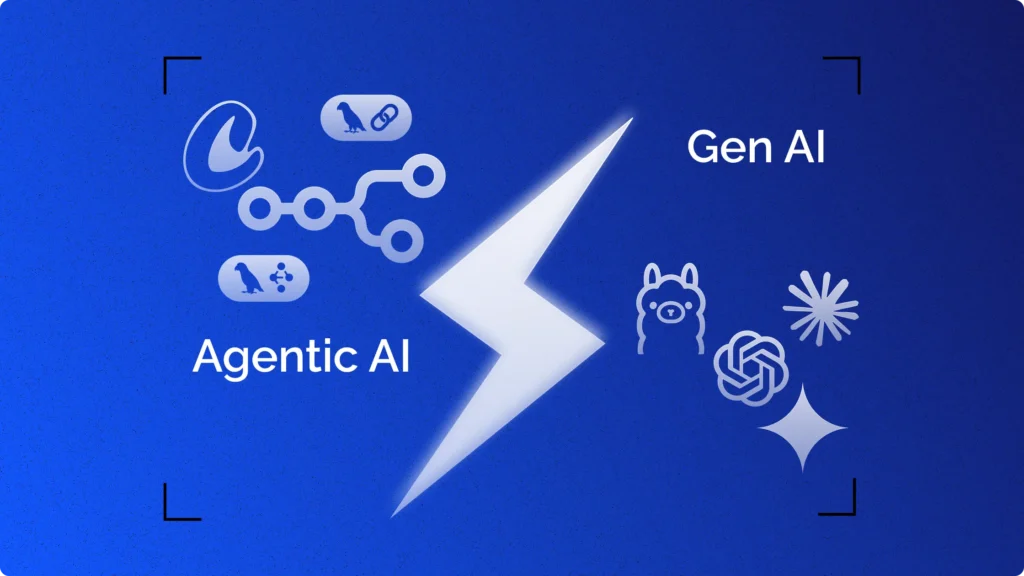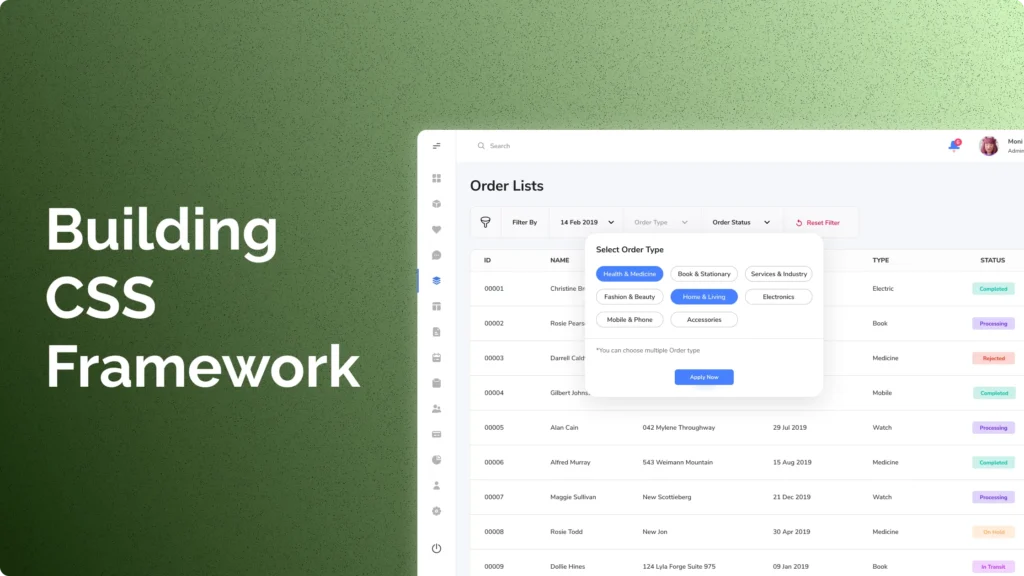You’re probably familiar with Google’s I’m Feeling Lucky button if you’re a fan of Google. For those who don’t know, the button is a shortcut that takes users directly to the first search result for their query. While it’s a handy tool for quickly finding information, the button also has a fun history.
The “I’m Feeling Lucky” button was first introduced in 2001. At the time, it was a simple way to save time for users who were confident in their search query. However, the button quickly became known for its ability to take users to unexpected places.
In 2004, the button started to take users to random websites. This resulted in some interesting experiences, like the time when the button took users to a website that played the “Cha Cha Slide.”
In 2008, Google updated the button again. This time, the button started to take users to surprising videos, like a clip of a baby panda sneezing.
While the “I’m Feeling Lucky” button has changed over the years, it remains a fun way to explore the internet. So, the next time you’re feeling lucky, give it a try!
So in this blog, I’m gonna talk about this feature of Google. We’ll go through this topic and try to understand what is it, why is it and so on.
History: Pagerank Algorithm
In 1996, two graduate students at Stanford University, Larry Page and Sergey Brin developed a new algorithm for ranking web pages called PageRank. Page and Brin wanted to create a system that would make it easier for people to find the information they were looking for online. They realized that the traditional method of ranking web pages by the number of times they were linked to other pages was not always accurate.
The PageRank algorithm looks at the number and quality of links to a page to determine its importance. The algorithm also takes into account the importance of the pages that are linking to it. This means that a page can be important even if it does not have many links to it.
The PageRank algorithm is the heart of the Google search engine. When you enter a query into Google, the PageRank algorithm is used to rank the web pages that are returned. The page with the highest PageRank is typically returned as the first result.
The PageRank algorithm is also used by Google AdWords. AdWords is an advertising program that allows businesses to place ads on Google.com. The ads are ranked by the PageRank algorithm, with the highest-ranked ads being displayed above the search results.
The PageRank algorithm is also used by the Google Toolbar. The toolbar is a browser extension that allows you to see the PageRank of the current page you are viewing. The toolbar also allows you to quickly search Google without having to go to the Google homepage.
The History of Google’s “I’m Feeling Lucky” Button
Google’s “I’m Feeling Lucky” button is one of the company’s most well-known features. But few people know the story behind it.
In the early days of Google, the team was small and everyone was expected to wear many hats. One of those hats belonged to Sanjay Ghemawat, who was tasked with creating the algorithms that would power the search engine.
Ghemawat’s algorithms were very good, but they had one flaw: they didn’t always return the best results. Sometimes, the best result was the second or third result on the page.
Page and Brin didn’t like this. They wanted Google to return the best result every time. But Ghemawat’s algorithms couldn’t be tweaked to do that.
That’s when Page had the idea for the “I’m Feeling Lucky” button.
With the “I’m Feeling Lucky” button, users would bypass the search results altogether and be taken directly to the best result. It was a risky move, but it paid off.
The “I’m Feeling Lucky” button is now one of the most popular features on Google. And it all started with a problem that needed to be solved.
What does the “I’m Feeling Lucky” button do?
Google’s “I’m Feeling Lucky” button is a unique feature that allows users to bypass the search engine results page (SERP) and be taken directly to the first organic search result for their query. This can be useful if you’re confident that the first result will be the one you’re looking for, but it can also lead to unexpected results if you’re not careful.
When you enter a query into Google and hit the “I’m Feeling Lucky” button, you are taken directly to the first result, without seeing any of the other results on the SERP. This can be useful if you’re confident that the first result will be the one you’re looking for. However, it can also lead to unexpected results if you’re not careful.
If you’re not sure which result you’re looking for, or if you want to see more than one result, it’s best to stick with the regular Google search.
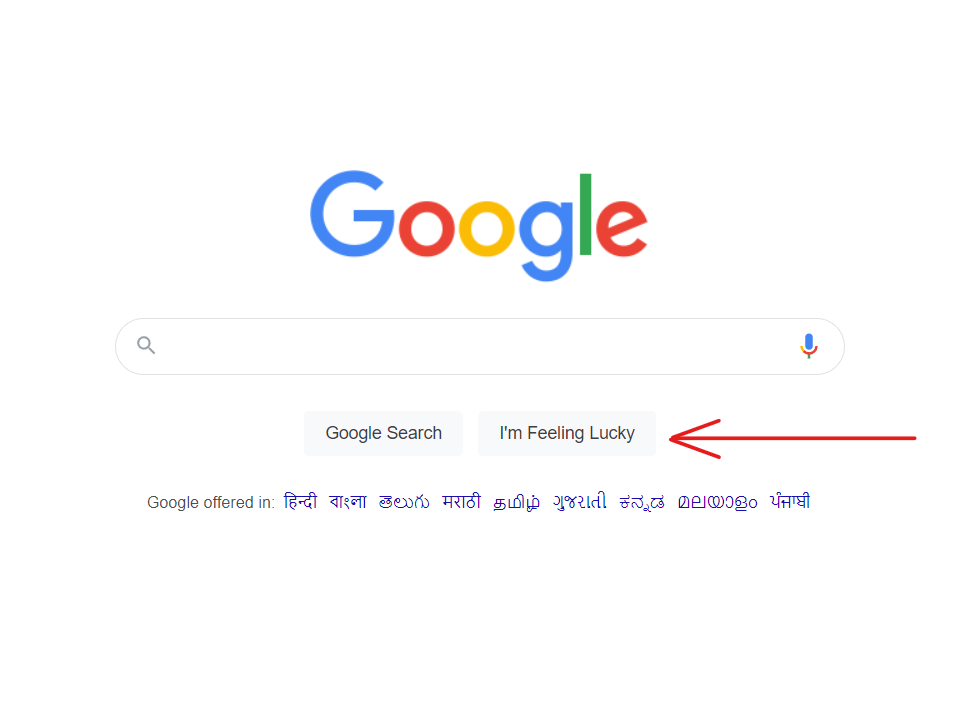
The I’m Feeling Lucky button was created as a way to save time for people who were confident that they knew what they were looking for. For example, if you wanted to find the website for Stanford University, you could enter the query “Stanford University” and click on the I’m Feeling Lucky button. You would then be taken directly to the Stanford University website.
The I’m Feeling Lucky button is not used as much as it once was. This is because people have become more accustomed to looking at the search results page and choosing the result that they want to visit. Additionally, the I’m Feeling Lucky button does not work as well as it once did because the PageRank algorithm has become more sophisticated and can more accurately identify the most relevant result for a given query.
Drawbacks of Google I’m Feeling Lucky feature
When you use Google, you have the option to click “I’m Feeling Lucky” instead of “Search.” This takes you directly to the first result that Google would have given you. But, is this really the best option?
There are some definite drawbacks to using the “I’m Feeling Lucky” feature. The first is that you don’t get to see any other results. With the regular search, you get a page of results that you can scroll through. This allows you to compare results and see which one is the best for you.
If you click “I’m Feeling Lucky,” you have no idea what other results Google would have given you. You might be missing out on a better result that is further down on the page.
Another drawback is that you don’t get any of the other features that Google offers. This includes things like the “People Also Ask” section and the related searches. These can be helpful in finding what you’re looking for.
Finally, using “I’m Feeling Lucky” can be a gamble. You might end up on a website that isn’t what you’re looking for. Or, the website could have malware or be a scam. When you use the regular search, you can at least see if the website looks legitimate before you click on it.
Overall, the “I’m Feeling Lucky” feature has more drawbacks than benefits. It’s best to stick with the regular search unless you’re absolutely sure that the first result is what you’re looking for.
How to Use Google’s ‘I’m Feeling Lucky’?
Using Google’s “I’m Feeling Lucky” feature without entering a search term is a straightforward process that can enhance your browsing experience by directly taking you to a top website or page related to a predefined or random topic. This feature, traditionally used to bypass the search results page and go directly to the first search result, can still serve a useful purpose even without a specific query in mind. Here’s how to do it:
- Access Google’s Homepage: Start by opening your web browser and navigating to the Google homepage.
- Locate the “I’m Feeling Lucky” Button: On the Google homepage, you will see the “I’m Feeling Lucky” button next to the main “Google Search” button. This button is directly below the search input field.
- Hover Over the Button: Simply move your cursor over the “I’m Feeling Lucky” button. Google has introduced dynamic changes to this button, and hovering over it can sometimes trigger variations of the “I’m Feeling Lucky” phrase, such as “I’m Feeling Curious” or “I’m Feeling Doodley,” each leading to different types of content or pages.
- Click Without Entering a Search Term: Without typing anything into the search box, click on the “I’m Feeling Lucky” button or any of its variations that appear when you hover over it. This action will redirect you to a page or site that Google deems popular or relevant to the button’s current variation. For example, clicking on “I’m Feeling Doodley” might take you to a Google Doodle page.
- Explore Random Content: The page you land on will vary depending on the specific variation of the “I’m Feeling Lucky” button you clicked. This could be a Google Doodle, a random interesting fact, a historical event, or another form of content curated by Google.
- Use Keyboard Shortcuts: For an even quicker access, if you’re familiar with Google’s search shortcuts, you can press the Tab key to navigate between the search box and the “I’m Feeling Lucky” button, then press Enter to activate it without using the mouse.
- Repeat the Process: If you wish to explore more content or different types of pages, simply return to the Google homepage and use the “I’m Feeling Lucky” feature again. Each click may lead to a new and unique content experience.
By following these steps, you can utilize Google’s “I’m Feeling Lucky” feature without needing to enter a search term, allowing for a serendipitous exploration of the internet based on Google’s algorithms and curated selections. This method offers a unique way to discover new information, entertainment, or learn something unexpected without the need for a specific query.
Conclusion:
So this was all about Google’s feature “I’m feeling lucky“. I hope this blog is helpful and you get something to know from it. If yes, share this piece of content with your friends and fellow bloggers. Maybe it could help them too.
See you in the next blog.