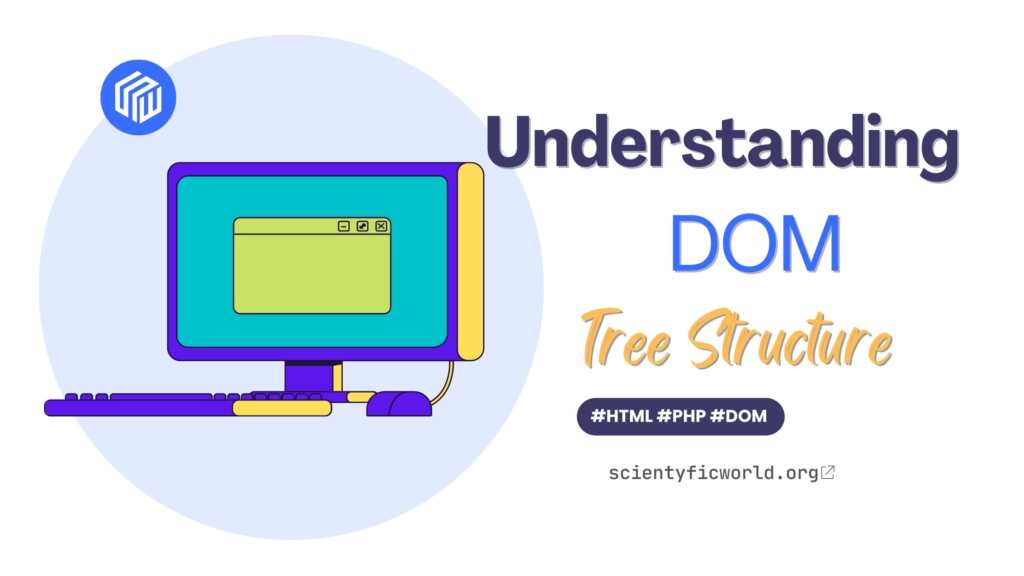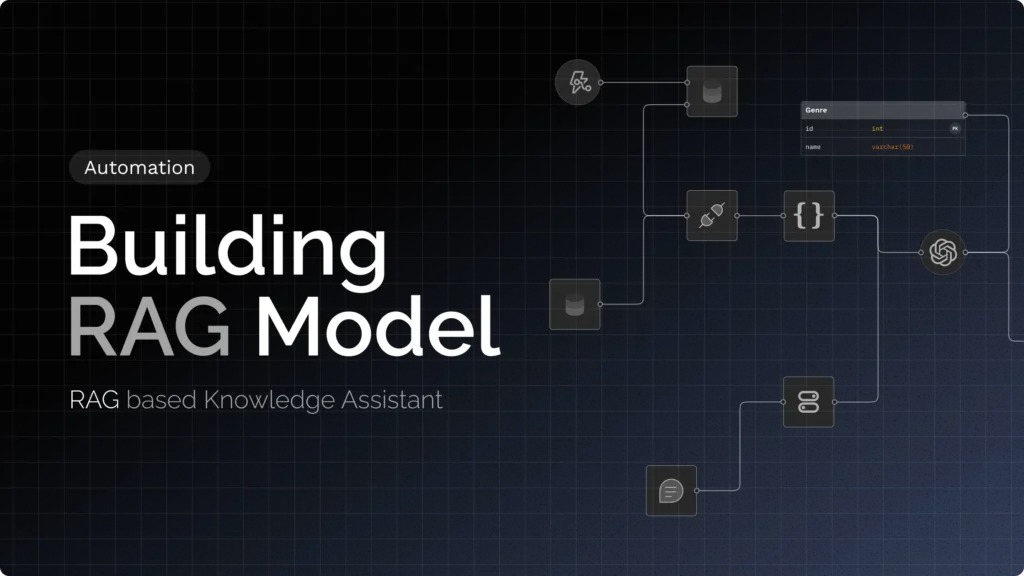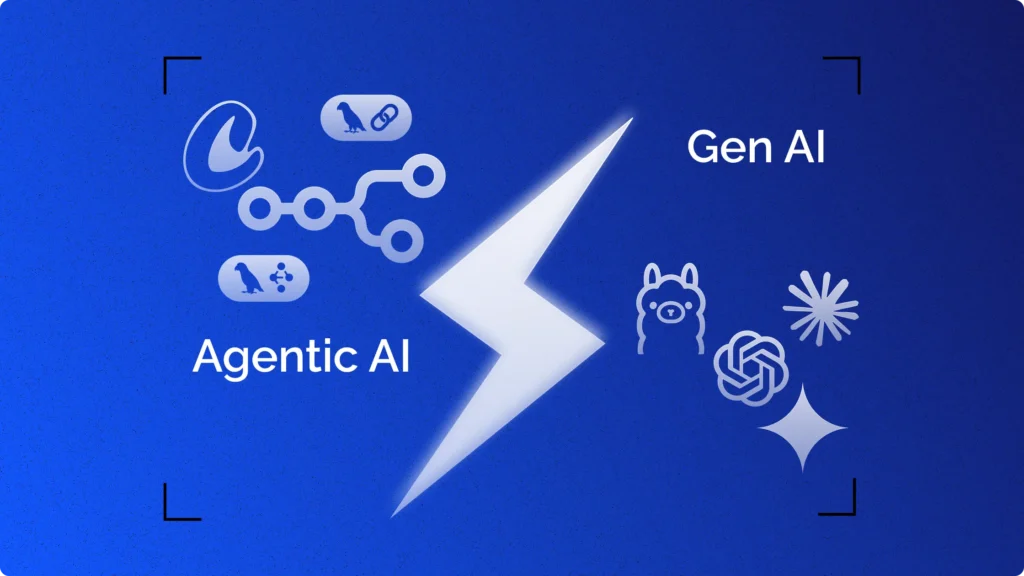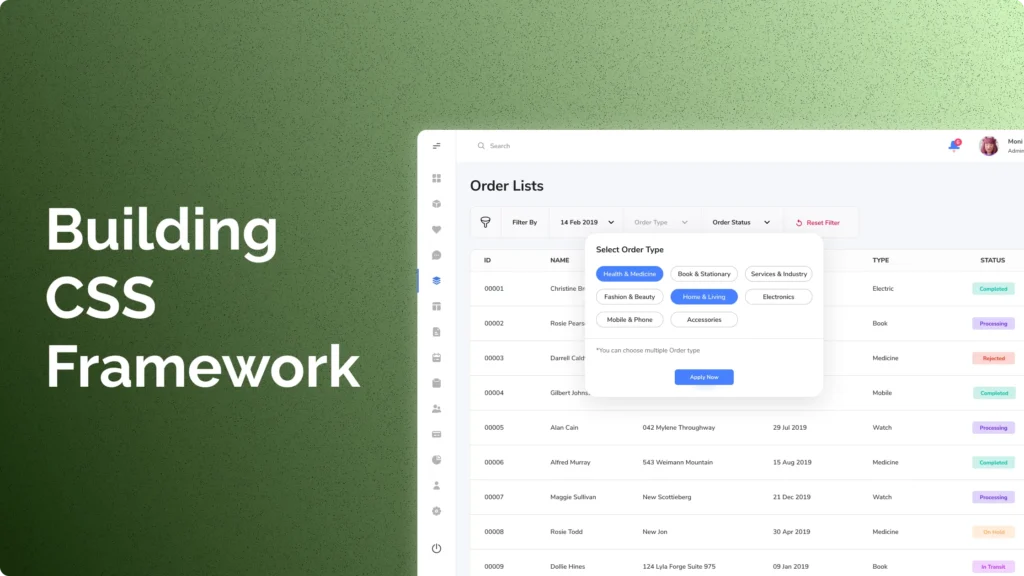The DOM tree structure is a fundamental concept for any web developer to understand. The Document Object Model, or DOM, represents the structure of an HTML or XML document as a tree of objects, with each object representing a part of the document. By manipulating the DOM tree, developers can change the content, structure, and style of a webpage dynamically.
In this article, we will explore the structure of the DOM tree and the various methods for traversing and modifying it. This understanding is crucial for building dynamic, interactive web applications. Whether you are a beginner learning web development or an experienced developer looking to refresh your knowledge, this article will provide a valuable overview of the DOM tree structure.
What is the DOM?
The DOM, or Document Object Model, is a programming interface that allows you to access and manipulate the content and structure of a webpage. It represents the structure of a webpage as a tree-like model, with elements as nodes and parent-child relationships between them. For example, in the following HTML code, the “html” element is the parent node of the “body” element, which is in turn the parent of the “p” element:
<html>
<body>
<p>This is a paragraph</p>
</body>
</html>
Using the DOM, you can access and modify the content and attributes of these elements, as well as add or delete elements from the page. This makes the DOM an essential tool for web developers, as it allows them to create dynamic and interactive websites.
What is DOM Tree Structure?
The DOM (Document Object Model) tree structure is a way of representing the structure of an HTML or XML document as a tree of objects. Each object in the tree represents a part of the document, such as an element, text content, or attribute.
The DOM tree is made up of a hierarchy of objects, with the document object at the root. Each object in the tree represents an element in the document, such as a paragraph, heading, or form. These elements are referred to as nodes in the tree.
Each node can have parent and child nodes, forming a nested structure. For example, an unordered list element would be a parent node to its list items, which would be child nodes. The hierarchy of the DOM tree reflects the structure of the document, with parent elements enclosing their child elements.
It’s important to note that not all nodes in the DOM tree are element nodes. There are also text nodes, which represent the text content within an element and attribute nodes, which represent the attributes of an element.
Elements as Nodes in the Tree
Elements in an HTML or XML document are represented as objects in the DOM tree. These objects, or nodes, have properties and methods that allow us to access and manipulate them.
For example, the tagName property returns the name of the element’s tag, such as “p” for a paragraph element or “form” for a form element. The innerHTML property allows us to get or set the HTML content within an element.
By using these properties and methods, we can change the content and structure of the document on the fly. This is what makes the DOM such a powerful tool for building dynamic web applications.
Parent and Child Nodes
As we mentioned earlier, the DOM tree has a hierarchical structure, with parent and child nodes. A node’s parent node is the node that directly encloses it, while its child nodes are the nodes that it directly encloses.
We can access a node’s parent and child nodes using the parentNode and childNodes properties, respectively. The parentNode property returns the parent node of an element, and the childNodes property returns a collection of the element’s child nodes.
We can use these properties to traverse the DOM tree and access specific elements. For example, we could use the parentNode property to move up the tree and access the parent element, or we could use the childNodes property to access the child elements of a node.
Now that we’ve covered the basics of the DOM tree structure, let’s move on to discussing how we can traverse the tree using various methods.
Traversing the DOM Tree
Once we understand the structure of the DOM tree, the next step is learning how to navigate it. There are several methods for traversing the tree and accessing specific nodes.
Subheading: Using the parentNode and childNodes Properties
As mentioned in the previous section, parentNode and childNodes properties allow us to access the parent and child nodes of a given element. These properties are useful for traversing up and down the tree, respectively.
For example, we can use the parentNode property to access the parent element of a node like this:
const parent = node.parentNode;Similarly, we can use the childNodes property to access the child nodes of an element like this:
const children = node.childNodes;Keep in mind that the childNodes property returns a collection of nodes, so we may need to use a loop or index to access specific child nodes.
Using the nextSibling and previous sibling Properties
In addition to moving up and down the tree using the parentNode and childNodes properties, we can also move horizontally through the tree using the nextSibling and previousSibling properties. These properties allow us to access the next and previous nodes at the same level in the tree, respectively.
For example, we can use the nextSibling property to access the next sibling node like this:
const nextSibling = node.nextSibling;And we can use the previousSibling property to access the previous sibling node like this:
const previousSibling = node.previousSibling;It’s important to note that these properties return null if the node has no next or previous sibling.
Using the firstChild and lastChild Properties
In addition to the childNodes property, we can also use the firstChild and lastChild properties to access the first and last child nodes of an element, respectively. These properties are useful for quickly accessing the beginning and end of a list of child nodes.
For example, we can use the firstChild property to access the first child node like this:
const firstChild = node.firstChild;And we can use the lastChild property to access the last child node like this:
const lastChild = node.lastChild;These properties return null if the node has no child nodes.
Now that we’ve covered the various methods for traversing the DOM tree, let’s move on to discussing how we can modify the tree.
Modifying the DOM Tree
In addition to traversing the DOM tree, we can also modify it by adding, deleting, and modifying nodes. This is what makes the DOM such a powerful tool for building dynamic web applications.
Adding and Deleting Nodes
To add a new node to the DOM tree, we can use the createElement method to create a new element node and the appendChild method to add it as a child node to an existing element.
For example, we can create a new paragraph element and add it to the body of the document like this:
const p = document.createElement('p');
document.body.appendChild(p);To delete a node from the DOM tree, we can use the removeChild method to remove it as a child node from its parent element.
For example, we can delete a paragraph element from the body of the document like this:
document.body.removeChild(p);It’s important to note that these methods only modify the DOM tree, not the actual HTML or XML document. To persist these changes, we would need to use a method like innerHTML or outerHTML to update the document’s source code.
Subheading: Modifying the Content of Nodes
In addition to adding and deleting nodes, we can also modify the content of a node by using its innerHTML property. This property allows us to get or set the HTML content within an element.
For example, we can set the content of a paragraph element like this:
p.innerHTML = 'This is the new content of the paragraph.';We can also use this property to insert new elements into the DOM tree. For example, we can insert a list into a paragraph element like this:
p.innerHTML = '<ul><li>Item 1</li><li>Item 2</li></ul>';Keep in mind that using innerHTML can be a performance-intensive operation, as it involves parsing and rendering the new HTML content. It is generally more efficient to use methods like createElement and appendChild to modify the DOM tree.
Changing the Attributes of Elements
Finally, we can modify the attributes of an element using it’s setAttribute and getAttribute methods. These methods allow us to set or get the value of an attribute, respectively.
For example, we can set the src attribute of an image element like this:
const img = document.createElement('img');
img.setAttribute('src', 'image.jpg');And we can get the src attribute like this:
const src = img.getAttribute('src');We can also use the removeAttribute method to delete an attribute from an element.
With these methods, we can change the attributes of an element and modify its appearance or behaviour.
Conclusion
In this article, we learned about the structure of the DOM tree and the various methods for traversing and modifying it. We covered the hierarchy of the tree, the properties for accessing parent and child nodes, and the methods for adding, deleting, and modifying nodes.
Understanding the DOM is crucial for building dynamic, interactive web applications. Whether you are a beginner learning web development or an experienced developer looking to refresh your knowledge, this article provides a valuable overview of the DOM.
As a recap, here are the key points to remember about the DOM tree structure:
- The DOM represents the structure of an HTML or XML document as a tree of objects.
- Each object in the tree represents an element, text node, or attribute in the document.
- The hierarchy of the tree reflects the structure of the document, with parent elements enclosing their child elements.
- We can use the
parentNode,childNodes,nextSibling,previousSibling,firstChild, andlastChildproperties to traverse the DOM tree. - We can use the
createElement,appendChild, andremoveChildmethods to add, delete, and modify nodes in the tree. - We can use the
innerHTML,setAttribute, andgetAttributemethods to modify the content and attributes of nodes.
It’s important to have a solid understanding of the DOM if you want to build effective web applications. To further your knowledge, you may want to explore the various DOM methods and properties in more detail, as well as learn about other aspects of web development such as CSS and JavaScript.
Some helpful resources for learning more about the DOM include the MDN web documentation and online tutorials and courses. With practice and persistence, you can become a proficient web developer and master the power of the DOM.