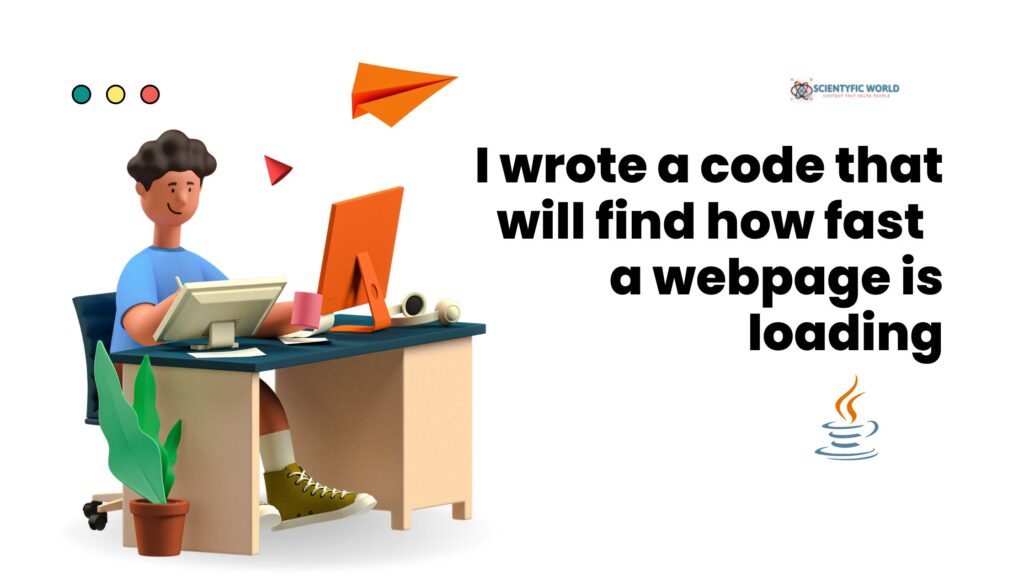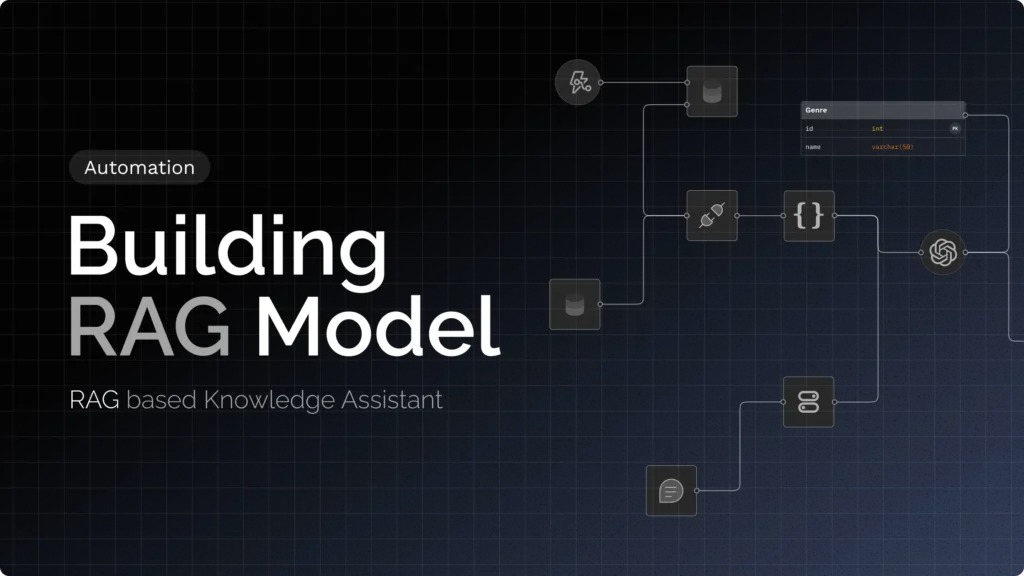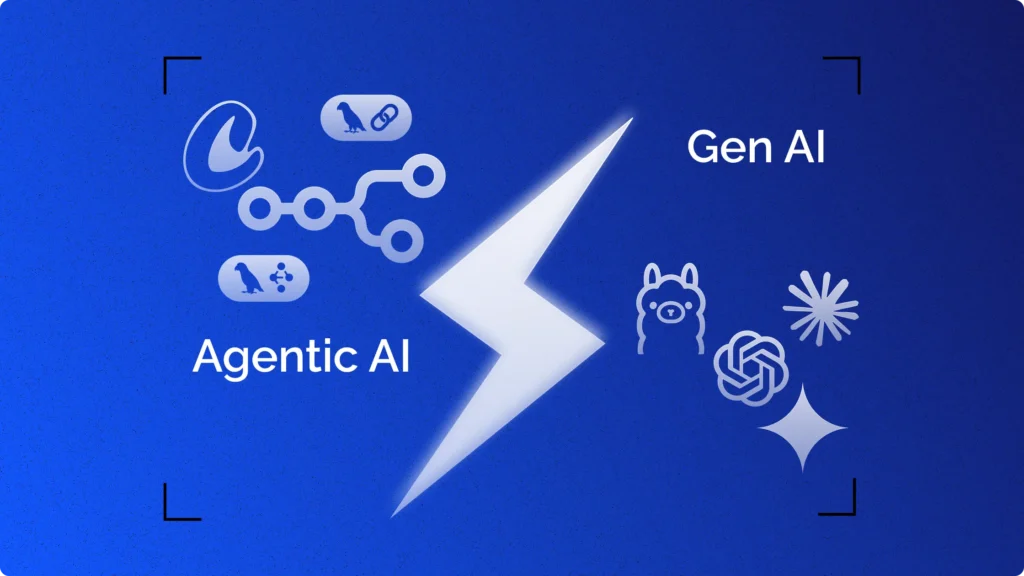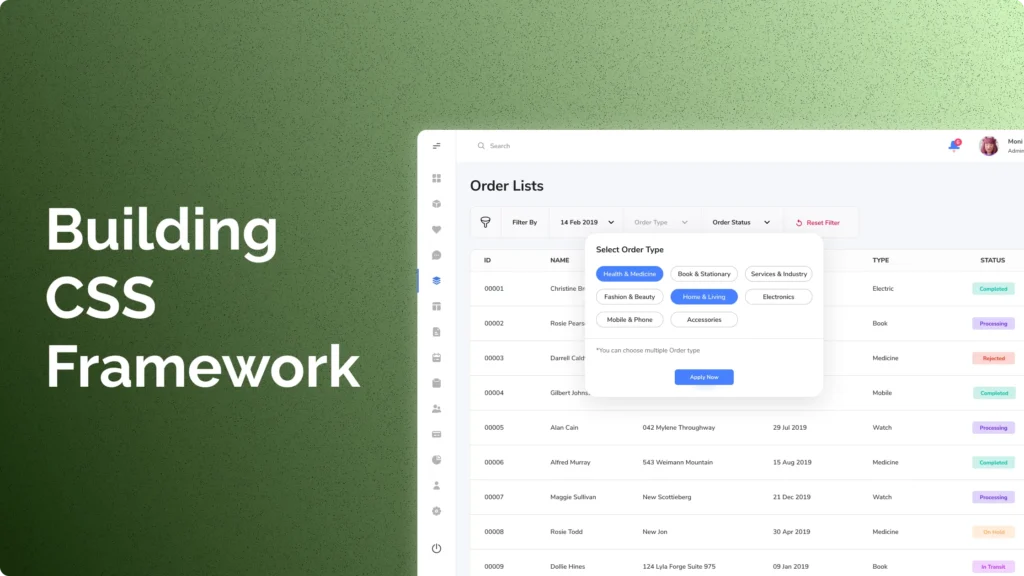A page speed checker is a tool that analyzes a web page’s loading time. It can help identify factors that are slowing down a page’s load time, such as large images, unoptimized code, and slow server response times. Page speed checkers can also suggest ways to improve a page’s load time, such as using smaller images and minifying code.
There are many factors that can affect the loading time of a web page, such as the size of the page, the number of resources (e.g., images, scripts, etc.), the number of requests, the server response time, etc. A page speed checker can help identify the factors that are causing a slow loading time and provide recommendations on how to improve the performance.
Now let’s see our code-
Code:
import java.net.*;
public class PageSpeed {
// Creating our main() method
//public= Access Specifier
//static, throws = keywords
//void = Return Type
// main = Method name
// String[] args = Array of string type
public static void main(String[] args) throws Exception {
String url = "https://scientyficworld.org/";
URL u = new URL(url);
URLConnection uc = u.openConnection();
uc.connect();
long start = System.currentTimeMillis();
uc.getInputStream();
long end = System.currentTimeMillis();
System.out.println("Time taken to load the page is " + (end - start) + " milliseconds");
}
}Output:
Time taken to load the page is 102 millisecondsNow, let me talk a little bit about the source code.
import java.net.* :
This section describes the Java classes that are used for network programming.
The java.net package provides two classes– Socket and ServerSocket, that implement the client side of the connection and the server side of the connection, respectively. In order to use the classes in this package, the programmer must import the java.net package.
Throws:
In Java, the “throws” keyword is used to declare an exception. It is used to indicate that a method may throw an exception.
The ‘throws’ keyword in Java is used to indicate that a method may throw an exception. This is important because it allows the programmer to handle the exception in a way that makes sense for the program. For example, if a method throws an IOException, the programmer can choose to either handle the exception or let it propagate up the call stack.
The “throws” keyword is followed by the name of the exception. The exception can be a class or an interface. If a method does not handle a checked exception, the method must declare the exception using the “throws” keyword. The “throws” keyword can be used to declare multiple exceptions. The exceptions are separated by a comma.
A method that declares an exception using the “throws” keyword does not handle the exception. It is up to the caller of the method to handle the exception.
Here is an example of a method that declares an exception using the “throws” keyword:
public void method() throws IOException {
// Code goes here
}URLConnection:
Java provides a URLConnection class for communicating with URLs. By using the URLConnection class, you can read and write data to and from any network resource identified by a URL. The URLConnection class contains many methods that let you communicate with the URL over the network.
For example, the getInputStream() method returns an InputStream that reads from the open connection. You can use the getOutputStream() method to write to the connection. The getContent() method returns the contents of the connection.
You can use the URLConnection class to download a file from a website. The getContentLength() method gets the content length of the file. The getContentType() method gets the content type of the file. The getInputStream() method gets an input stream that reads from the file.
System.currentTimeMillis():
System.currentTimeMillis() is a Java method that returns the current time in milliseconds. This method is often used to measure how long a process takes to complete.
So, that’s all about how I made a simple page speed checker using Java. Now, I’m going to talk a little bit about improving your page speed(in case it is slow).
Improve your page speed:
Here are a few ways to improve your webpage’s performance:
- Use a content delivery network:
A content delivery network (CDN) is a system of distributed servers (network) that deliver pages and content based on the geographic locations of the user. By implementing a CDN, you can improve the performance of your website by delivering content from a server that is closer to the user. This results in faster page load times and a better overall experience for the user. - Optimize your images:
Images are one of the most common elements on a website and can often be the largest files. As a result, it’s important to optimize your images to ensure that they are as small as possible without sacrificing quality. There are a number of ways to optimize images, including using file type-specific compression, using responsive images, and using a CDN (as mentioned above). - Minimize HTTP requests:
An HTTP request is made every time a browser loads a file from a server. The more files your webpage has, the more HTTP requests will be made, and the longer it will take for the page to load. To minimize HTTP requests, you can use techniques such as CSS sprites and inline images. - Use a caching plugin:
If you’re using a content management system (CMS) such as WordPress, there are a number of caching plugins available that can help improve the performance of your website. Caching plugins create a static version of your website and services to users instead of dynamically generated pages, which can significantly reduce page load times. - Implement Google AMP:
Google AMP is a technology that allows websites to create mobile-optimized versions of their pages. AMP pages are designed to load quickly on mobile devices and can significantly improve the performance of your website for mobile users. - Use a faster hosting provider:
Your hosting provider plays a big role in the performance of your website. If you’re using a shared hosting plan, consider upgrading to a VPS or dedicated server. These plans offer more resources and can make a big difference in the performance of your website. - Perform a speed test:
There are a number of tools available that allow you to test the speed of your website. These tests will give you a good idea of where your website needs improvement and what changes you can make to improve its performance.
That’s all for this blog. If you want to know anything, feel free to ask, and you can also suggest to me topics that you think I should cover. See you in my next blog.