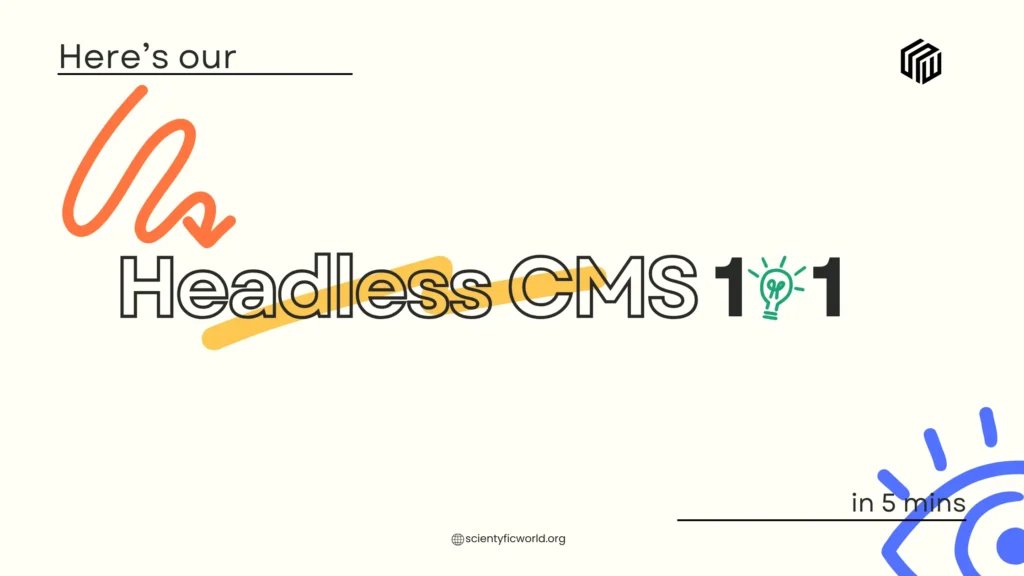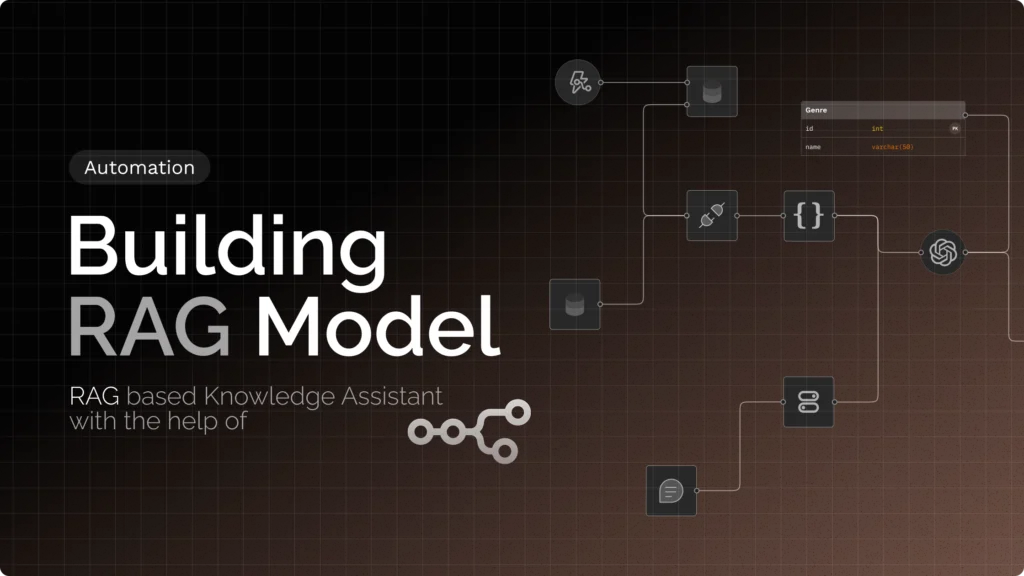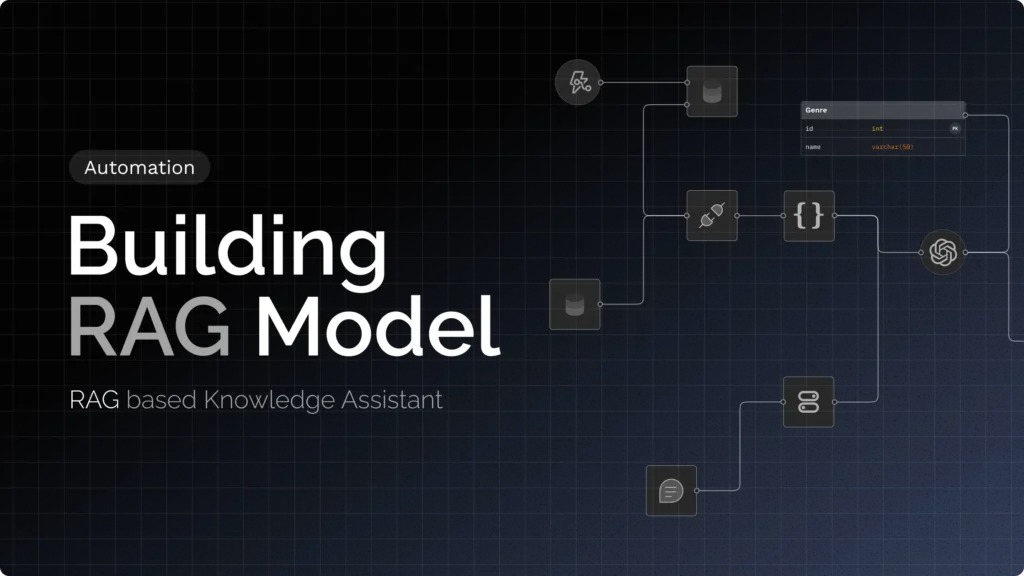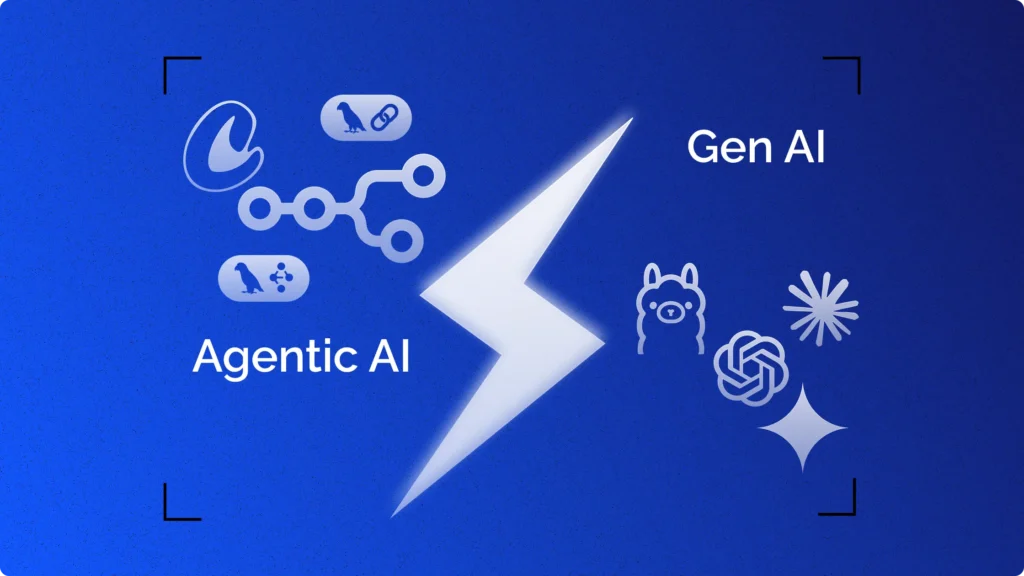Traditional content management systems (CMS) like WordPress or Drupal once dominated digital publishing. They combined content creation, management, and presentation in a single package. While convenient, this tightly coupled approach creates significant limitations today—especially when delivering content to diverse platforms beyond a standard website.
Headless CMS solves this limitation. It decouples content storage from its frontend presentation. With a headless CMS, your content resides separately from the display layer, accessible through APIs. Developers then independently create the frontend using frameworks such as React, Next.js, Vue, or mobile apps—free from the constraints of traditional CMS.
Consider this: Have you ever struggled to reuse content across your website, mobile app, or IoT devices due to rigid CMS structures? If so, exploring headless CMS might transform how you approach content management.
In this guide, I’ll explain clearly what a headless CMS is, how it compares with traditional systems, its practical benefits, and why you might choose to implement one. I’ll share insights from my experience and examples from industry-leading platforms to help you make an informed decision.
What is a Headless CMS?
A headless CMS is a content management system that separates content creation and management from its presentation layer. Unlike traditional systems, it doesn’t impose a predefined frontend or templating engine. Instead, content is stored as structured data and delivered through APIs to any frontend, whether web, mobile, or IoT devices.
The term “headless” refers directly to removing the “head,” or frontend layer, leaving just the backend. As a result, developers gain the freedom to build frontend experiences precisely tailored to project requirements, using modern frameworks like React, Next.js, Angular, or native mobile applications.
To visualize clearly, think of traditional CMS platforms as integrated factories producing a finished product—your website. With a headless CMS, the factory now only produces raw materials (content). Developers then independently decide how to assemble and deliver these materials across different channels.
The Origins of Headless CMS
Initially, content management systems aimed to simplify web content creation and publication. Early platforms—such as WordPress, Joomla, and Drupal—effectively managed web content by coupling content management directly with the frontend delivery. This tight integration simplified setup, but created limitations as digital channels expanded beyond static websites.
As smartphones became mainstream and digital experiences diversified (apps, IoT devices, voice assistants), traditional CMSs proved restrictive. Organizations struggled to repurpose their content efficiently across emerging platforms, requiring multiple copies or extensive customizations.
Around 2010, developers began separating backend content storage from frontend delivery. APIs emerged as a standardized way to distribute content across multiple frontends. This separation marked the birth of headless CMS architecture.
Companies like Contentful (founded in 2013), Sanity, and Storyblok capitalized on this shift, offering dedicated headless platforms designed explicitly for multi-channel content distribution. Over the last decade, widespread adoption of frontend frameworks such as React, Vue, and Angular further accelerated interest in headless CMSs.
Today, this API-driven approach underlies many modern content-driven experiences you use daily—from mobile applications to voice assistants like Alexa and Google Home.
How Does a Headless CMS Work?
A headless CMS operates on a simple yet powerful principle—separation of concerns. Content creation and management remain distinct from content presentation. To clearly understand how this functions, let’s examine the workflow step-by-step:
1. Content Creation and Management
First, editors or content creators write, structure, and store content using a clean, intuitive interface. This backend allows defining various content types—such as articles, products, or user profiles—each with custom fields to suit specific requirements.
2. API-based Content Storage
Once content is published, it’s stored in a structured, database-like repository within the headless CMS. Instead of generating frontend HTML pages directly, the CMS makes content available through standardized APIs, typically REST or GraphQL. These APIs return content in structured data formats like JSON.
3. Frontend Consumption
Frontend developers independently build the presentation layer using frameworks such as React, Next.js, Vue, Angular, or even mobile frameworks like Flutter. They use API calls to fetch content from the headless CMS and render it precisely according to design and user experience requirements.
Imagine you’re building an online store. With a headless CMS, product data is centrally managed, accessible to your website built with Next.js, your mobile app built with React Native, and even a smart speaker integration through voice commands. The CMS acts as a single source of truth, streamlining content delivery across these platforms.
Here’s a simplified example of retrieving content from a headless CMS using JavaScript with the fetch() API:
// Fetch content from a headless CMS using a REST API
async function fetchBlogPosts() {
try {
const response = await fetch('https://your-headless-cms.com/api/posts');
const posts = await response.json();
return posts;
} catch (error) {
console.error('Error fetching posts:', error);
}
}In summary, the headless CMS workflow empowers developers and content creators by allowing each team to focus independently on their strengths—delivering quality content and building engaging user experiences without constraints.
Benefits of a Headless CMS
Choosing a headless CMS offers several advantages, especially for organizations requiring flexibility, scalability, and ease of integration across digital platforms. Here are the primary benefits clearly outlined:
- Faster Content Delivery and Better Performance:
Since headless CMSs provide content through optimized APIs, response times improve significantly. Frontend teams build tailored, lightweight interfaces without the overhead of unnecessary backend code. For instance, websites utilizing frameworks like Next.js or Gatsby fetch content at build-time, drastically cutting down load times—often improving performance by more than 50%. - Enhanced Security:
Traditional CMSs frequently expose vulnerabilities due to tightly coupled frontends and backends. By contrast, a headless CMS isolates content data behind secure APIs, significantly reducing the potential attack surface. Access control becomes straightforward, with clear role-based permissions defined centrally. - Simplified Scalability:
Headless CMS architecture inherently supports growth. As traffic increases or content needs evolve, scaling only involves expanding API capabilities or frontend resources independently. This modular approach avoids complex server-side constraints or architectural overhauls typically required in traditional CMS setups. - Greater Developer Freedom:
Developers can choose the most appropriate technology stack without restrictions. Want to use React for web interfaces, Flutter for mobile apps, and Python for data processing? No problem. A headless CMS allows developers to select technologies based on specific project requirements, skillsets, or future compatibility goals.
A headless CMS positions you strategically for long-term adaptability and technological freedom, simplifying future enhancements and innovation.
Headless CMS vs. Traditional CMS at a Glance
To clearly understand whether a headless CMS suits your project, compare it directly with traditional CMS approaches using this concise table:
| Aspect | Headless CMS | Traditional CMS (e.g., WordPress) |
|---|---|---|
| Architecture | Decoupled (backend separated via APIs) | Coupled (frontend and backend tightly integrated) |
| Frontend Flexibility | Unlimited (use React, Vue, Flutter, etc.) | Limited (frontend tied to CMS templates and themes) |
| Content Distribution | Omnichannel (web, mobile, IoT via APIs) | Primarily web-centric, additional channels require plugins |
| Performance | Optimized, lightweight API responses | Typically slower due to heavy CMS-generated markup |
| Security | Enhanced (APIs reduce attack surface) | Higher risk due to integrated frontend-backend code |
| Scalability | Easy (scale backend or frontend independently) | Complex (frontend/backend scale together) |
| Developer Experience | High freedom (choose preferred technology stack) | Restrictive (limited by CMS framework) |
| Content Reusability | High (single source via API for multiple platforms) | Low (content often duplicated per platform) |
| Initial Complexity | Higher learning curve (requires API and frontend knowledge) | Lower learning curve (ready-to-use themes/templates) |
This direct comparison clarifies why many teams adopt a headless CMS: superior flexibility, better security, and streamlined multi-platform content distribution. However, carefully evaluate your organization’s technical expertise before making the switch. Is your team ready for the initial setup complexity and integration effort a headless approach requires?
Who Should Use a Headless CMS?
While a headless CMS offers substantial advantages, it’s not ideal for every organization. Based on my experience, here are four types of businesses or teams that benefit most from adopting a headless CMS:
1. E-commerce Businesses
Online retailers frequently deliver content across websites, mobile apps, digital signage, and smart devices. Using a headless CMS simplifies this process, allowing content managers to create product details, promotions, and other content centrally. APIs then deliver this content seamlessly to multiple customer touchpoints.
Consider this scenario: A fashion retailer launches seasonal campaigns simultaneously on their website, mobile app, and in-store displays—without needing multiple content entries.
2. SaaS and Tech Startups
Rapid innovation often defines startup environments. Teams require flexibility to experiment quickly with new platforms, frameworks, and frontend technologies. Headless CMS architecture perfectly aligns with this need by eliminating frontend limitations imposed by traditional systems. Developers choose optimal technologies without backend constraints, accelerating innovation.
3. Large-scale Content Publishers
Organizations publishing extensive content volumes—like news media, educational institutions, or major blogs—benefit significantly from a headless CMS. Centralized content management through APIs ensures efficient delivery across websites, mobile apps, and even syndicated channels without content duplication.
4. Digital Agencies and Enterprises
Agencies or enterprise teams managing content for multiple brands or projects can standardize their content management approach using headless CMS. Centralizing content improves collaboration, reduces complexity, and streamlines content approval processes through clear, defined workflows.
Ultimately, selecting a headless CMS depends on your organization’s technical capabilities and digital objectives. Reflecting on your team’s readiness and goals, ask yourself: Is seamless multichannel delivery and frontend flexibility critical for your business? If yes, headless CMS might be your optimal choice.
The Difference Between Headless CMS and Decoupled CMS
While exploring CMS architectures, you’ll frequently encounter two similar yet distinct terms: headless CMS and decoupled CMS. Although both separate frontend from backend to some extent, clear differences exist in their architectures and use cases.
Here’s a concise table comparing both clearly:
| Aspect | Headless CMS | Decoupled CMS |
|---|---|---|
| Architecture | Backend provides content only via APIs; no frontend layer included | Backend provides APIs but also includes optional frontend templates or themes |
| Frontend Integration | Completely flexible; frontend built separately by developers | Flexible but typically includes built-in frontend solutions alongside APIs |
| Content Presentation | Entirely API-driven, no direct rendering | Supports API-driven content delivery plus direct page rendering |
| Use Case | Ideal for multichannel publishing (web, mobile, IoT) | Primarily web-focused with limited multichannel capability |
| Complexity | Higher initial complexity, requires frontend expertise | Moderate complexity, easier for teams familiar with traditional CMS |
| Developer Control | Full frontend technology choice | Partial frontend flexibility with available templating options |
| Content Reusability | High (content stored once, delivered everywhere via APIs) | Moderate (content primarily optimized for websites with some reuse via APIs) |
In short, headless CMS offers greater flexibility and truly channel-agnostic content delivery but demands stronger frontend development capabilities. Decoupled CMS provides a middle-ground, combining API-driven delivery with built-in frontend tools, simplifying transition from traditional CMS environments.
Which architecture better aligns with your organization’s goals and technical capabilities? Understanding this difference can help you select the most suitable solution.
How to Get Started with a Headless CMS?
Transitioning to a headless CMS may initially feel challenging, especially if your team is accustomed to traditional systems. From my experience, following these structured steps makes the process straightforward and effective:
Step 1: Identify Your Requirements
Before choosing a headless CMS, define exactly what you need from the platform. Start by asking:
- What platforms or channels (web, mobile, IoT) do you need to support?
- What frontend frameworks and technologies align best with your team’s expertise?
- How critical is scalability and performance to your business?
Clearly identifying these requirements helps narrow down suitable options.
Step 2: Select the Right Headless CMS
Today, platforms such as Contentful, Sanity, Strapi, and Storyblok dominate the market. When evaluating these tools, pay attention to:
- API Quality: Evaluate REST or GraphQL capabilities, documentation, and ease of integration.
- Content Editor Experience: Ensure intuitive interfaces for your content creators.
- Integration Ecosystem: Verify compatibility with your frontend frameworks.
- Pricing and Scalability: Confirm that the pricing aligns realistically with your growth.
Step 3: Structure Your Content Clearly
The foundation of your CMS setup is content modeling—how you organize and structure your content types. Effective content models share these characteristics:
- Simplicity: Avoid overly complex structures; define fields precisely.
- Reusability: Design content types that easily adapt across different platforms.
- Scalability: Anticipate future growth, allowing models to evolve naturally.
Step 4: Integrate with Frontend Technologies
Once you’ve structured content within your CMS, integrate it seamlessly with your frontend. Common choices like Next.js, React, or Vue.js excel in headless environments, providing dynamic and fast user experiences.
A typical integration workflow involves:
- Fetching content via REST or GraphQL APIs.
- Building frontend components to render content dynamically.
- Utilizing features like Next.js’s Incremental Static Regeneration to handle content updates efficiently.
I previously detailed this process in my blog on deploying Headless WordPress with Next.js for practical guidance. You can read it here: How to use Headless WordPress with Next.js?
Step 5: Thorough Testing and Iteration
Testing is critical to ensure everything functions smoothly. Prioritize:
- Performance Tests: Ensure fast content delivery and minimal API latency.
- Cross-platform Consistency: Validate content accuracy and presentation across different channels.
- Security Checks: Verify robust API security measures, role-based permissions, and secure content access.
Gather feedback, adjust, and iterate continually to refine your CMS integration for sustained success.
Popular Headless CMS Platforms (2025)
Here’s an overview of some of the leading headless CMS platforms available today:
These platforms each have unique strengths, catering to diverse business needs—ranging from developers seeking deep customization (Strapi, Payload) to marketers who require intuitive, visual content management (Storyblok). Enterprises typically prefer solutions offering robust scalability and advanced integrations (Contentful), while content-focused creators often choose simplicity combined with powerful publishing tools (Ghost). For collaborative, real-time content teams, Sanity stands out distinctly.
Challenges and Considerations of Using Headless CMS
While a headless CMS provides substantial flexibility and scalability, adopting it isn’t without certain challenges. Before transitioning your organization to a headless solution, consider these important factors:
1. Higher Initial Complexity
A headless CMS requires more upfront technical expertise compared to traditional solutions. Teams must have proficiency with frontend frameworks (React, Next.js, or Vue) and API integrations. Developers accustomed to traditional CMS solutions might initially find this architecture demanding.
To mitigate complexity, plan detailed training sessions for developers and content creators before implementation. Clear, comprehensive documentation and hands-on onboarding significantly reduce friction.
2. Dependency on Developers for Frontend Changes
Unlike traditional CMS platforms with built-in themes or drag-and-drop tools, a headless CMS offers no direct visual editing. Non-technical teams may experience frustration waiting for developers to implement even minor visual changes.
To avoid bottlenecks, build modular components from the start, empowering content teams with sufficient control over presentation without constant developer intervention.
3. Increased Cost and Resource Requirements
Implementing a headless CMS typically involves greater upfront investment—both financially and in terms of time—especially during initial setup. Custom integrations, content modeling, and extensive frontend development all contribute to higher initial expenditures.
Carefully budget and allocate resources before committing. Prioritize essential integrations first, scaling up gradually to control costs effectively.
4. Potentially Complex Infrastructure Management
Since headless CMS content resides behind APIs, ensuring optimal performance requires well-managed infrastructure, such as robust API gateways, caching layers, and reliable hosting providers.
Invest in infrastructure solutions designed explicitly for headless deployments—such as serverless functions, CDNs, or dedicated API management tools—to enhance stability and performance.
5. Content Preview and Editing Challenges
Previewing content updates in real-time isn’t straightforward with many headless CMS solutions. Non-technical teams accustomed to visual content previews in traditional CMS might find the lack of immediate visual feedback challenging.
Evaluate solutions providing visual editing or real-time preview capabilities (like Storyblok or Sanity). Alternatively, build custom preview environments integrated with your frontend framework to streamline content workflows.
By proactively addressing these challenges, your team can leverage a headless CMS effectively, ensuring smoother adoption and better long-term results.
Conclusion
Adopting a headless CMS offers significant advantages, especially if your organization prioritizes flexibility, scalability, and streamlined multichannel content delivery. While it initially requires careful planning, greater developer involvement, and thoughtful infrastructure management, the long-term benefits typically outweigh the challenges.
Platforms like Strapi, Contentful, Sanity, Storyblok, Ghost, and Payload each have distinct strengths, suitable for varied scenarios—from developer-driven applications to user-friendly content management for marketers. Evaluating your organization’s specific requirements is crucial to selecting the right solution.
As someone who has guided multiple teams through this transition, I recommend clearly defining your content strategy, technical goals, and resource availability upfront. Doing so ensures a smoother journey into headless CMS adoption, delivering better experiences across your digital platforms.
Frequently Asked Questions (FAQs)
What exactly does “headless” mean in a CMS?
A “headless” CMS separates content management (backend) from content presentation (frontend). The content is accessed via APIs, allowing you to deliver the same content seamlessly across multiple platforms or channels, like websites, mobile apps, or IoT devices.
Can I use a headless CMS alongside WordPress?
Yes. WordPress can function as a headless CMS through its REST API. You can integrate it effectively with frontend frameworks like Next.js or React. For a detailed guide, you can read my blog on Deploying Headless WordPress with Next.js.
Is a headless CMS good for SEO?
A headless CMS can significantly benefit SEO when properly implemented. It allows frontend developers full control over URL structure, meta tags, structured data, and page performance optimization—factors critical for search engine rankings.
How secure is a headless CMS compared to a traditional CMS?
Generally, headless CMS platforms are more secure because the content is delivered via secured APIs rather than directly rendering frontend code. This separation significantly reduces attack surfaces, although you must still follow best practices, such as API authentication and authorization.
What frontend frameworks pair best with a headless CMS?
Most modern frontend frameworks, including Next.js, Gatsby, React, Vue, Angular, Svelte, and Nuxt, integrate seamlessly with headless CMS platforms. Choose based on your team’s proficiency and project requirements.