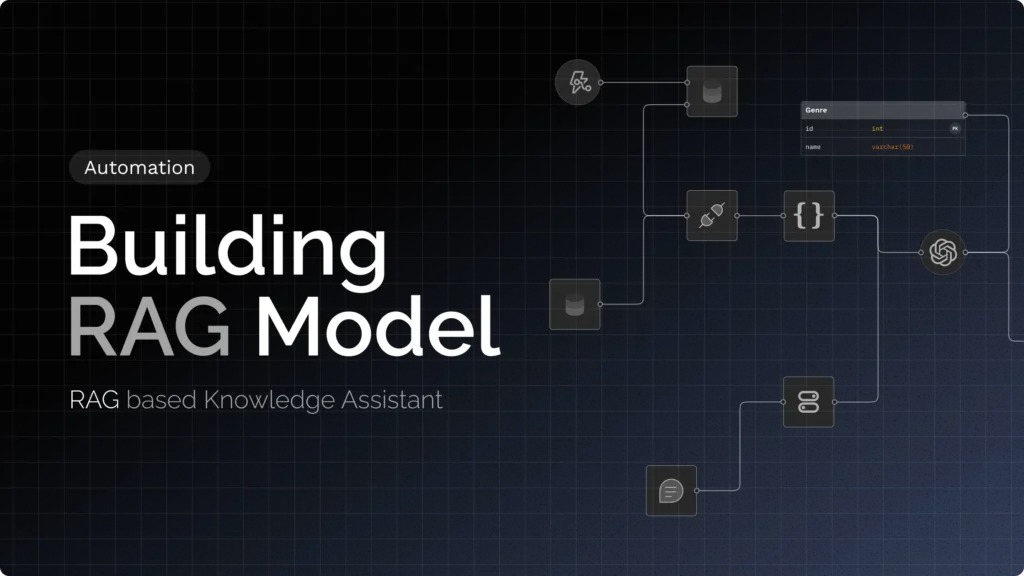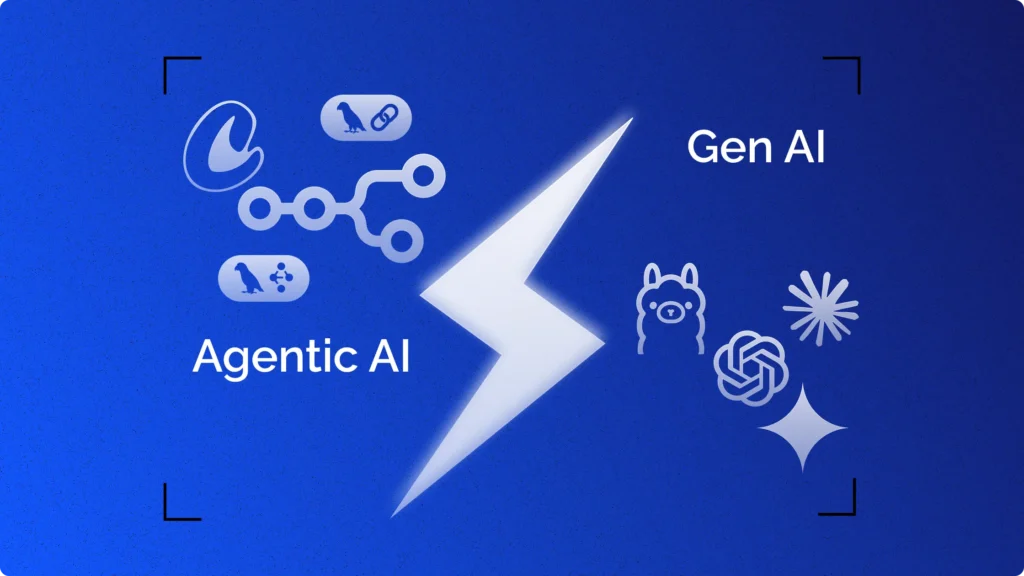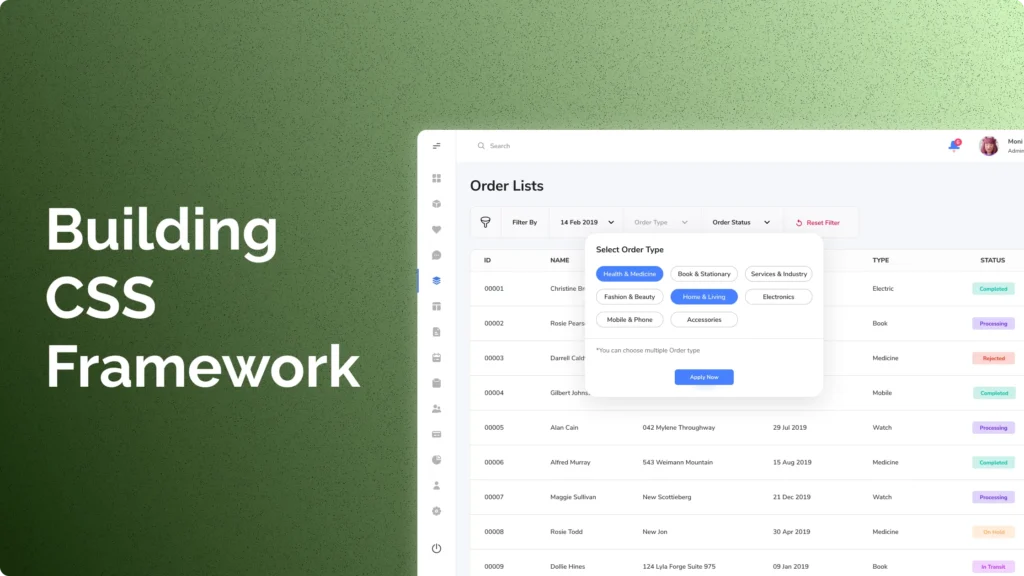As the world of software development continues to evolve, PHP remains a dominant force in web programming, powering millions of websites and applications. For PHP developers, the choice of a code editor or integrated development environment (IDE) is of paramount importance, as it significantly influences their productivity and coding experience. In this article, we will explore the key features and benefits of one popular code editor tailored for PHP developers – Codelobster IDE.
For programmers, the code editor serves as their digital canvas, where lines of code come to life. The right code editor can significantly impact the coding workflow, making it more efficient and enjoyable. PHP developers often spend countless hours immersed in their editor, fine-tuning code, debugging, and building robust web applications. As such, their choice of code editor becomes more than just a tool – it becomes a critical aspect of their development journey.
Throughout this article, we will analyze Codelobster IDE’s strengths, its support for crucial PHP functionalities, its integration with databases and FTP, and its compatibility with popular PHP frameworks. Moreover, we will also discuss the recent developments that have led to its enhanced performance and cross-platform capabilities.
Criteria for Evaluating:

Before diving into the specifics of CodeLobster IDE, it’s essential to establish the criteria by which we evaluate code editors for PHP development. PHP developers have unique requirements, and their code editor should cater to these needs to enhance their coding experience and productivity. Let’s explore the key criteria that form the foundation of our evaluation:
- Essential Features for PHP Developers:
- Syntax Checking and Code Correction:
Syntax checking and code correction are fundamental features that every code editor for PHP developers should offer. A robust code editor should continuously analyze the code in real-time, checking for syntax errors and typos. Immediate feedback on coding mistakes helps developers catch errors early in the development process, reducing the time spent on debugging.
A good code editor provides clear and intuitive error highlighting, making it easy for developers to identify and rectify issues quickly. This feature is especially helpful for beginners, as it helps them learn and adhere to proper PHP syntax and best practices. - Code Intelligence (Autocompletion and Auto-addition):
Code intelligence features play a pivotal role in speeding up the coding process and enhancing productivity. Autocompletion, also known as code suggestion or code hinting, provides context-aware suggestions as developers type, saving them time and reducing the chances of typographical errors.
A capable code editor should intelligently suggest variables, functions, class names, and other code elements based on the current context. This includes offering suggestions for PHP functions, library methods, and user-defined elements, making it easier to access and use them in the code.
Auto-addition is another beneficial feature that automatically adds closing tags, brackets, and other essential syntax elements as developers type. This ensures well-formed code and prevents missing or mismatched syntax elements.
- Syntax Checking and Code Correction:
- Consideration of Technologies Used (HTML, CSS, JavaScript, PHP):
PHP developers often work on projects that require a combination of web technologies, including HTML, CSS, JavaScript, and, of course, PHP. As a result, a highly effective code editor should seamlessly support and integrate these technologies, providing a comprehensive development environment.- HTML Support:
An ideal code editor for PHP developers should offer excellent HTML support, including syntax highlighting, code indentation, and auto-closing of HTML tags. With these features, developers can write and manage HTML code effortlessly, ensuring well-structured and valid markup. Additionally, code completion and suggestions for HTML elements and attributes significantly improve productivity, as developers can quickly access commonly used tags and attributes without having to type them out entirely. - CSS Support:
CSS plays a crucial role in web development, as it governs the presentation and styling of HTML elements. A code editor that caters to PHP developers should provide robust CSS support, including syntax highlighting, code folding, and autocompletion for CSS properties and values. Intuitive CSS features, such as color pickers and visual previews of style changes, further enhance the developer’s experience, allowing them to fine-tune styles and layouts efficiently. - JavaScript Support:
JavaScript is the language of interactivity and dynamic behavior on the web. A proficient code editor should offer strong support for JavaScript, including syntax highlighting, code validation, and intelligent code suggestions for built-in functions and libraries. Moreover, advanced features like code formatting and refactoring tools assist developers in organizing and maintaining their JavaScript code effectively. - Seamless PHP Integration:
Since the focus is on PHP development, the code editor must have comprehensive support for PHP syntax and code execution. Syntax highlighting, code completion for PHP functions and classes, and integration with PHP-related tools are essential for seamless PHP coding. Furthermore, the code editor should allow for easy embedding of PHP code within HTML and JavaScript files, facilitating the development of dynamic web pages and applications.
- HTML Support:
- Handling Distributed Nature of Web Applications:
PHP development often involves creating web applications where the code is written on one computer (the developer’s local machine) and executed on a remote server in a different environment (the hosting server). This distributed nature of web applications can present various challenges, and an efficient code editor should provide solutions to ensure smooth development and testing processes.- Seamless Remote File Access:
One of the key challenges in distributed PHP development is accessing and managing files on the remote server. An effective code editor should offer built-in support for FTP (File Transfer Protocol) or SFTP (SSH File Transfer Protocol) to enable seamless remote file access. By allowing developers to edit and save files directly on the remote server, the code editor streamlines the development workflow and eliminates the need for manual file transfers. - Synchronization and Version Control:
In a distributed environment, maintaining consistency between the local and remote versions of files is crucial. A reliable code editor should provide version control integration (e.g., Git, SVN) to track changes, synchronize files, and manage collaboration among team members. Version control ensures that developers can work on projects simultaneously, merge changes seamlessly, and easily revert to previous versions if needed. - Remote Debugging and Testing:
Identifying and fixing errors in distributed PHP applications can be challenging. A robust code editor should offer remote debugging capabilities, allowing developers to set breakpoints, inspect variables, and step through code running on the remote server. Remote testing features ensure that developers can thoroughly test their code in the actual hosting environment, reducing the risk of compatibility issues. - Environment Configuration Management:
Different hosting servers may have varying configurations, including PHP versions, extensions, and database setups. An effective code editor should provide tools to manage and switch between different environment configurations effortlessly. Environment management ensures that PHP developers can replicate the production environment locally, minimizing surprises when the application is deployed to the hosting server.
- Seamless Remote File Access:
- Support for SQL Queries and Database Interactions:
PHP applications frequently interact with databases, making SQL a crucial aspect of web development. An effective code editor for PHP developers should offer comprehensive support for SQL queries and facilitate seamless database interactions.- Built-in SQL Client:
A top-notch code editor should come equipped with a built-in SQL client that allows developers to execute SQL queries directly from the editor. This integrated SQL client streamlines the database development process, eliminating the need for external database management tools. With the SQL client, PHP developers can create, modify, and execute SQL queries within the same environment, enhancing productivity and reducing the time spent switching between applications. - Syntax Highlighting and Autocompletion:
Syntax highlighting for SQL queries is essential for better code readability and identification of errors. An efficient code editor should provide SQL syntax highlighting, helping developers quickly identify SQL keywords, table names, and other important elements. Additionally, SQL autocompletion capabilities make database interactions more efficient by suggesting table names, column names, and SQL functions as developers type, saving time and reducing syntax errors. - Auto-substitution and Query Management:
To simplify SQL query creation, a code editor should support auto-substitution, where placeholders are automatically filled in based on the database structure. This feature minimizes errors in query construction and ensures that queries align with the database schema. Furthermore, effective query management tools help developers organize and save frequently used queries, allowing for easy retrieval and reuse in different projects. - Query Result Visualization:
Displaying SQL query results within the code editor enhances the developer’s understanding of the data returned by the database. An ideal code editor should offer visualization features that present query results in a structured and readable format, such as tabular or tree views. Visualization tools empower developers to inspect query results directly within the editor, simplifying the debugging and validation processes.
- Built-in SQL Client:
- FTP Protocol Support and Database Interface:
For professional PHP development, seamless FTP support is crucial, allowing developers to upload and download files to and from remote servers easily.- FTP Protocol Support:
FTP (File Transfer Protocol) is essential for PHP developers who need to transfer files between their local development environment and a remote server. An effective code editor should provide robust FTP protocol support, allowing developers to seamlessly upload, download, and synchronize files with the hosting server. Advanced FTP features, such as support for FTPS (FTP Secure) and SFTP (SSH File Transfer Protocol), ensure secure file transfers and protect sensitive data during transmission. - Flexible FTP Connection Manager:
An efficient code editor should offer a flexible and user-friendly FTP connection manager. This manager enables developers to set up and manage multiple FTP connections to different hosting servers with ease. The ability to save connection details, including server credentials and connection preferences, simplifies the process of switching between projects and remote environments.
- Database Interface:
A well-rounded code editor for PHP developers should include a user-friendly database interface. This interface allows developers to manage databases efficiently, perform CRUD (Create, Read, Update, Delete) operations, and inspect database structures. Developers can create, modify, and execute SQL queries directly within the code editor, simplifying the process of interacting with databases and reducing the need for external database management tools. - SSL/TLS and SSH Support:
Security is a critical concern when transferring files and interacting with databases. A competent code editor should support SSL/TLS and SSH encryption for FTP connections and database interactions, ensuring data integrity and safeguarding sensitive information during transit.
- FTP Protocol Support:
- Advanced Editing Capabilities:
To boost productivity, an ideal code editor should offer advanced editing capabilities, such as code folding, multi-cursor editing, find and replace with regular expressions, and support for multiple languages within the same file.
By evaluating CodeLobster IDE against these key criteria, we can better understand how well it caters to the needs of PHP developers and whether it stands out as a top choice in the competitive landscape of code editors for PHP development.
Overview of Codelobster IDE:
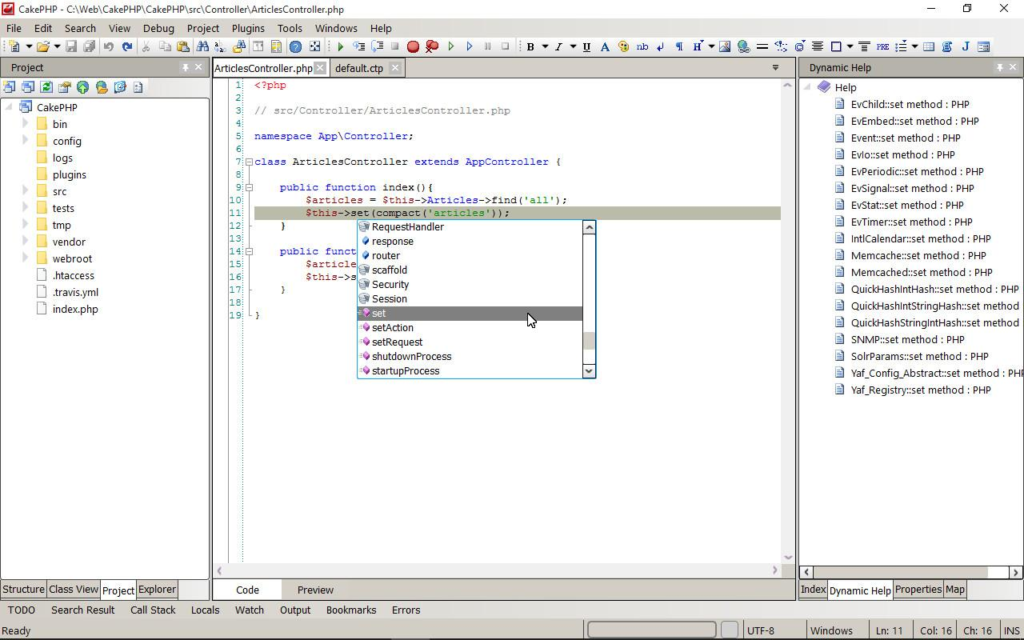
CodeLobster IDE is a highly regarded, free, and open-source integrated development environment (IDE) specifically designed for PHP, HTML, CSS, and JavaScript development. With a dedicated team of experienced PHP developers continually enhancing its features and addressing bugs, Codelobster IDE has evolved into a reliable and efficient tool for web developers.
- General Information and Version Details:
- Release History:
Codelobster IDE first made its debut in 2006, and since then, it has seen steady development, consistently incorporating new functionalities and improvements. As of Feb 9, 2023, the latest stable version is 2.3.0. - Cross-platform Compatibility:
One of Codelobster IDE’s strengths lies in its cross-platform compatibility, making it available for developers across different operating systems, including Windows, macOS, and Linux. This versatility allows PHP developers to seamlessly transition between various environments without sacrificing functionality.
- Release History:
- Supported Web Technologies:
- PHP, HTML, CSS, and JavaScript:
As a comprehensive IDE for web development, Codelobster IDE provides strong support for core web technologies, including PHP, HTML, CSS, and JavaScript. This support empowers developers to work efficiently on all aspects of their web projects within a single environment. - Additional Supported Technologies:
CodeLobster IDE goes beyond the fundamentals and extends its compatibility to other web technologies, such as XML, SQL, Twig, and Smarty. Furthermore, it caters to popular PHP frameworks like CodeIgniter, Laravel, Symfony, and content management systems like Drupal, Joomla, and WordPress.
- PHP, HTML, CSS, and JavaScript:
- Responsiveness and Editing Performance:
- Built on C++ and Qt Library:
The foundation of Codelobster IDE lies in the C++ programming language and the Qt library. This combination ensures a highly responsive and efficient user interface, enhancing the overall editing experience for developers. - Lightweight and Resource-friendly:
CodeLobster IDE’s lightweight design allows it to run smoothly on various machines, even on older hardware configurations. This characteristic makes it accessible to a wider range of developers, regardless of their system specifications.
- Built on C++ and Qt Library:
- Essential Tools for PHP Programmers:
- Comprehensive Toolset:
CodeLobster IDE comes equipped with a comprehensive set of tools tailored specifically for PHP programmers. These tools include essential features like syntax highlighting, code completion, code folding, code linting, debugging, unit testing, code refactoring, and version control integration. - Simplified Project Management:
With project navigation, file search, error reporting, bookmarks, local history, code templates, and more, CodeLobster IDE offers a user-friendly and efficient project management system. These features streamline the development process, enabling developers to focus on coding without distractions.
- Comprehensive Toolset:
- Multilingual Editor and Code Highlighting:
- Multilingual Support:
Codelobster IDE is designed to accommodate developers who work with multiple programming languages. Alongside PHP, it supports languages like HTML, CSS, JavaScript, and XML, offering a cohesive experience for handling diverse codebases. - Syntax Highlighting:
Syntax highlighting is a crucial aspect of any code editor, and Codelobster IDE excels in this area. Each supported language benefits from dedicated syntax highlighting, enhancing code readability and comprehension.
- Multilingual Support:
- Keyboard Shortcuts for Efficient Workflow:
CodeLobster IDE incorporates a range of keyboard shortcuts designed to expedite the development process. By utilizing these shortcuts, developers can quickly perform common tasks such as commenting out code, duplicating lines, and navigating between files.
Its cross-platform support, extensive language compatibility, and efficient feature set make it an attractive option for both personal and professional use. With built-in FTP capabilities, a file manager, a debugger, a code validator, and a help system, CodeLobster IDE offers a holistic development environment to cater to a wide range of PHP development needs.
Help and Documentation Features:
CodeLobster IDE provides a comprehensive set of help and documentation features to help you learn and use the IDE effectively. These features include:
- Integrated help system: The integrated help system provides access to documentation on all aspects of the IDE, including its features, syntax, and troubleshooting. The help system can be accessed by pressing F1 or by clicking on the Help menu.
- Tooltips: Tooltips provide information about the selected element in the editor, such as its name, type, and definition. Tooltips can be accessed by hovering the mouse cursor over an element in the editor.
- Autocomplete: The autocomplete feature helps you to quickly and easily enter PHP functions and libraries. As you type, the autocomplete feature displays a list of possible completions, making it easy to find the function or library you are looking for.
- Dynamic help: Dynamic help provides contextual documentation for the selected element in the editor. When you select an element in the editor, the dynamic help feature displays a list of links to relevant documentation in the browser.
- F1 key: The F1 key can be used to open the official documentation for CodeLobster IDE in a new browser window.
These help and documentation features make it easy to learn and use CodeLobster IDE effectively. By taking advantage of these features, you can quickly become productive with the IDE and start developing your PHP applications.
Debugging Capabilities:
CodeLobster IDE includes a powerful debugger that can be used to find and fix errors in PHP scripts. The debugger uses the XDebug extension, which must be enabled and configured on the server.
The debugger allows you to step through your code line by line, inspect variables, and set breakpoints. You can also use the debugger to trace the execution of your code and see how it interacts with the PHP runtime environment. To use the debugger, you first need to create a configuration file that specifies the location of the XDebug extension and the settings for the debugger. Once you have created the configuration file, you can start debugging by pressing F5 or by clicking on the Debug menu.
The debugger will then break at the first line of code in your script. You can then step through the code line by line by pressing F8. If you want to inspect a variable, you can do so by pressing Ctrl+Alt+V.
You can also set breakpoints in your code by clicking on the line of code where you want the debugger to break. When the debugger reaches a breakpoint, it will stop and you can inspect the variables and the execution environment.
The debugger in CodeLobster IDE is a powerful tool that can be used to find and fix errors in PHP scripts. By using the debugger, you can quickly and easily identify the source of errors in your code and fix them.
Here are some additional features of the debugger in CodeLobster IDE:
- Watch expressions: You can use watch expressions to track the value of variables as your code executes.
- Call stack: The call stack shows the current execution context of your code.
- Variable explorer: The variable explorer allows you to view and edit the values of variables in your code.
- Remote debugging: You can debug code that is running on a remote server.
The debugger in CodeLobster IDE is a powerful tool that can be used to find and fix errors in PHP scripts. By using the debugger, you can quickly and easily identify the source of errors in your code and fix them.
SQL and Database Support:
CodeLobster IDE includes a built-in SQL client that provides a comprehensive set of features for interacting with databases. These features include:
- Syntax highlighting: The SQL client provides syntax highlighting for SQL queries, making it easy to read and understand the code.
- Autocompletion: The SQL client provides autocompletion for SQL keywords and functions, making it easy to enter code quickly and accurately.
- Auto-substitution: The SQL client provides auto-substitution for database object names, making it easy to reference tables, columns, and other database objects.
- History: The SQL client maintains a history of executed queries, making it easy to run previously executed queries or to modify and re-run queries.
- Bookmarks: The SQL client allows you to bookmark queries for easy reference.
- Export: The SQL client allows you to export the results of queries to a variety of file formats, such as CSV, XML, and HTML.
In addition to these features, the SQL client in CodeLobster IDE also supports a number of other features, such as:
- Multiple connections: You can create multiple connections to different databases and switch between them easily.
- Query results: The SQL client displays the results of queries in a clear and concise format.
- Database management: You can use the SQL client to manage your databases, such as creating, dropping, and modifying tables.
The SQL client in CodeLobster IDE is a powerful tool that can be used to interact with databases. By using the SQL client, you can quickly and easily execute SQL queries, view the results, and manage your databases.
FTP integration:
CodeLobster IDE includes a built-in FTP client that provides a simple and easy way to manage files on remote servers. The FTP client can be used to upload, download, and delete files, as well as to create and manage directories. The FTP client in CodeLobster IDE is a powerful tool that can be used to automate the deployment of PHP applications to remote servers. By using the FTP client, you can quickly and easily deploy your applications to a variety of servers, regardless of their operating system or configuration.
Features: The FTP client in CodeLobster IDE includes a number of features that make it a powerful tool for managing files on remote servers. These features include:
- Flexible configuration: The FTP connection manager in CodeLobster IDE allows you to configure a variety of settings for your FTP connections, including the hostname or IP address of the server, the username and password for the FTP account, the port number for the FTP server, and the type of encryption to use (SSL/TLS or SSH).
- Support for different types of servers: The FTP client in CodeLobster IDE is designed to be flexible and can be used to work with a variety of different types of servers, including Windows servers, Linux servers, macOS servers, and Unix servers.
- Ability to handle file transfer in binary or ASCII modes: The FTP client in CodeLobster IDE can handle file transfer in both binary and ASCII modes. This means that you can use the FTP client to transfer files that contain binary data, such as images and executables.
- Support for encrypted connections: The FTP client in CodeLobster IDE supports encrypted connections using SSL/TLS or SSH. This means that you can use the FTP client to transfer files securely over the internet.
Benefits: The FTP integration in CodeLobster IDE offers a number of benefits for PHP developers, including:
- The ability to automate the deployment of PHP applications to remote servers: This can save time and effort, and it can help to ensure that your applications are deployed consistently and reliably.
- The ability to manage files on remote servers easily and efficiently: This can help you to keep your files organized and up-to-date.
- The ability to transfer files securely over the internet: This can help to protect your files from unauthorized access.
Framework Support
CodeLobster IDE offers extensive support for popular PHP frameworks and content management systems (CMS), streamlining the development process for PHP developers. In this section, we will explore the framework support provided by CodeLobster IDE, allowing developers to seamlessly integrate with frameworks like CakePHP, CodeIgniter, Laravel, Phalcon, Smarty, Symfony, Twig, and Yii. Additionally, the IDE simplifies the setup and installation of CMS platforms like Magento, Drupal, Joomla, and WordPress, enabling developers to rapidly build and deploy web projects of various scales.
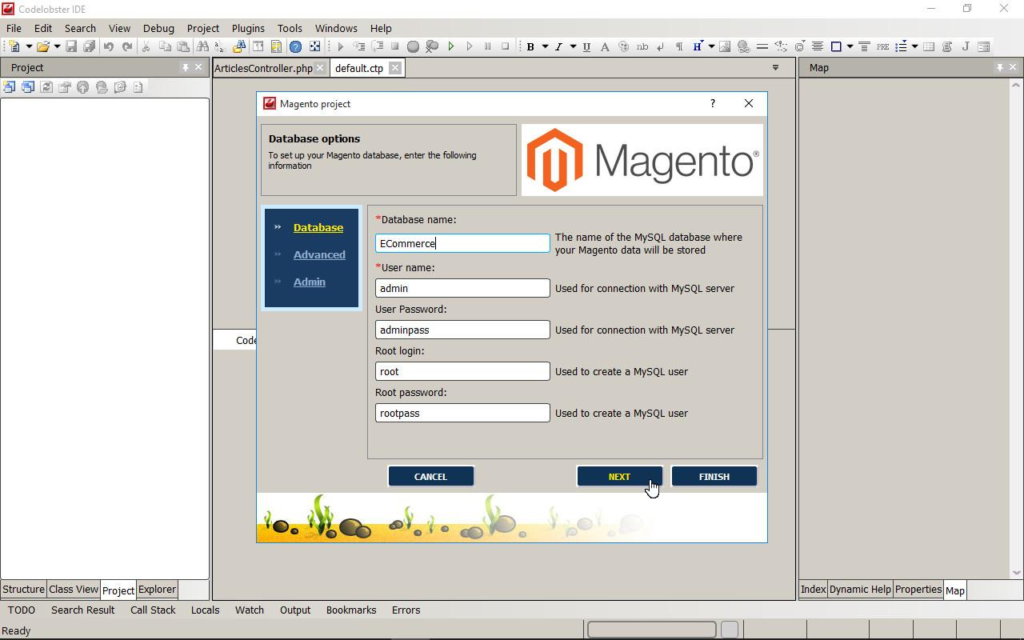
- Comprehensive Set of Plug-ins:
- Framework Integration:
CodeLobster IDE includes a collection of plug-ins designed specifically to work with the most popular PHP libraries and frameworks. This integration extends the IDE’s functionality and enhances the development experience for projects utilizing these frameworks. - Seamless Framework Selection:
PHP developers can easily choose their preferred framework from the available options directly within the CodeLobster IDE. The process involves selecting the desired framework and configuring database access, streamlining the setup phase of the project.
- Framework Integration:
- Rapid Setup and Installation:
- Efficient Project Creation:
By supporting direct framework installation from within the IDE, CodeLobster facilitates the creation of new projects based on the selected framework. This automation expedites the project setup and eliminates the need to navigate external websites or interfaces. - Automatic Download and Installation:
When selecting a CMS platform like Magento, Drupal, Joomla, or WordPress, CodeLobster IDE automatically downloads and installs the latest version of the CMS without requiring users to access the web interface. This seamless process ensures developers start with the most up-to-date software.
- Efficient Project Creation:
- Accelerated Development and Launch:
- Leveraging Framework Capabilities:
CodeLobster IDE empowers developers to harness the full capabilities of the chosen PHP framework, providing features like code completion, syntax highlighting, and framework-specific code templates. This accelerates the development process, reducing the time required to build complex functionalities. - Utilizing CMS Features:
For CMS-based projects, CodeLobster IDE streamlines development by offering CMS-specific support, allowing developers to create and manage content, templates, and extensions efficiently. This expedites the launch of content-rich websites and applications.
- Leveraging Framework Capabilities:
Recent Developments:
- Continuous Updates and Improvements: CodeLobster IDE is committed to providing a cutting-edge development environment for PHP programmers. The IDE undergoes continuous updates and improvements, ensuring that developers have access to the latest features, bug fixes, and enhancements.
- Framework and Library Updates: As PHP frameworks and libraries evolve, CodeLobster IDE stays up-to-date with the latest releases, allowing developers to work with the most current versions of their preferred tools.
Cross-platform Compatibility:
- Unifying Development Environments: CodeLobster IDE’s cross-platform compatibility ensures that PHP developers can work seamlessly across different operating systems, such as Windows, macOS, and Linux. This unification allows for consistent and efficient development experiences, regardless of the chosen OS.
- Accessible to a Wider Audience: By being compatible with multiple platforms, CodeLobster IDE extends its accessibility to a broader audience of PHP developers, accommodating users with various system preferences and hardware configurations.
The IDE’s cross-platform compatibility further extends its reach to a wider audience, enabling seamless development experiences across different operating systems.
Comparing CodeLobster IDE with Other Editors:
Here is a comparison table of CodeLobster IDE with other editors:
| Feature | CodeLobster IDE | PHPStorm | Sublime Text | Visual Studio Code |
| Price | Free | Paid | Paid | Free |
| Platforms | Windows, macOS, Linux | Windows, macOS, Linux | Windows, macOS, Linux | Windows, macOS, Linux |
| Languages | PHP, HTML, CSS, JavaScript | PHP, HTML, CSS, JavaScript, Python, Java, C/C++, Swift, Kotlin | HTML, CSS, JavaScript, PHP, Python, Ruby, Go, C/C++, Objective-C, Swift | HTML, CSS, JavaScript, TypeScript, PHP, Python, C/C++, Java, Go, Rust, C#, Kotlin |
| Framework support | Yes | Yes | Yes | Yes |
| Code completion | Yes | Yes | Yes | Yes |
| Syntax highlighting | Yes | Yes | Yes | Yes |
| Error checking | Yes | Yes | Yes | Yes |
| Debugging | Yes | Yes | Yes | Yes |
| FTP integration | Yes | Yes | No | Yes |
| Documentation | Yes | Yes | No | Yes |
| Community support | Active | Active | Active | Active |
Ultimately, the best IDE for you will depend on your individual needs and preferences. If you are looking for a free and open-source IDE with a focus on PHP development, then CodeLobster IDE is a good option. If you are looking for a more powerful and feature-rich IDE, then PHPStorm or Visual Studio Code may be a better choice.
Conclusion:
In this article, we have discussed the benefits of using CodeLobster IDE for PHP development. We have also compared CodeLobster IDE to other popular IDEs, such as PHPStorm and Visual Studio Code.
Ultimately, the best IDE for you will depend on your individual needs and preferences. If you are looking for a free and open-source IDE with a focus on PHP development, then CodeLobster IDE is a good option. However, if you need a more powerful and feature-rich IDE, then PHPStorm or Visual Studio Code may be a better choice.
Here is a summary of the key points we have discussed:
- CodeLobster IDE is a free and open-source IDE that supports PHP, HTML, CSS, and JavaScript.
- CodeLobster IDE includes features such as code completion, syntax highlighting, error checking, debugging, FTP integration, and documentation.
- CodeLobster IDE is a cross-platform IDE that can be used on Windows, macOS, and Linux.
- CodeLobster IDE is a lightweight IDE that is fast and efficient.
Recommendation: If you are a beginner PHP developer, then CodeLobster IDE is a good option to start with. It is a free and easy-to-use IDE that has all the features you need to get started with PHP development. If you are an experienced PHP developer, then you may want to consider PHPStorm or Visual Studio Code. These IDEs are more powerful and feature-rich than CodeLobster IDE, but they also come with a higher price tag.
No matter which IDE you choose, make sure to choose one that meets your individual needs and preferences.
Happy Coding!