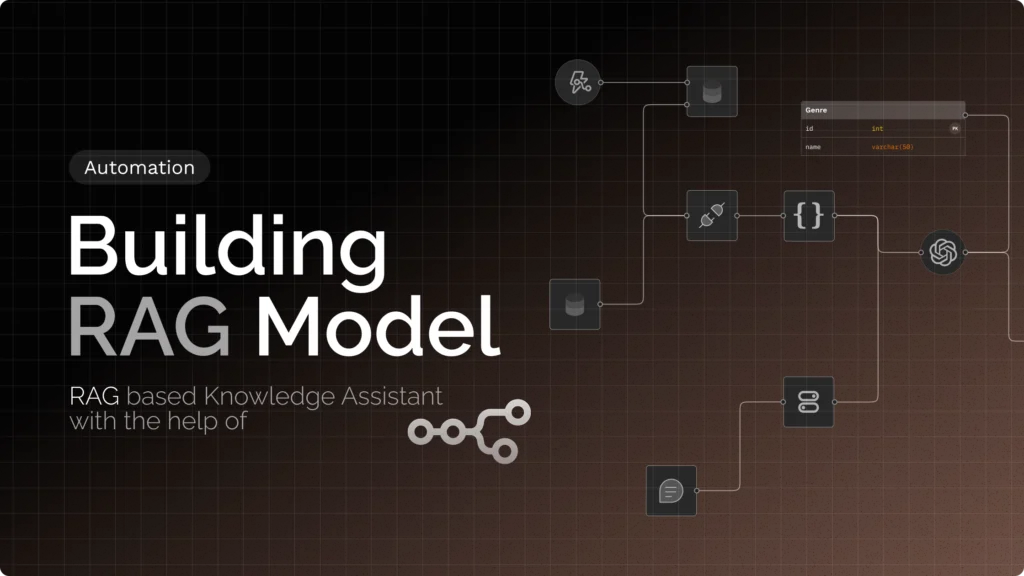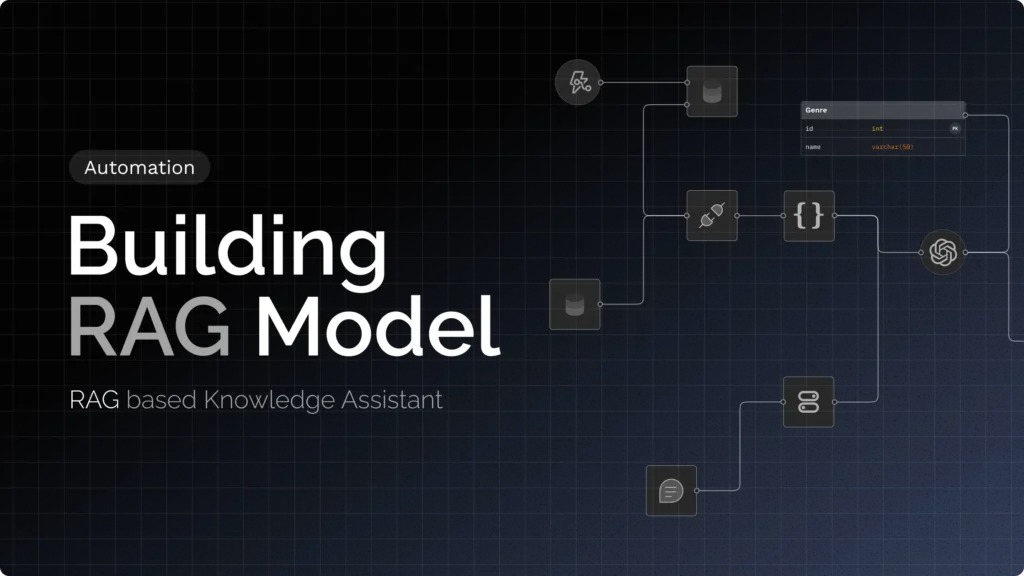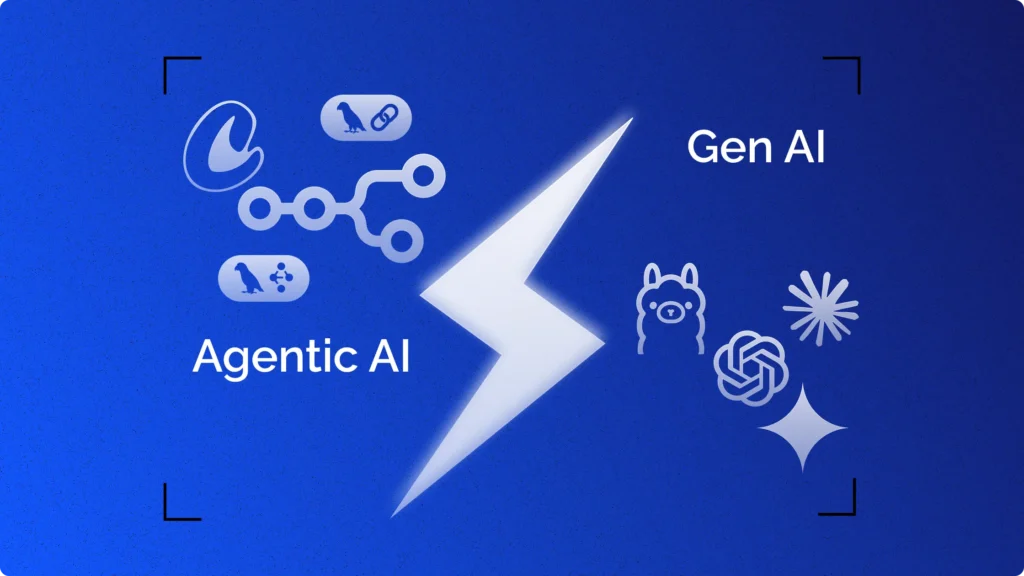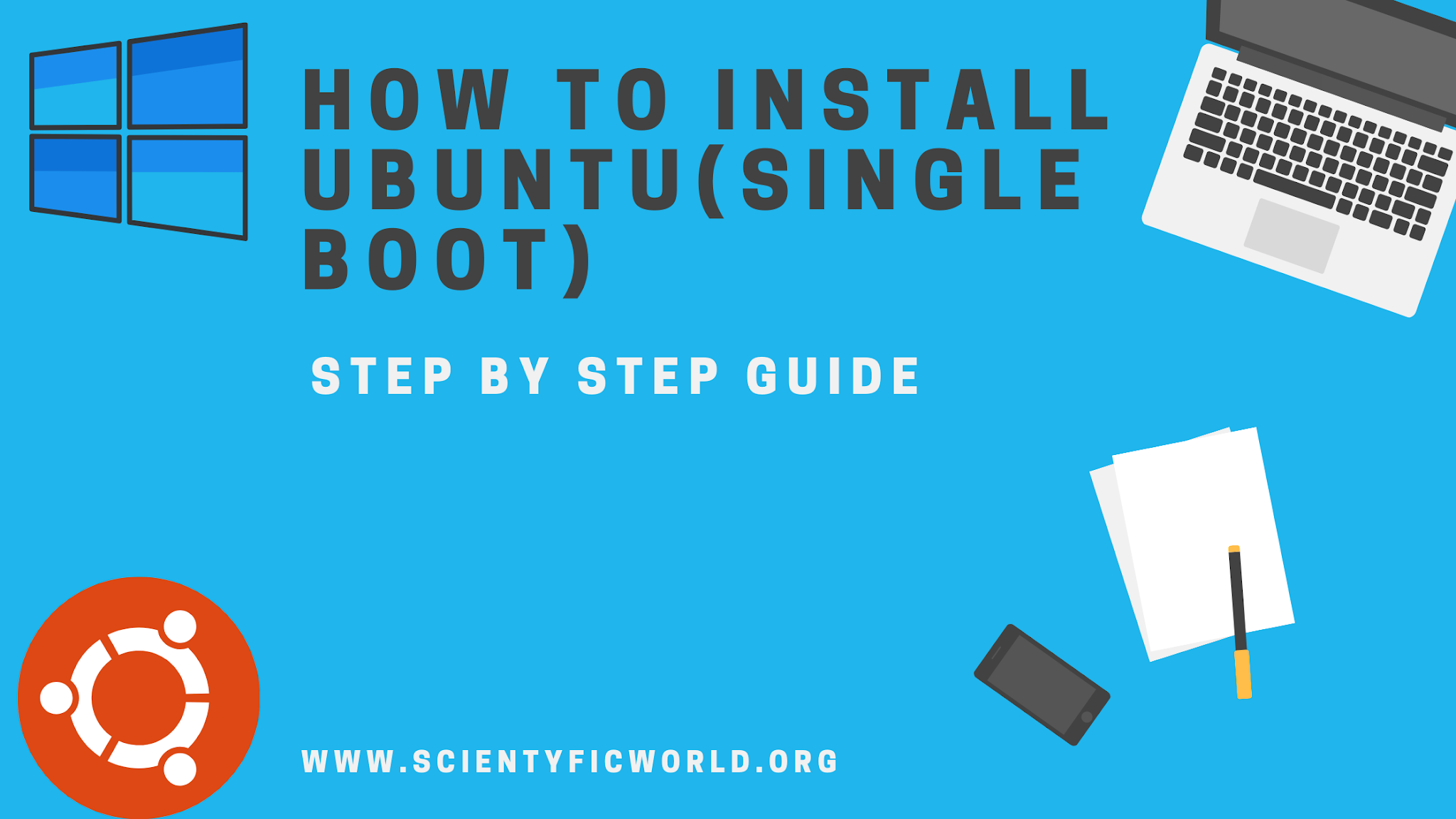
In this article, we’re going to learn how to install Ubuntu 20.04 LTS version on your PC using the Single Boot Method.
But if you’re seeking the dual boot process then you can read my previous article.
Single Boot: It means, you can only use Ubuntu, not Windows.
The single boot is quite an easy process compared with the Dual boot. But here is a warning from your big brother.
Before installing Ubuntu as a single boot, think first that do you really want to install it like this or not. Because once you install Ubuntu as your primary OS, then there is no way to revive the windows that you have.
So, after installing Ubuntu as your primary operating system, you have to write down your windows product key. Then only you can revive your windows operating system again.
Now, talking about the installation of Ubuntu by single booting process, it is just similar to the dual booting process.
So, just go to this post Let’s see how to install Ubuntu 20.04 LTS version (Dual Boot) step by step and follow all these steps carefully.
Just you have to format the drive where the Windows operating software is installed ( basically the C drive) before Bios Setup. That’s it.
Now enjoy your Ubuntu operating system.
If you want to know anything else then please comment us.
Let us know about your problems so that we can help you😊.
Thank you.